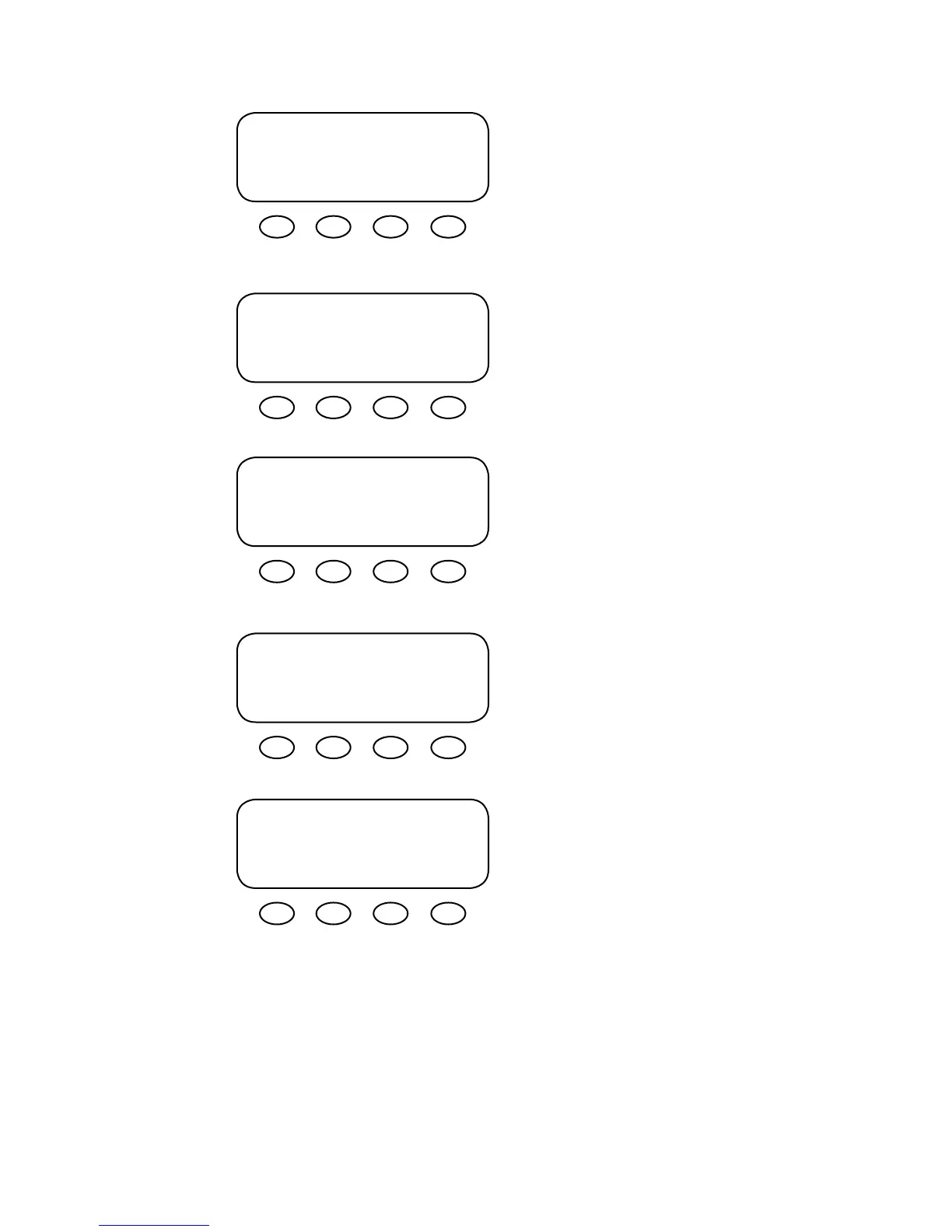14
Fourth screen (one of the following):
t e MATE found an FX Series
Inverter/Charger
t e MATE has found a Charge Controller
t e MATE has found the HUB
t Port Assignment screen follows the HUB
Found screen
t Each Port used will show its connected
component.
t e MATE has not found an OutBack
product
Searching for Devices
FX Found
Searching for Devices
CC Found
Searching for Devices
HUB Found
Port Assignment
1> FX 2> FX 3> CC 4> CC
5> 6> 7> 8>
9> 10> 2M>
Searching for Devices
No Devices Found