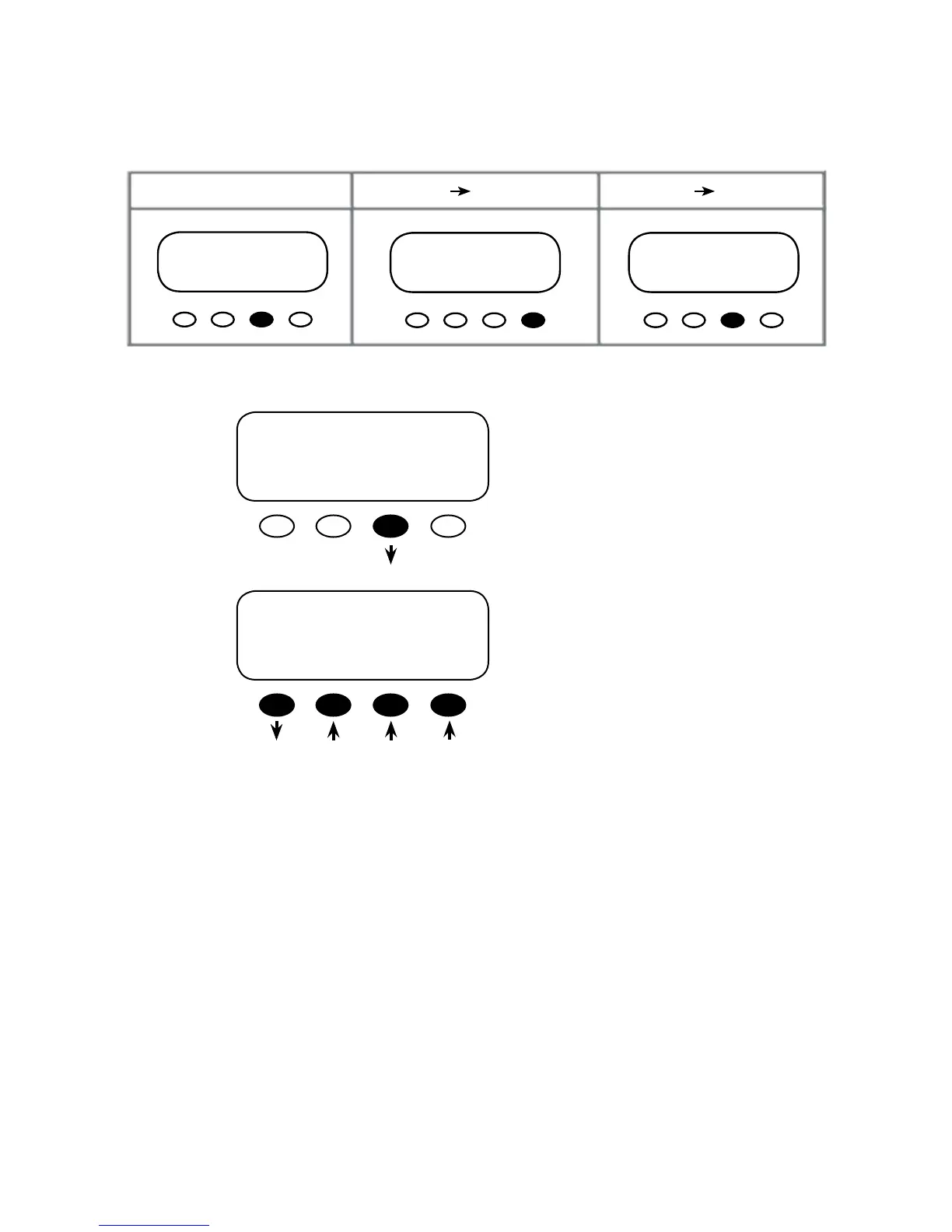25
Backlight Adjustment
Choose <GLOW> from the SETUP/MATE/PAGE 1 Setup choices screen:
On the SETUP/MATE/GLOW screen, pressing
the <GLOW> so key brings up three backlight
settings:
t LEVEL
t MODE
t TIME
<LEVEL> controls the backlight brightness and
is adjustable from 0% to 100% using <INC> and
<DEC> so keys.
<MODE> allows user to set the backlight to al-
ways o, auto-o aer a time, or always on by se-
lecting <OFF>, <AUTO>, or <ON>, respectively.
<TIME> sets the auto-o time limit from 1 to 60
minutes using <INC> and <DEC> so keys. is
is how long the MATE waits aer the last button
press to turn o the backlight. Once the backlight
has turned o, any button press on the MATE will
turn it back on.
<BACK> returns to the previous screen(s) and
back to the SETUP/MATE/PAGE 1 screen.
SETUP/MATE/PAGE1--------------
mate code rev: 402
Choose Category
CLOCK CNT GLOW PG2
SETUP/MATE/GLOW--------------
backlight controls
BACK LEVEL MODE TIME
MAIN------------------------------------
9:57:32A
SUM STATUS SETUP ADV
SETUP-------------------------------
choose device:
FX MATE
SETUP/MATE/PAGE1--------------
mate code rev: 402
choose category:
CLOCK CNT GLOW PG2
PATH