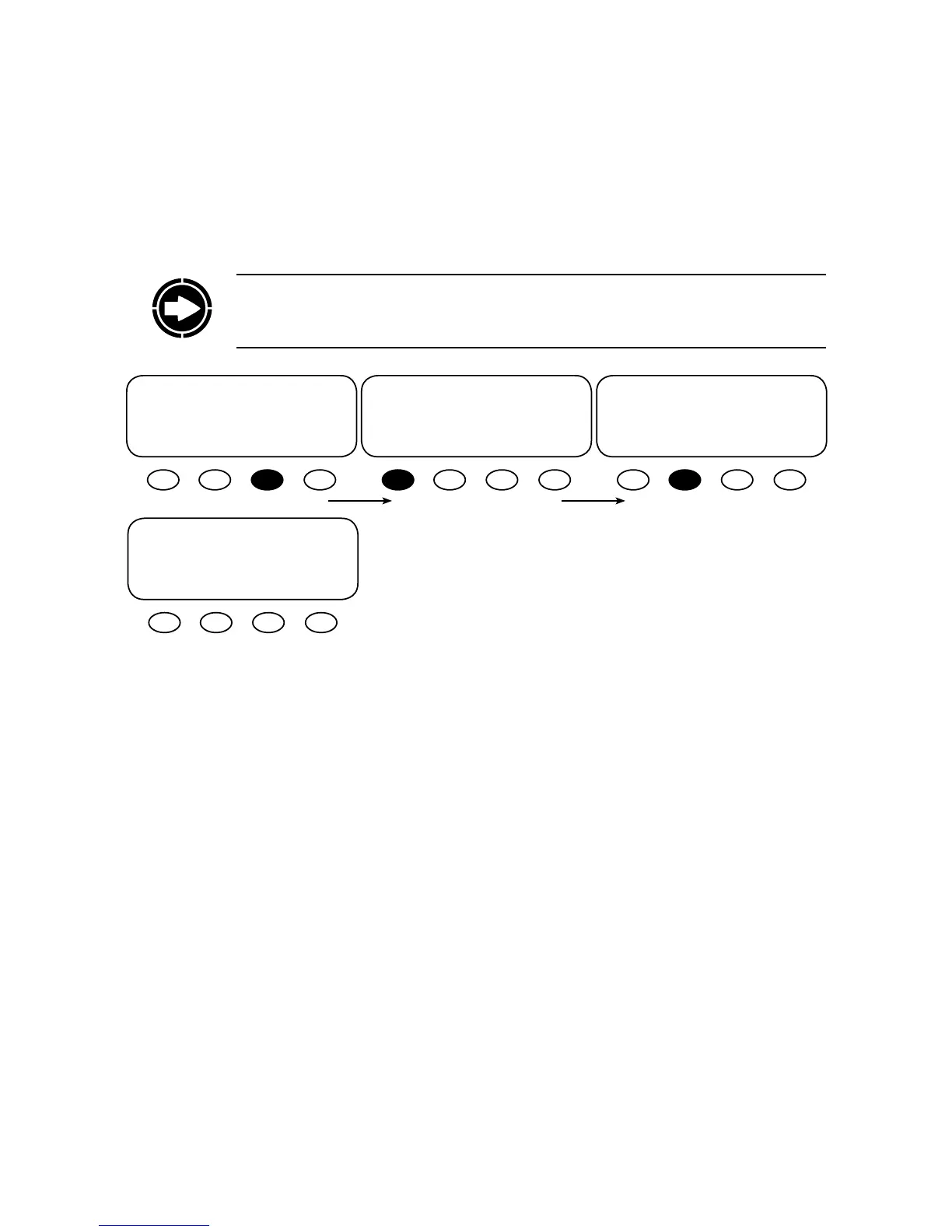91
Why you might want it: Grid-connected systems make use of utility-supplied power. e
MATE’s Grid-Use Mode allows the user to pre-determine the time periods it uses the grid.
Grid-Use Mode allows programing the times the FX system connects to an AC input source
and enables the <USE> mode. e time and date must be accurately programmed for Grid-Use
mode to function properly.
Grid-Use Mode is programmed separately for weekday and weekend connect times. Care must
be taken when programming weekday and weekend times that encompass <USE> periods past
midnight (12:00 am). e user must take into account weekday <USE> periods that will end
on a Saturday.
Example #1:
Weekday Start-6:00 p.m. Press <INC> and <DEC> so keys as
needed to change set points
Weekend Start-12:00 a.m. Weekend Stop-12:00 a.m.
e weekend USE period has been le at its default (12:00 a.m.). Any time that a Start time
equals a Stop time, no action will be taken and the time period is ignored. e above settings
will have the following results:
• Monday—Friday evenings at 6 p.m., the MATE issues a USE command to the FX allowing
the AC input source to be used.
• Monday-Friday mornings at 6 a.m., a DROP will be issued.
• On Friday evening at 6 p.m., a USE will be issued but since the Weekend Start and Stop times
are equal, the weekend use time is disabled; no DROP will be issued until Monday morning
at 6 a.m.
NOTE: e FX’s default settings are for a generator-supported system. If your system includes
a utility’s grid, set the FX to Grid by going to SETUP/FX/INPUT ac transfer control and
pressing the <GRID> so key.
MAIN-----------------------------------
8:25:04A
SUM STATUS SETUP ADV
SETUP/FX-------------------------
choose category:
SRCH INPUT MAIN
ADV-----------------------------------
choose a device:
FX CC DC MATE
SETUP/FX/INPUT---------------P00
ac transfer Grid
control
DOWN GRID GEN PORT
Grid-Use Mode