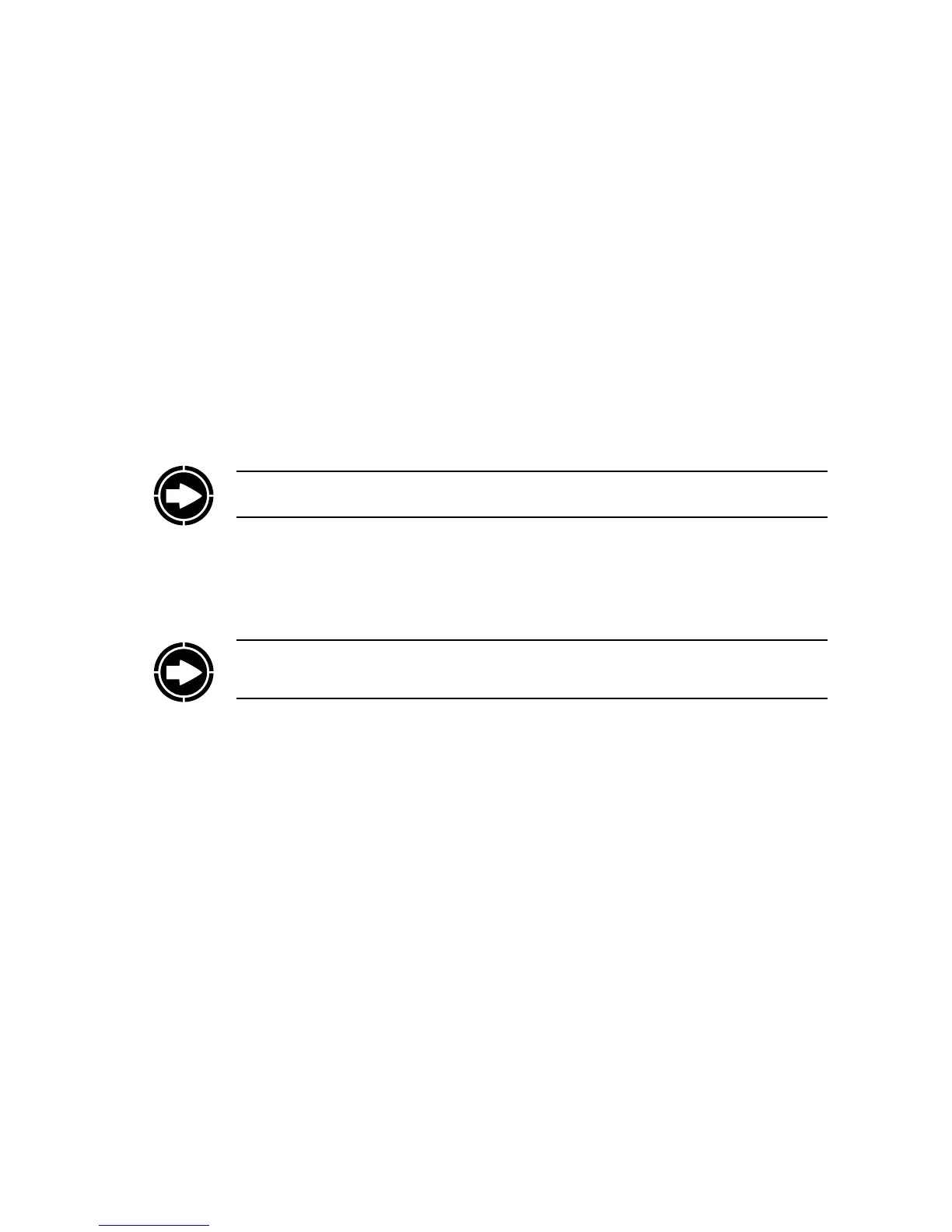66
is section applies to o-grid systems which regularly use generator-supplied power.
Why you may want it: Some systems include fuel-powered generators for either back-up or
regular usage. Advance Generator Start Mode sets the conditions under which a generator will
automatically start and stop, eliminating inconvenient manual starts and stops. If a user isn’t at
home or near the system, the generator will run anyway, in some cases keeping vital appliances
and motors running.
Advanced Generator Start (AGS) Mode utilizes the auxiliary (AUX) output found on each FX
and is compatible with any two- wire start generator. AGS oers a variety of conditions that
will start a generator by energizing the FX AUX output or the FLEXnet DC relay output.
AGS starts the generator anytime one or more of the Gen Start conditions are true and will
stop the generator only when all of the conditions are false except during a programmed Quiet
Time (normally at night when a noisy generator would be disturbing).
GenAlert is another way to automatically start a generator, but it does not oer the range of
programming options as AGS. AGS is a function of the MATE while GenAlert is a function of
the FX, which is programmed using the MATE. Information on the GenAlert function can be
found in the FX programming and operations manual.
AGS can start a generator under the following variety of settings:
• Voltage Start
• Load Start
• Must Run
• State of Charge % Start (FLEXnet DC)
• Exercise
SAFETY WARNING: AGS can cause severe damage if the generator and battery bank are
not properly maintained.
NOTE: Choose either AGS or Gen Alert to automatically start your generator. Enabling AGS
overrides all AUX control functions of that particular inverter.
NOTE: Low Battery Cut Out overrides Quiet Time.
Advanced Generator Start (AGS) Mode