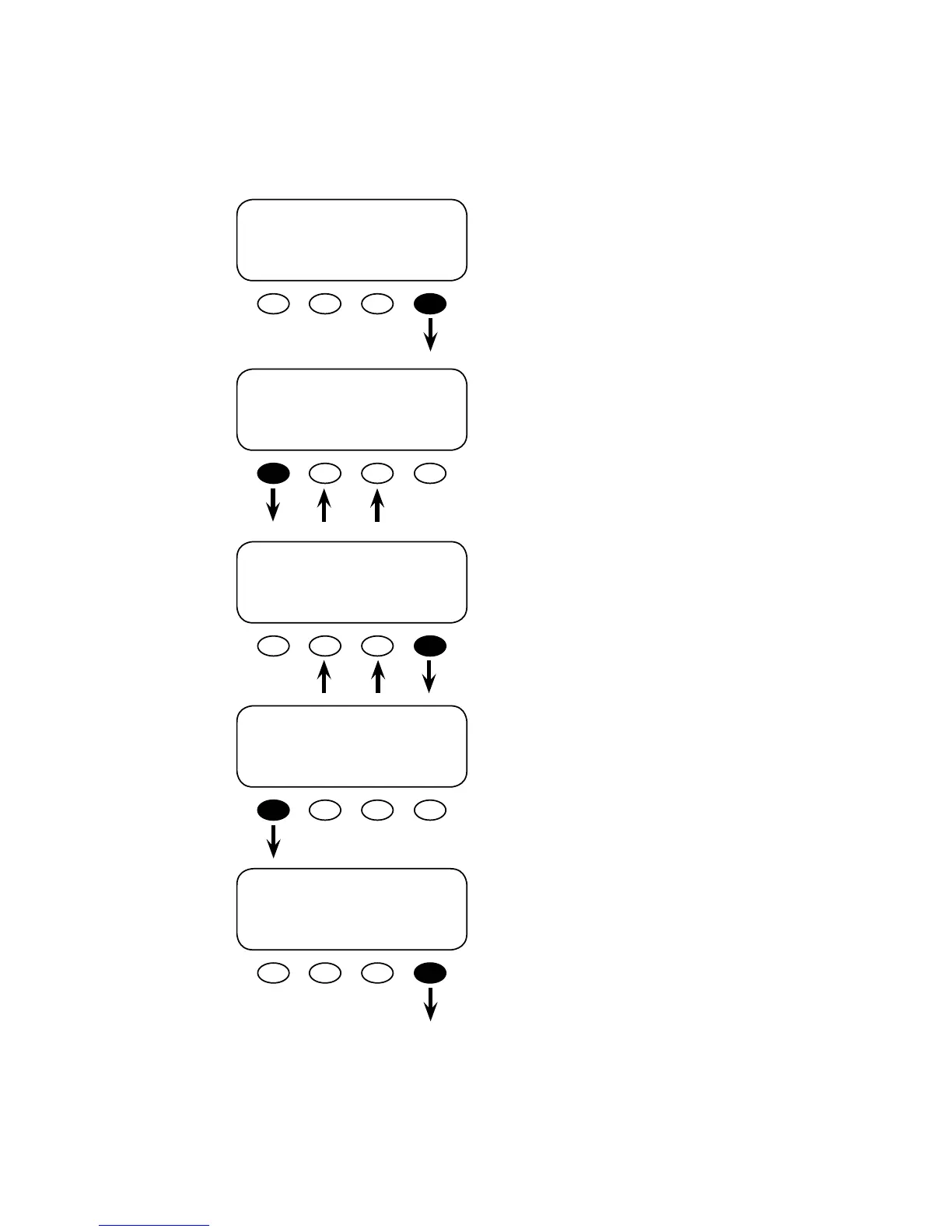76
ADV/MATE/AGS/QT------------------
weekend 12:00A
quiet time stop
DOWN UP CHANGE
WEEKEND QT STOP-----------------
adj hour 12:00A
DOWN INC DEC
WEEKEND QT STOP----------------
adj min 12:00A
INC DEC DONE
Weekend Stop
ADV/MATE/AGS/QT---------------
weekend 12:00A
quiet time stop
DOWN UP CHANGE
ADV/MATE/QUIET TIME-----------
end of QUIET TIME
menu
UP TOP AGS
weekend quiet time stop is the end of the quiet
time period for Saturday & Sunday. <CHANGE>
adjusts the hour and minutes settings.
<INC> and <DEC> adjust the hourly setting for
the WEEKEND QT STOP. Press the <DOWN>
so key when nished.
<INC> and <DEC> adjust the minute setting for
the WEEKEND QT STOP. Press the <DONE>
so key when nished.
If you are satised with the weekend quiet time
stop settings, press the <DOWN> so key and go
to the end of the quiet time menu.
Press the <AGS> so key to return to ADV/
MATE/AGS screen.