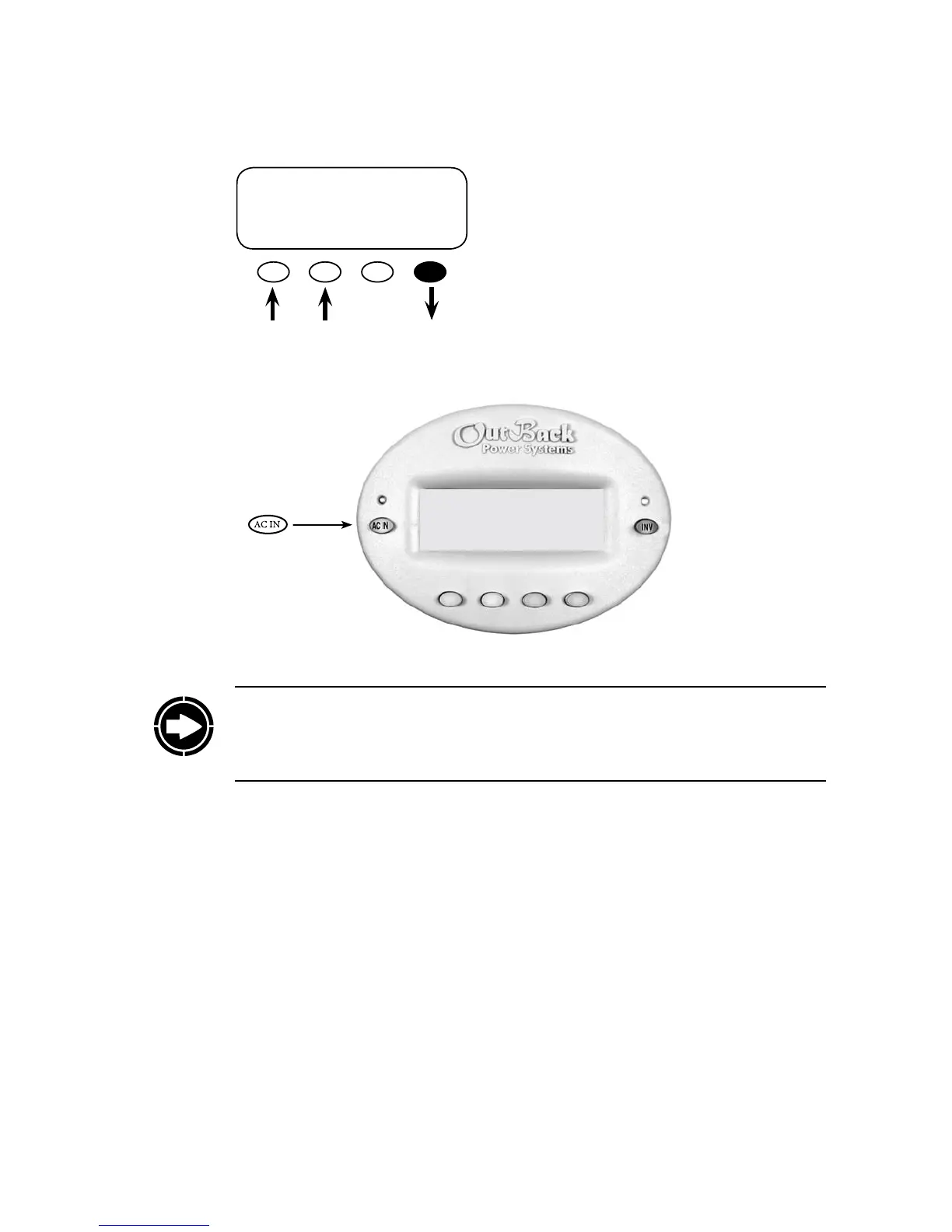65
AC INPUT CONTROL
Currently:USE
DROP USE OK
Push the <AC IN> hot key to view the AC status
and change to USE or DROP as needed. Pressing
the <OK> so key means you accept the condi-
tions or mode shown on the screen.
Because GRID-USE Mode uses the DROP and USE commands, it cannot be enabled at the
same time as HBX Mode. Enabling GRID-USE will automatically disable HBX Mode
NOTE: Even with HBX enabled, the user can issue manual DROP or USE commands using the
AC INPUT CONTROL found under the ACIN hot key. Once a manual command is issued,
the system will remain in that chosen command until the next HBX scheduled cycle normally
occurs.
MAIN-------------------
1:35:04p
SUM STATUS SETUP ADV