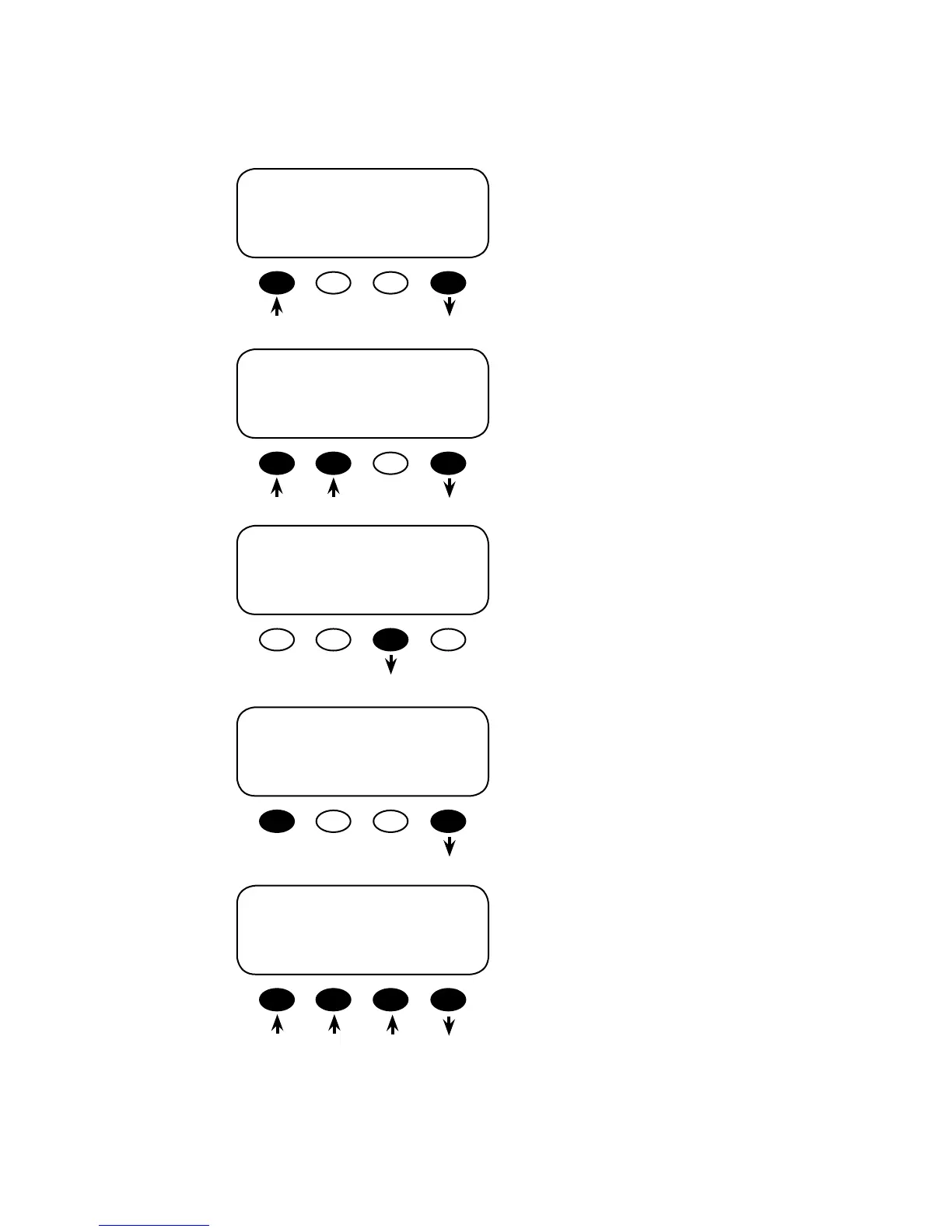23
EITHER
ADJUST DATE AND THEN YEAR
<INC DATE> changes the day of the month. Press
the <SET YEAR> so key aer changing the date.
e next screen adjusts the year
<INC YEAR> or <DEC YEAR> changes the year
setting. Press the <DONE> so key aer the date
change is nal. is returns the MATE to the
SETUP/MATE/CLOCK screen.
<TIME> sets the MATE’s time. Pressing the
<TIME> so key leads to the Current Hour
screen.
<INC HOUR> sets the correct hour. Press the
<SET MIN> so key when nished to return to
the Current Minute screen.
Adjust the minutes by pressing the <INC MIN>
or <DEC MIN> so keys as needed. Pressing the
<RESET SEC> so key begins the seconds count
at zero. Pressing the <DONE> so key returns the
MATE to the SETUP/MATE/CLOCK screen.
Current Day
Mo 9/26/07
INC SET
DATE YEAR
Current Year
Mo 9/26/07
INC DEC
YEAR YEAR DONE
SETUP/MATE/CLOCK--------------
Mo 1/01/07
12:00:00P
BACK DATE TIME
Current Hour
12:00:00P
INC SET
HOUR MIN
Current Minute
12:00:00P
INC DEC RESET
MIN MIN SEC DONE