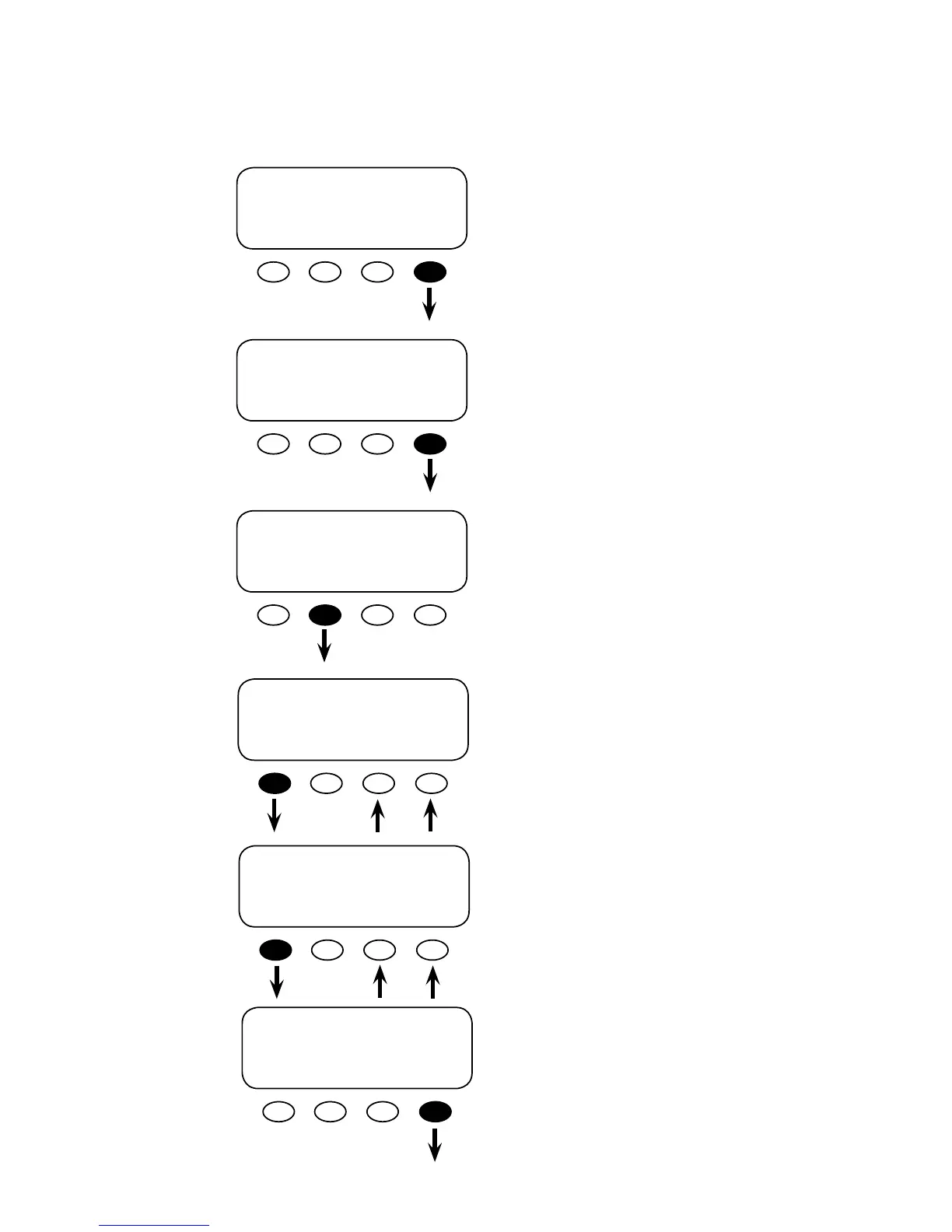85
ADV/MATE/AGS/MR---------------
end of MUST RUN menu
UP TOP AGS
ADV/MATE/AGS/PG2-----------------
choose category
LOAD MUST
PG1 START RUN PG3
ADV/MATE/AGS/PG3----------------
choose category
%SOC
PG2 START TIMERS PG4
To proceed to the ADV/MATE/AGS/PG2 screen,
press the <AGS> so key
Press the <P3> so key to access the ADV/MATE/
AGS/PG3 screen which includes the EXERCISE
option.
Press the <%SOC> so key.
With a FLEXnet DC, a user can start a generator
based on a battery state of charge rather than its
voltage, which can be less accurately inteprepeted
depending on loads and surges. Use the <INC>
and <DEC> so keys to adjust this value. Press
the <DOWN> so key to view the %SOC stop
screen.
A user can stop a generator based on the
percentage of the battery’s state of charge using
<INC> and <DEC> so keys.
Press the <AGS> so key to view the ADV/MATE/
AGS/PG3 screen.
ADV/MATE/AGS/%SOC--------------
%SOC start %
DOWN AGS INC DEC
ADV/MATE/AGS/%SOC--------------
%SOC stop 90%
DOWN AGS INC DEC
ADV/MATE/AGS/%SOC--------------
end of %SOC
START menu
UP TOP AGS