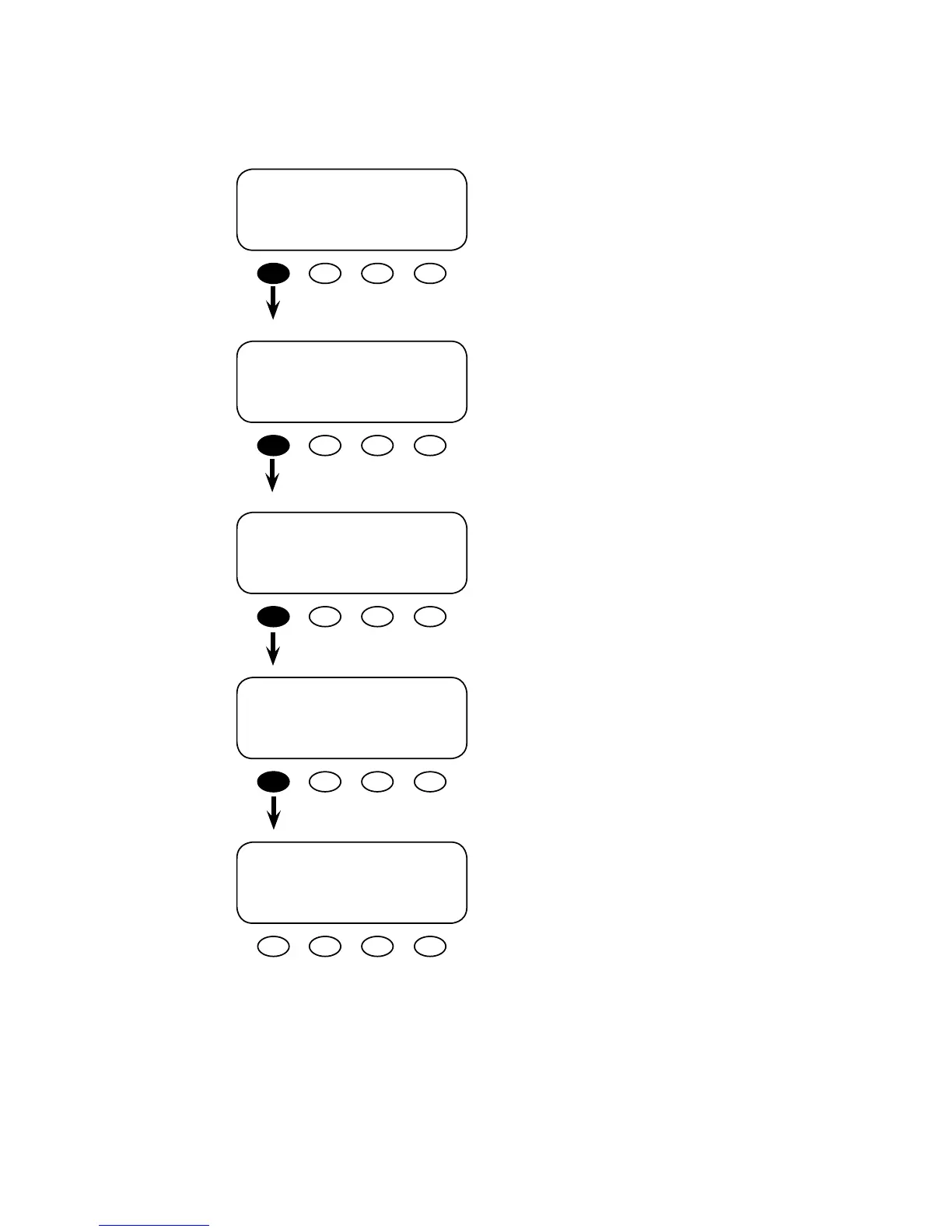87
ADV/MATE/AGS/TIMERS ---------
lsstart timer 0 min
DOWN UP
ADV/MATE/AGS/TIMERS---------
lsstop timer 0 min
DOWN UP
ADV/MATE/AGS/TIMERS---------
vdcstop timer 0 min
DOWN UP
ADV/MATE/AGS/TIMERS---------
exstop timer 0 min
DOWN UP
ADV/MATE/AGS/TIMERS ----------
end of TIMERS
menu
UP TOP AGS
is screen displays the load start delay timer
which is adjustable up to 240 minutes, counting
down. e user determines how many minutes
the AC loads must remain above the load start
kw set point before starting the generator. Press
the <DOWN> so key to view the next TIMERS
screen.
e lsstop timer screen counts down the time the
AC load must remain below the load stop kw be-
fore the generator stops. Press the <DOWN> so
key to view the vdcstop timer screen.
e vdcstop timer counts down the amount of
time a DC generator is allowed to run. Press
the <DOWN> so key to view the last TIMERS
screen.
e exstop timer screen displays the amount of
time the generator runs during an exercise period
(1-240 minutes). Press the <DOWN> so key to
open the end of TIMERS screen.
is is the nal TIMERS screen. Press the <AGS>
so key to view the nal AGS screen.