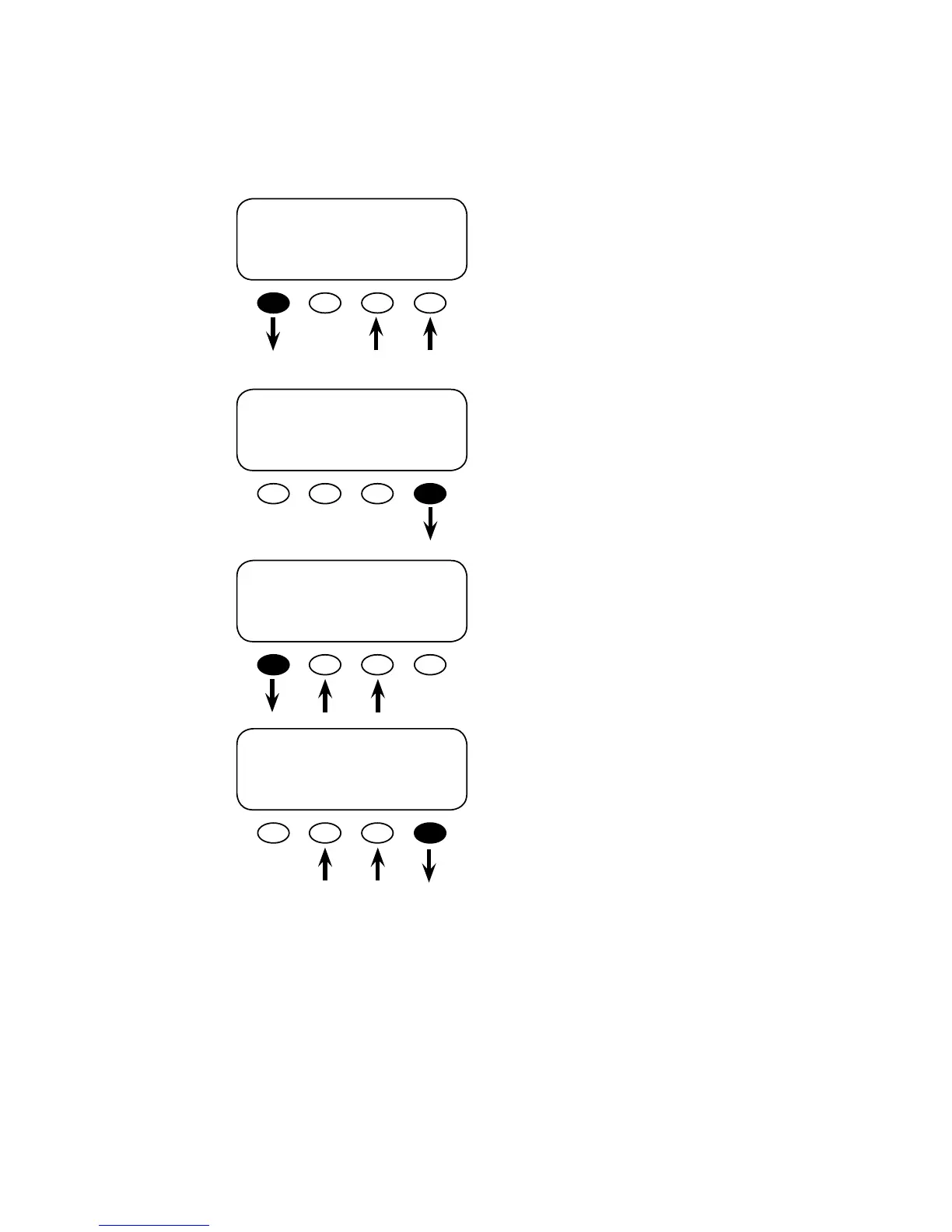89
Use the <INC> or <DEC> so keys to choose the
day (Sunday-Saturday) of the week to exercise
the generator. To disable the exercise function,
push either the <INC> or <DEC> so keys until a
broken line (--) appears. Press the <DOWN> so
key to go to the EX START TIME screen which
sets the exercise start time.
is setting controls the daily exercise start time.
Press the <CHANGE> so key to adjust the hour
and minute settings using the <INC> and <DEC>
so keys on the hour and minute screens.
Aer adjusting the exercise start time hour, press
the <DOWN> so key and go to the adj min
screen.
Ajust the minutes and then press the <DONE>
so key to return to the ADV/MATE/AGS/EX ex
start time screen
Exercise Start Day (exstartday)
Ex Start Time
ADV/MATE/AGS/EX-----------
exstartday
DOWN AGS INC DEC
ADV/MATE/AGS/EX------------------
ex start time 12:00A
DOWN UP CHANGE
EX START TIME
adj hour 12:00A
DOWN INC DEC
EX START TIME
adj min 12:00A
INC DEC DONE