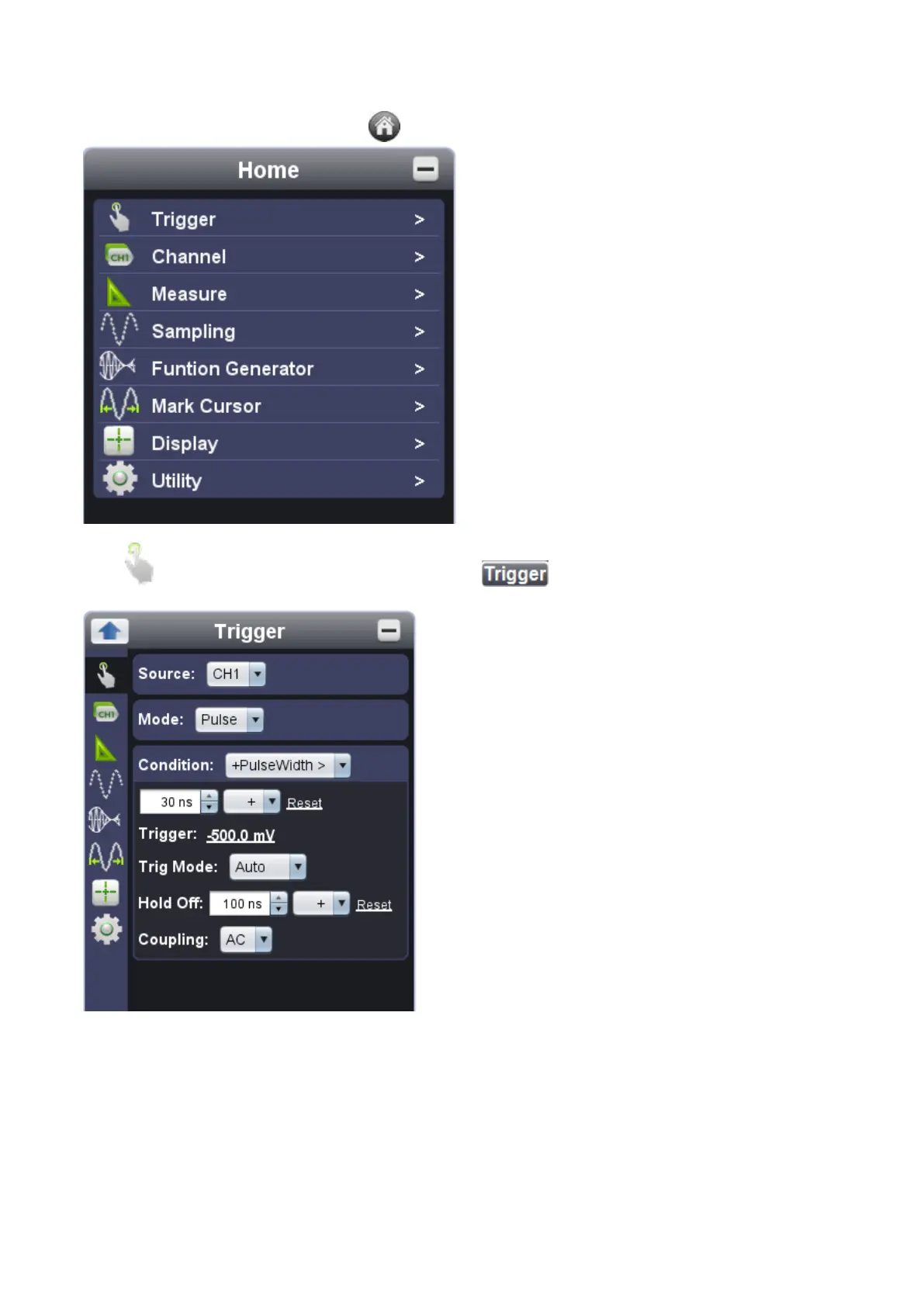Note: For first operation, after mouse-clicking , the Home of Function Menu comes,
via to choose "Trigger" option (or mouse-click from right-bottom extension window to
show this option).
The Trigger option here indicate single trigger, it is the one to use one trigger signal to capture data from
two channels, simultaneously, the operation steps -
i). choose “CH1” or “CH2”, or “CH3”, or “CH4” from “Source”;
ii). next “Mode”, 4 options under “Mode”: edge trigger, video trigger, slope trigger and pulse trigger.
Edge Trigger: when certain level gets through trigger signal input at certain direction, edge trigger
happen