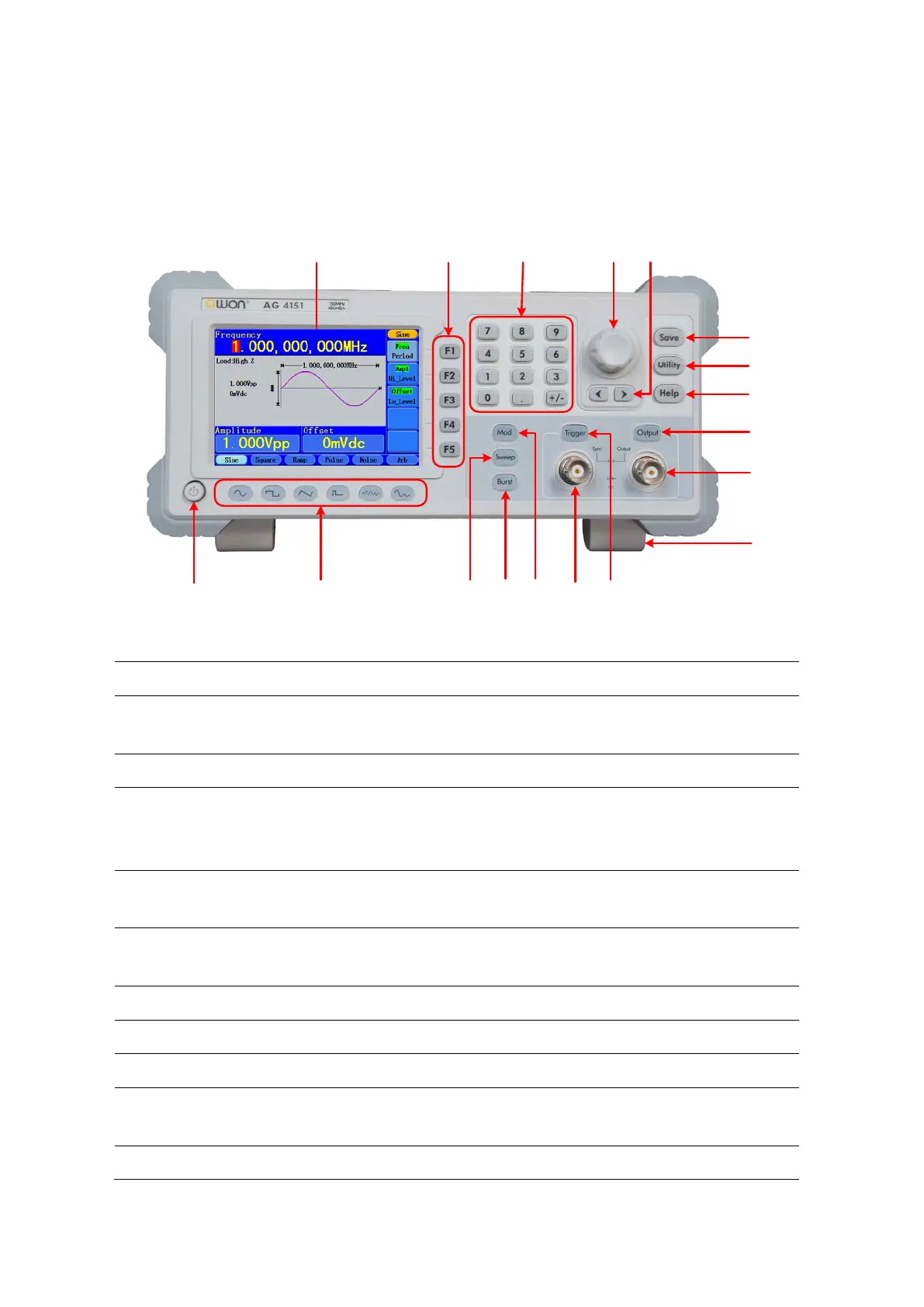4.Quick Start
Front/Rear Panel and User Interface
Front Panel
Figure 4-1 Front panel overview
①
Display the user interface
②
Include 5 buttons: F1
F5, activate the corresponding menu
③
Input parameters, include: number, point and plus/minus sign
④
Change the current highlighted number, also can be used to
select file location or switch the character of the soft keyboard
when entering file name.
⑤
Move the cursor of the focused parameter or select the file
⑥
Store/recall the user-defined arbitrary waveform data or
instrument state
⑦
Set the auxiliary system function
⑧
View the build-in help information
⑨
Activate or deactivate the output signal
⑩
Main output
Output main signal
⑪
Make the instrument to be tilted for ease of operation
5