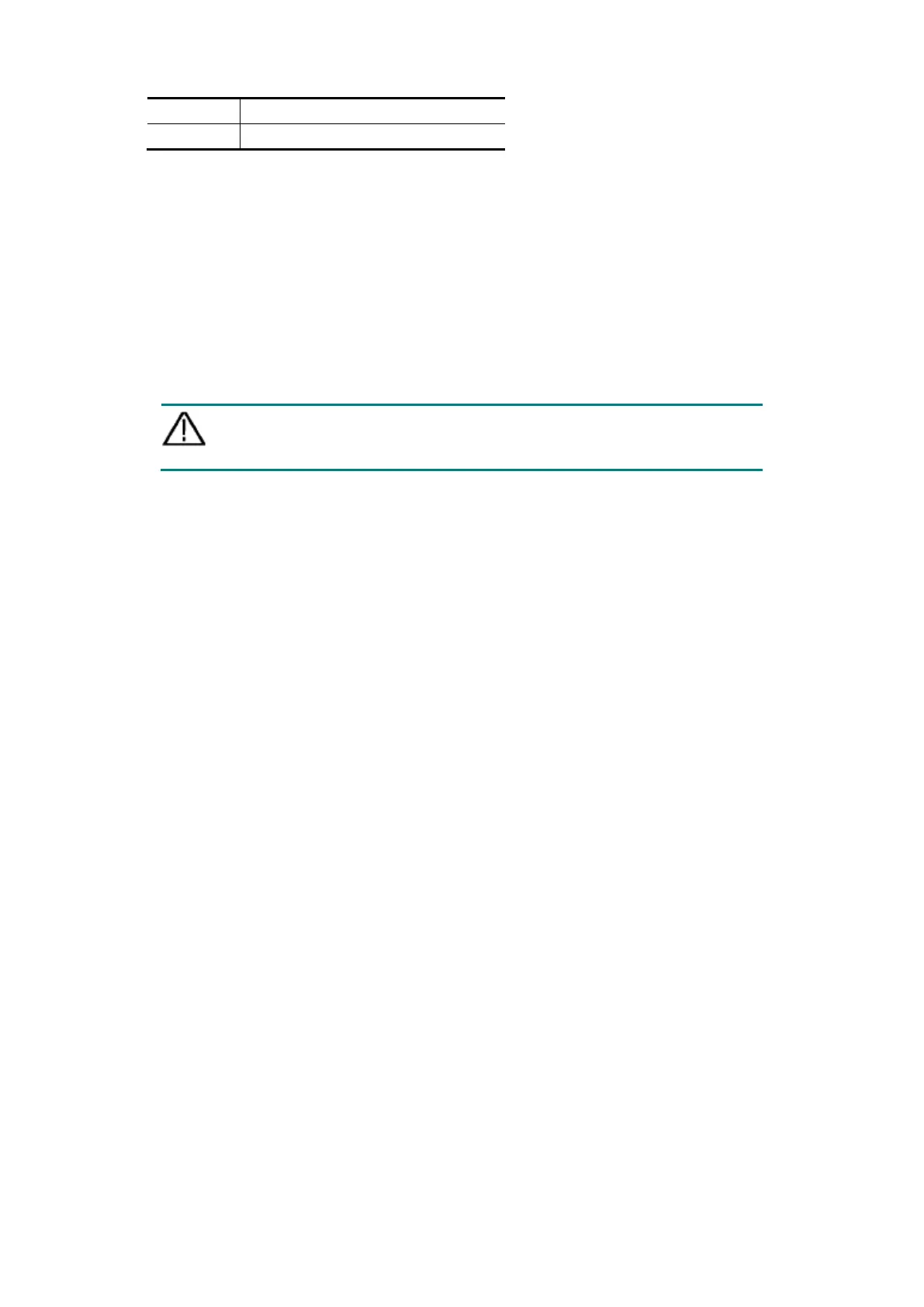4.Quick Start
To change the voltage scale of the instrument, do the following steps:
(1) Turn off the power button at the front panel and remove the power cord.
(2) Check if the fuse installed before leaving factory (250 V, F2AL) can match with the
selected voltage scale; if not, pry the cover open using a straight screwdriver (see ⑦
in Figure 4-2), change the fuse.
(3) Regulate the Power Switch to the desired voltage scale.
Power On
(1) Connect the instrument to the AC supply using the supplied power cord.
Warning:
To avoid electric shock, the instrument must be grounded properly.
(2) Press down the power button at the front panel, the screen shows the boot screen.
9