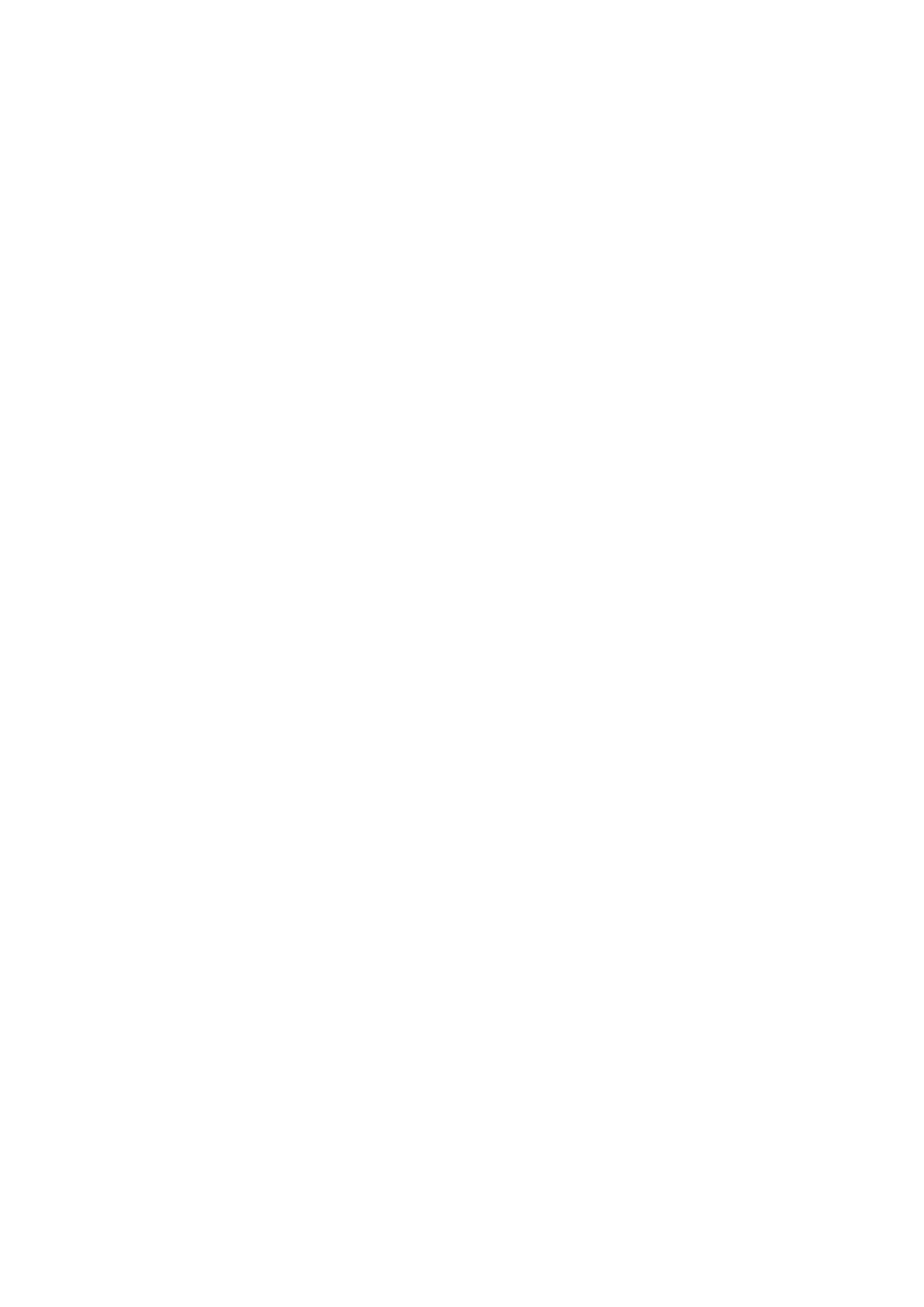Table of Contents
1.General Safety Requirements ..................................................................................... 1
2.Safety Terms and Symbols ......................................................................................... 2
3.General Characteristics ............................................................................................. 3
4.Quick Start ................................................................................................................ 4
Front/Rear Panel and User Interface ................................................................................... 5
Front Panel ............................................................................................................................................... 5
Rear Panel ................................................................................................................................................ 6
User Interface ........................................................................................................................................... 7
General Inspection .............................................................................................................. 8
Foot Stool Adjustment ........................................................................................................ 8
Power-On Check ................................................................................................................. 8
AC Power Input Setting ............................................................................................................................ 8
Power On .................................................................................................................................................. 9
5.Front Panel Operation ............................................................................................ 10
To set signals ..................................................................................................................... 11
To Output Sine Signals ............................................................................................................................ 11
To Set the Frequency/Period ............................................................................................................................... 11
To Set the Amplitude ........................................................................................................................................... 12
To Set the Offset .................................................................................................................................................. 12
To Set the High Level ............................................................................................................................................ 12
To Set the Low Level ............................................................................................................................................ 12
To Output Square Signals ....................................................................................................................... 12
To Set the Duty Cycle ........................................................................................................................................... 13
To Output Ramp Signals ......................................................................................................................... 14
To Set the Symmetry ............................................................................................................................................ 14
To Output Pulse Signals .......................................................................................................................... 15
To Set the Pulse Width / Duty Cycle .................................................................................................................... 16
To Set the Edge Time ........................................................................................................................................... 16
To Output Noise Signals ......................................................................................................................... 17
To Output Arbitrary Signals .................................................................................................................... 18
To Select the Built-in Waveform........................................................................................................................... 18
The User-Definable Waveform ............................................................................................................................. 19
To Generate the Modulated Waveform .............................................................................. 20
AM (Amplitude Modulation) .................................................................................................................. 20
FM (Frequency Modulation) .................................................................................................................. 22
PM (Phase Modulation) .......................................................................................................................... 23
FSK (Frequency Shift Keying) .................................................................................................................. 24
PWM (Pulse Width Modulation) ............................................................................................................ 25
i