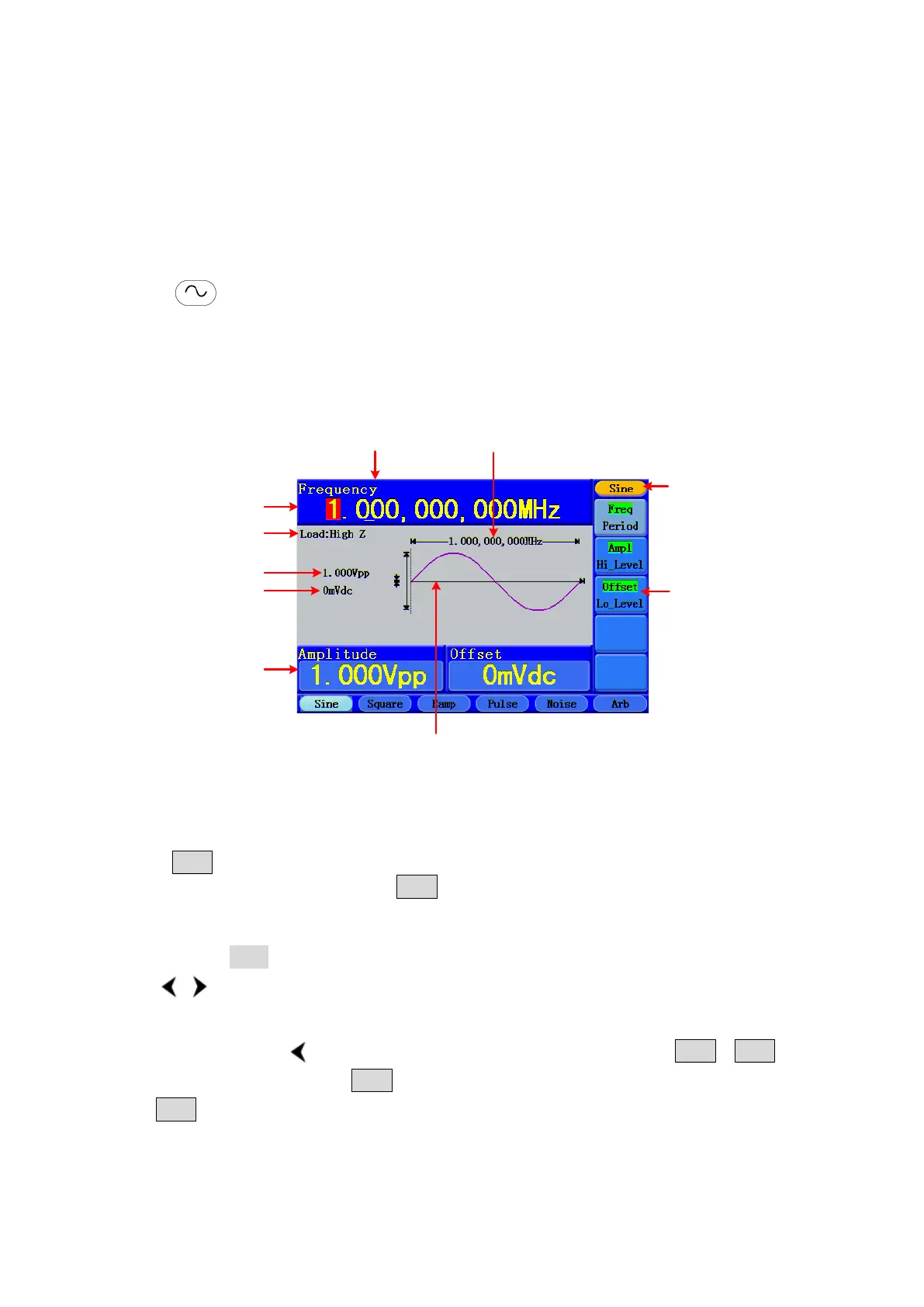5.Front Panel Operation
To set signals
The following describes how to set and output Sine, Square, Ramp, Pulse, Noise and
Arbitrary signals.
To Output Sine Signals
Press button to call the user interface of Sine signal, the Sine waveform
parameters can be set by operating the Sine setting menu on the right.
The parameters of Sine waveform are: Frequency/Period, Amplitude/High Level,
Offset/Low Level. You can operate the menu by using the menu selection buttons on the
right.
Setting menu
of Sine signal
Amplitude
Load
Offset
Current signal
Sine waveform
Frequency
Current parameter
Parameter bar 1
Parameter bar 2
Figure 5-1: The User Interface of Sine Signal
To Set the Frequency/Period
Press F1 button, the chosen menu item is highlighted, the focused parameter is
displayed in Parameter bar 1. Press F1 button to switch between Frequency/Period.
Two methods to change the chosen parameter:
Turn the knob to change the value of cursor position in the Parameter bar. Press
/ direction key to move the cursor.
Press a number key in the front panel, an input box will pop up; keep going to input
the value. Press direction key to delete the last number. Press F1 ~ F3 to
choose the unit, or press F4 to go to next page and choose other units. Press
F5 to cancel the input.
The frequency range is 1μHz~150MHz; the period range is 6.667ns~1Ms.
11
