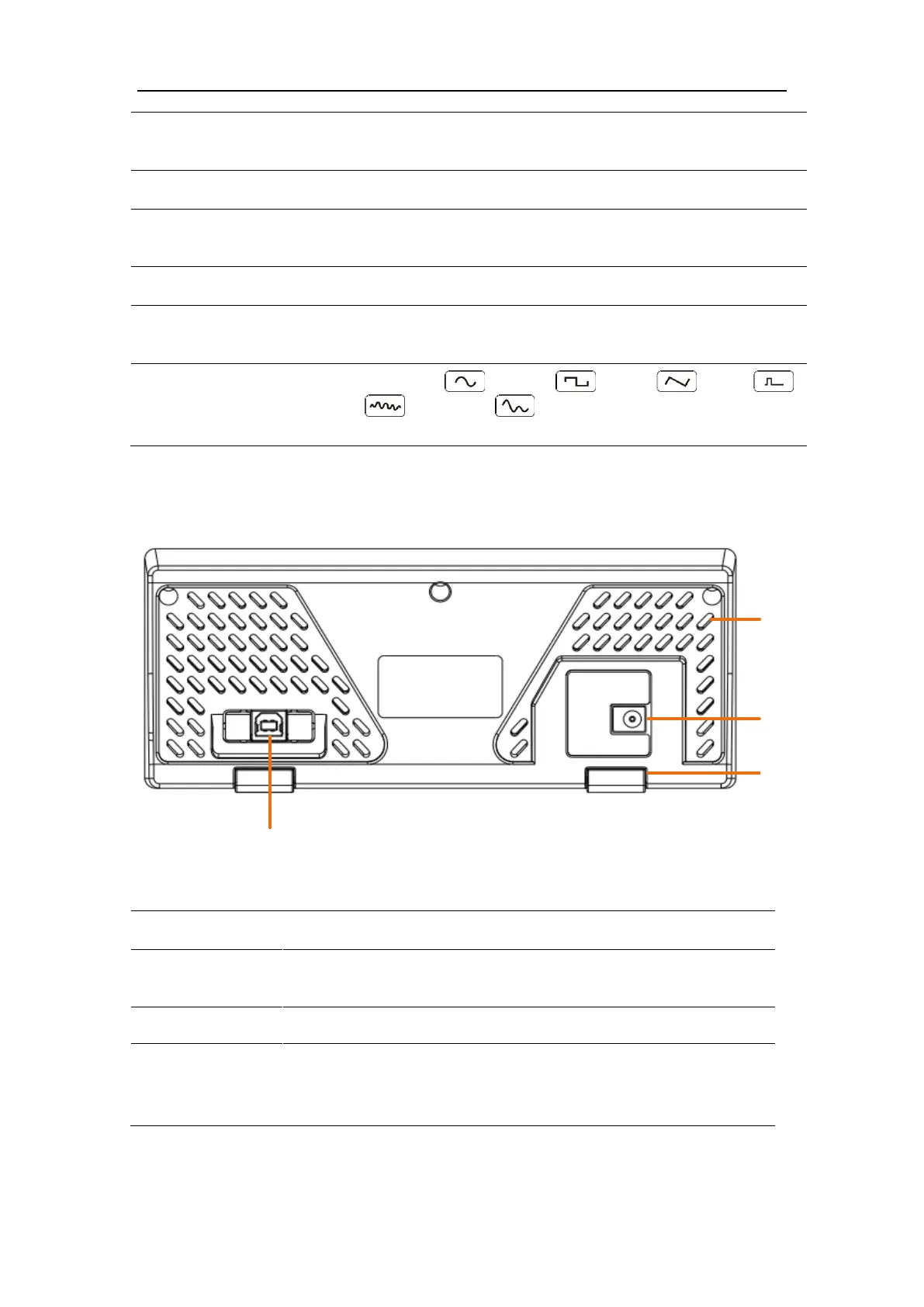Turns the output of the CH2 channel on or off. When the
output is turned on, the backlight of the button lights up.
Switch channel displayed on the screen between CH1 and
CH2
Turns the output of the CH1 channel on or off. When the
output is turned on, the backlight of the button lights up
Includes: Sine , Square , Ramp , Pulse ,
Noise , Arb Wave .
Figure 4-2: Rear Panel Overview
Tilt the signal generator for easy operation.
Used to connect a USB type B controller. Can be
connected with PC, the signal generator can be controlled
by the host computer software.
