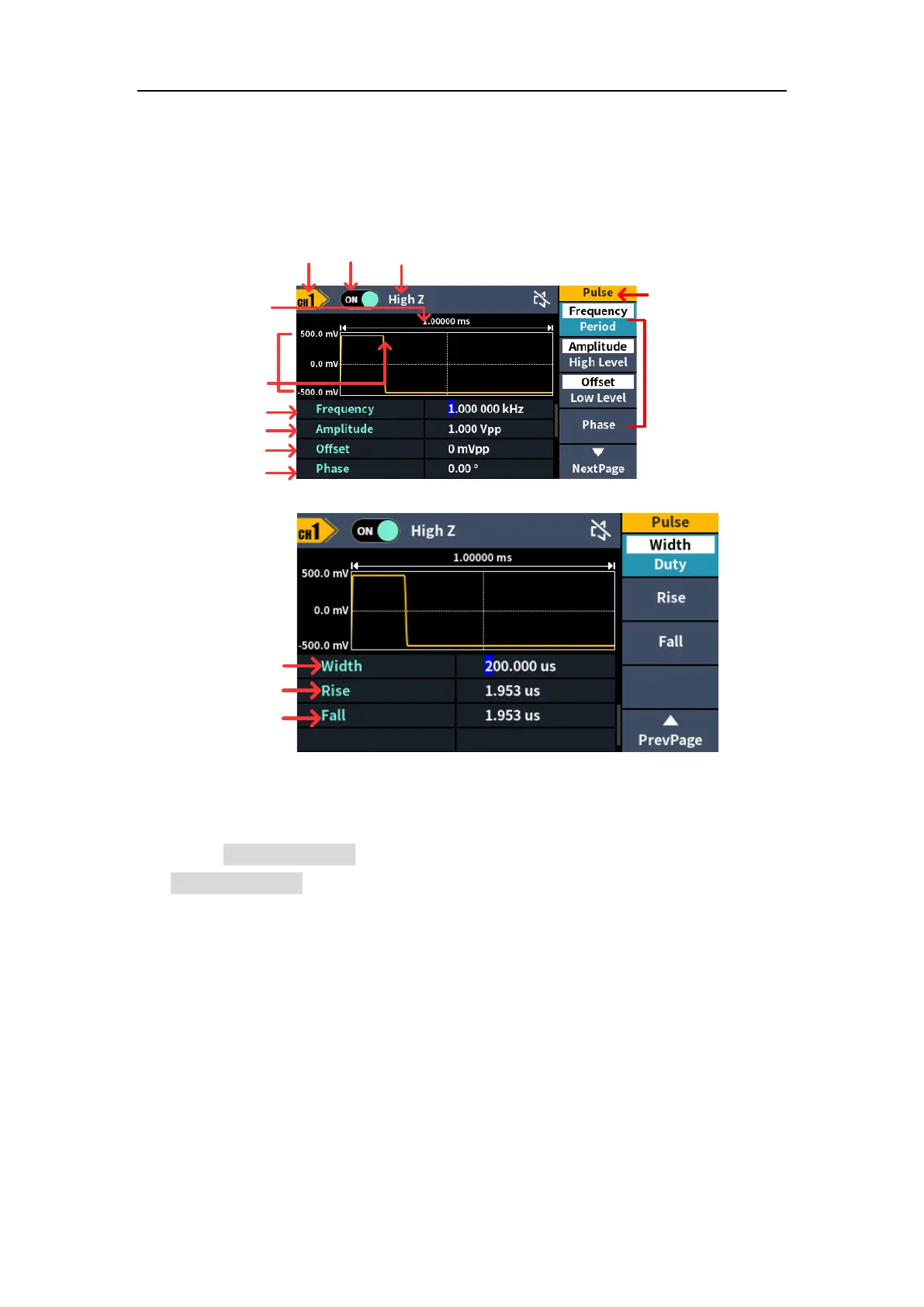Offset/Low Level, Phase, Pulse Width/Duty Cycle, and Rising
Time/Falling Time.
To set the Frequency/Period, Amplitude/High Level, Offset/Low Level, Phase,
please refer to Output Sine Wave on page 8.
Figure 5-7: Pulse wave user interface
Set the pulse width/duty cycle
Press the Width/DutyCyc softkey, the chosen menu item is highlighted. Press
the Width/DutyCyc softkey to switch between Pulse Width and Duty Cycle. In
Parameter 5 of Figure 5-7, a blinking cursor appears in the parameter value.
Turn the knob to change the value directly, or use the numeric keypad to
input the desired value and choose the unit.
