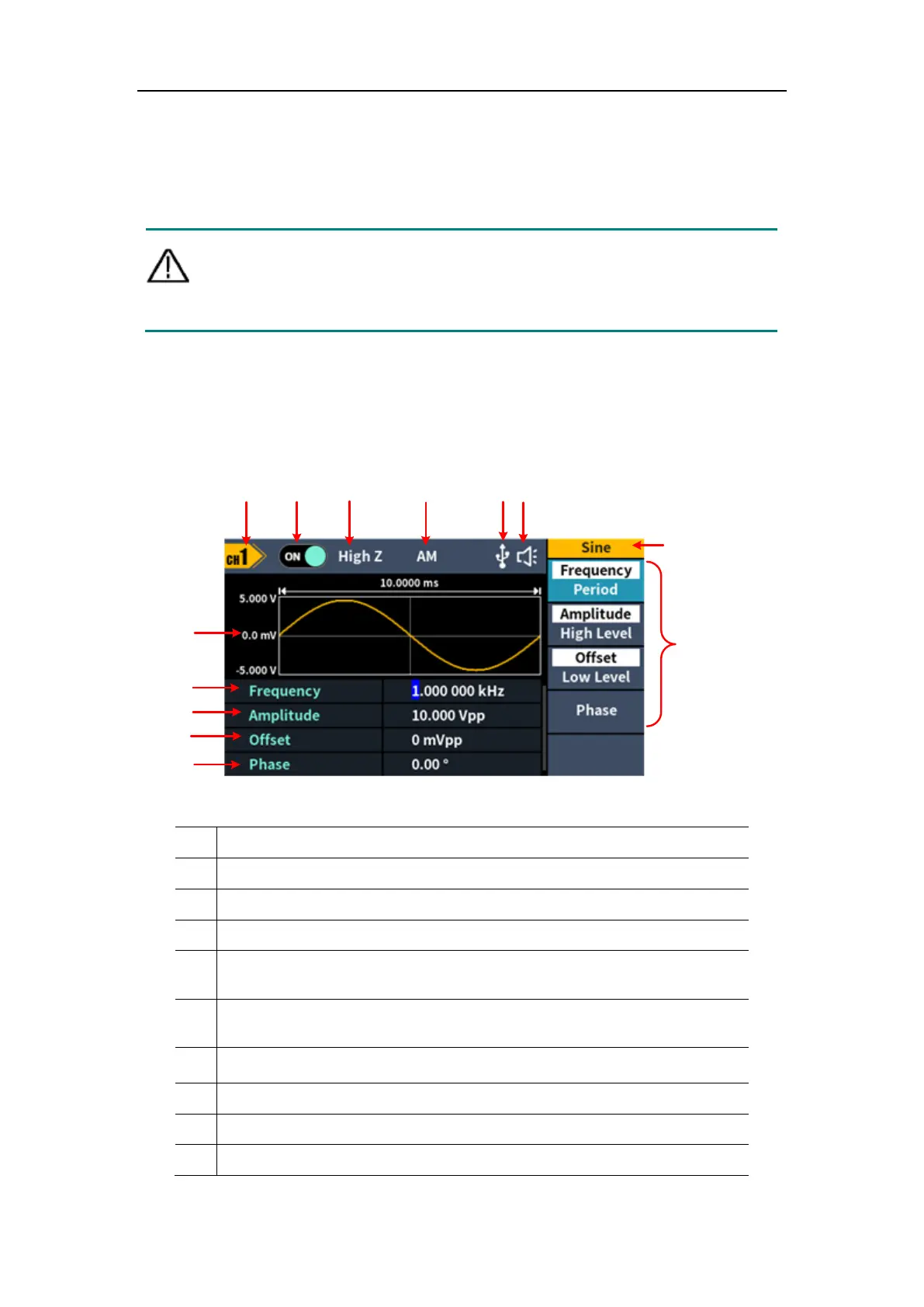Power On
(1) Connect the instrument to an DC power source using the power cord
supplied with the accessory.
Warning:
To prevent electric shock, make sure the instrument is properly
grounded.
(2) Press the power button on the front panel. The startup screen will display.
User Interface
Figure 4-3: User Interface
Display channel switch status
Load, High Z indicates high resistance
Lights up the indicator when connected to the USB Host via
the USB DEVICE interface
Current waveform or mode setting menu
Offset / low level, depending on the right highlighted menu item
