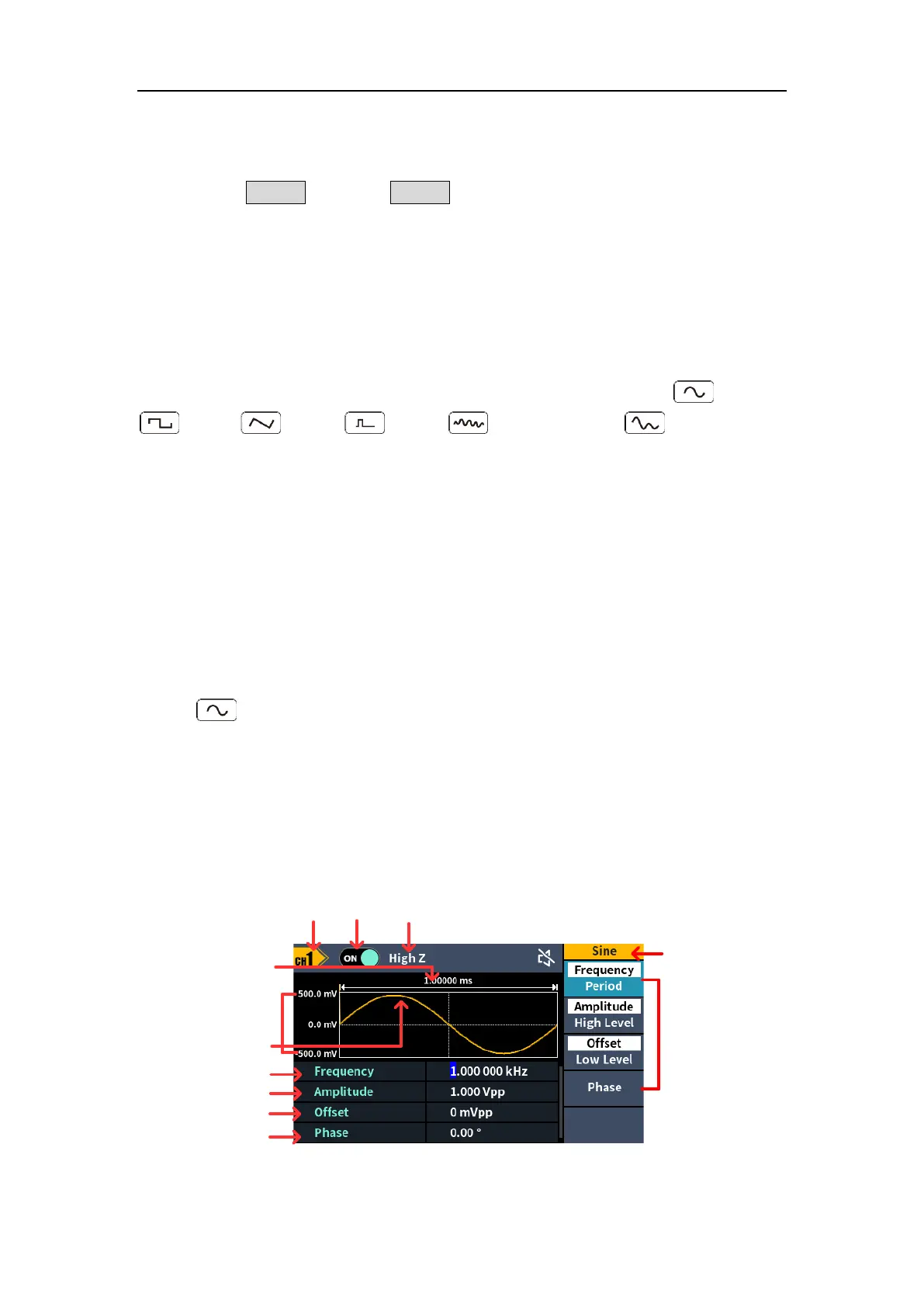Turn on/off channel output
Press CH1 On/Off or CH2 On/Off on the front panel to turn on/off the
corresponding channel output. The backlight of the button will light up when it
is set to output.
Waveform Setting
Sine, square, ramp, pulse, noise or arbitrary waves can be set and output.
Press the waveform selection button on the front panel: sine , square
, ramp , pulse , noise , arbitrary wave , and enter the
corresponding waveform setting interface. The waveform is different and the
parameters that can be set are different.
Note: The following setting waveform uses CH1 channel as an example.
If you need to set CH2 channel, please refer to CH1 channel specific
operation.
Output Sine Wave
Press , the screen displays the user interface of the sine wave. The Sine
waveform parameters can be set by operating the Sine setting menu on the
right.
The sine wave menu includes: Frequency/Period, Amplitude/High Level,
Offset/Low Level and Phase. The menu can be operated by the menu
selection button on the right.
