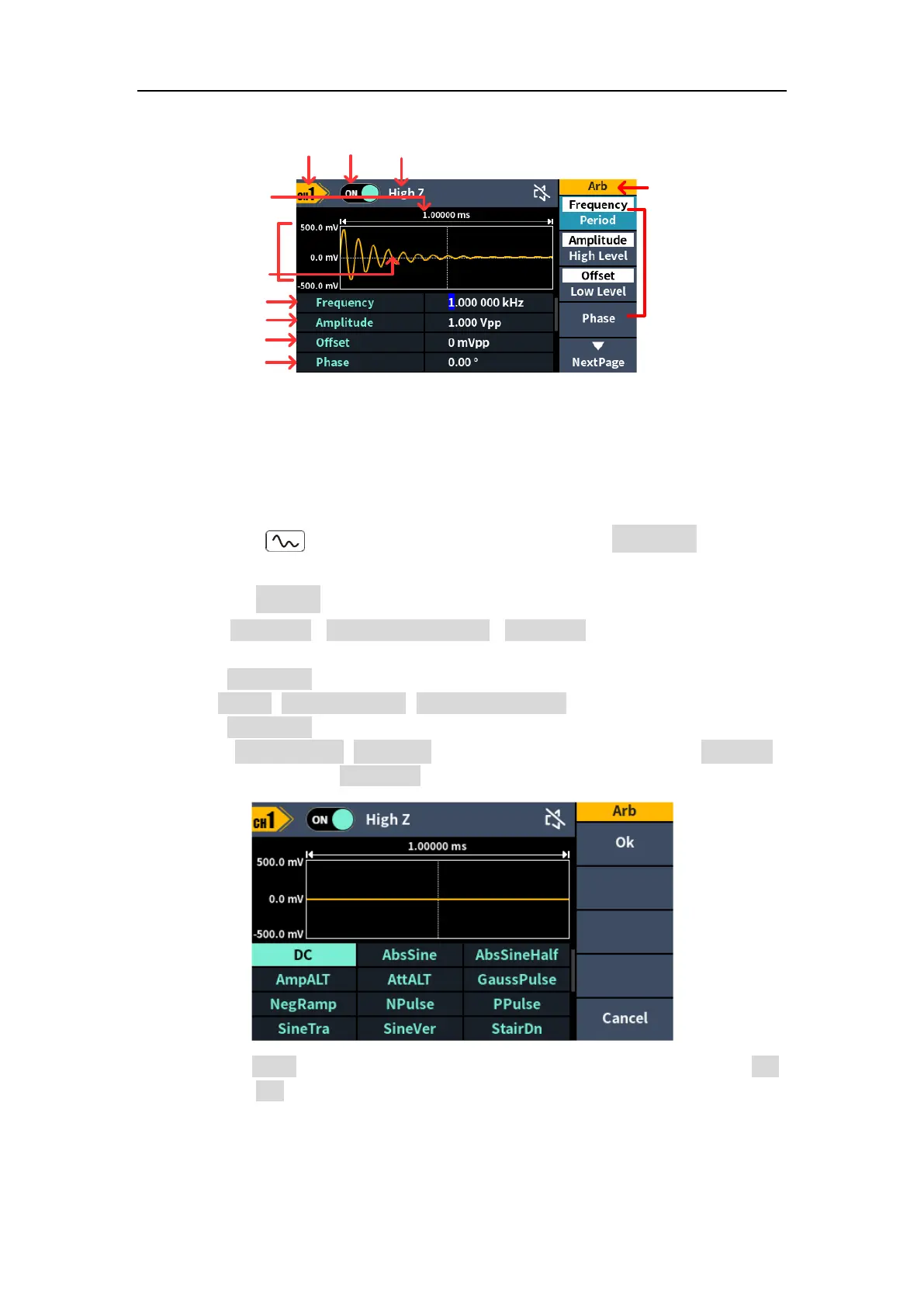Figure 5-10: Arbitrary wave user interface
Select build-in wave (including DC)
There are 152 types of waveforms built in the generator, the number of
waveform points is 8192 points, and the highest upper limit frequency is
15MHz. To select a built-in waveform, the steps are as follows:
(1) Press the Arb wave button, then press the NextPage button to
enter the nextpage menu.
(2) Press the Built-in softkey to enter the built-in wave menu.
(3) Press Common, Medical treatment, Standard softkeys to select the
built-in wave type.
Press NextPage softkey to enter the next page, select the built-in wave
type: Maths, Trigonometric, Window function.
Press NextPage softkey to enter the next page, select the built-in wave
type: Engineering, Seg Mod (Segmentation Modulation) and Fan test.
For example, select Common to enter the interface shown below.
(4) Turn the knob to select the desired waveform, for example, select DC.
Press the OK softkey to enter the Airy function.
Note: DC is a type of built-in waveform, located in the Common type, named
"DC".
Built-in wave list
