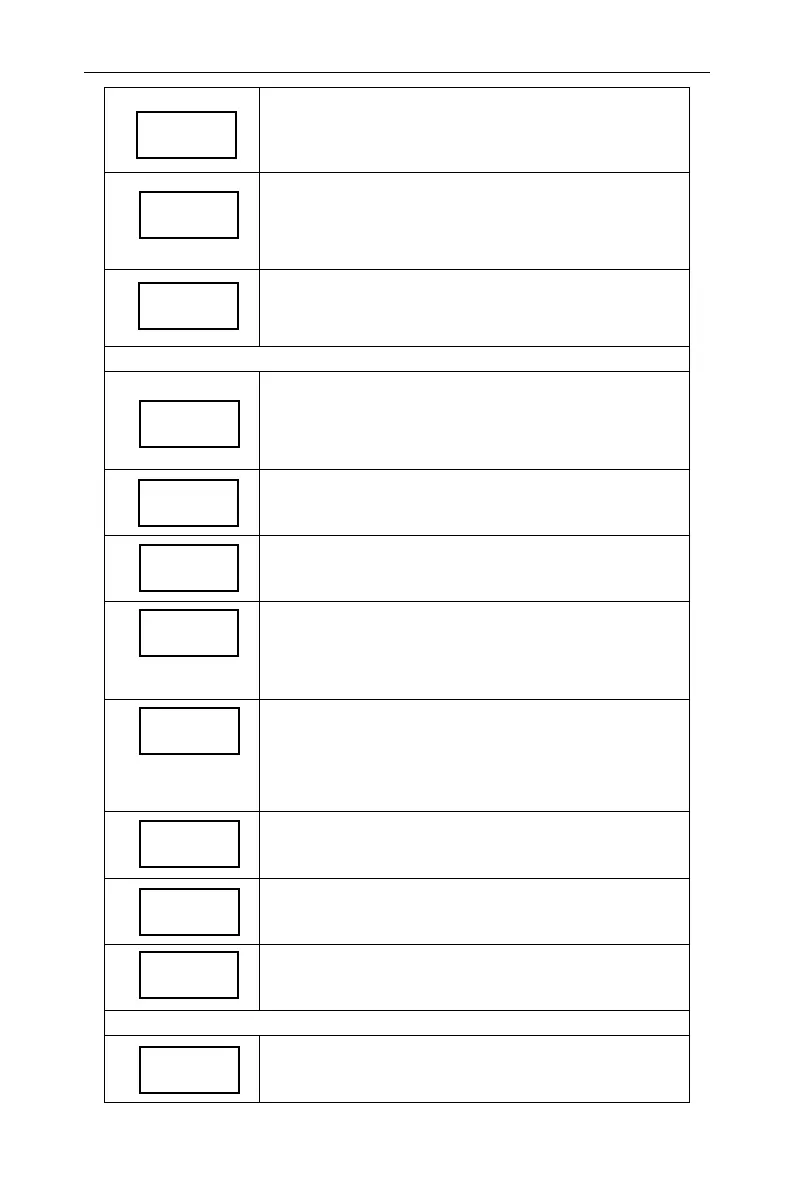Activates the frequency sweep span
function, and set Full Span\Zero Span\Last
Span.
Activates the reference level function, and
accesses the amplitude softkeys, with
which you set functions that affect data on
the vertical axis.
Searches the signal automatically within the
full frequency range.
Activates the RBW (resolution bandwidth)
function, and accesses the softkeys that
control the bandwidth functions and
averaging.
Accesses the softkeys that allow you to
store and manipulate trace information.
Accesses the softkeys that allow you to
configure detector functions.
Accesses the softkeys that allow you to
control what is displayed on the analyzer,
including the display line, graticule and
label.
Accesses the softkeys that allow you to set
the sweep time, select the sweep mode of
the analyzer.
Accesses the softkeys that allow you to
select the trigger mode of the analyzer.
Accesses the softkeys that allow you to set
the tracking generator.
Accesses the softkeys that allow you to set
the demodulation.
Places a marker on the highest peak, and
accesses the Peak functions menu.
