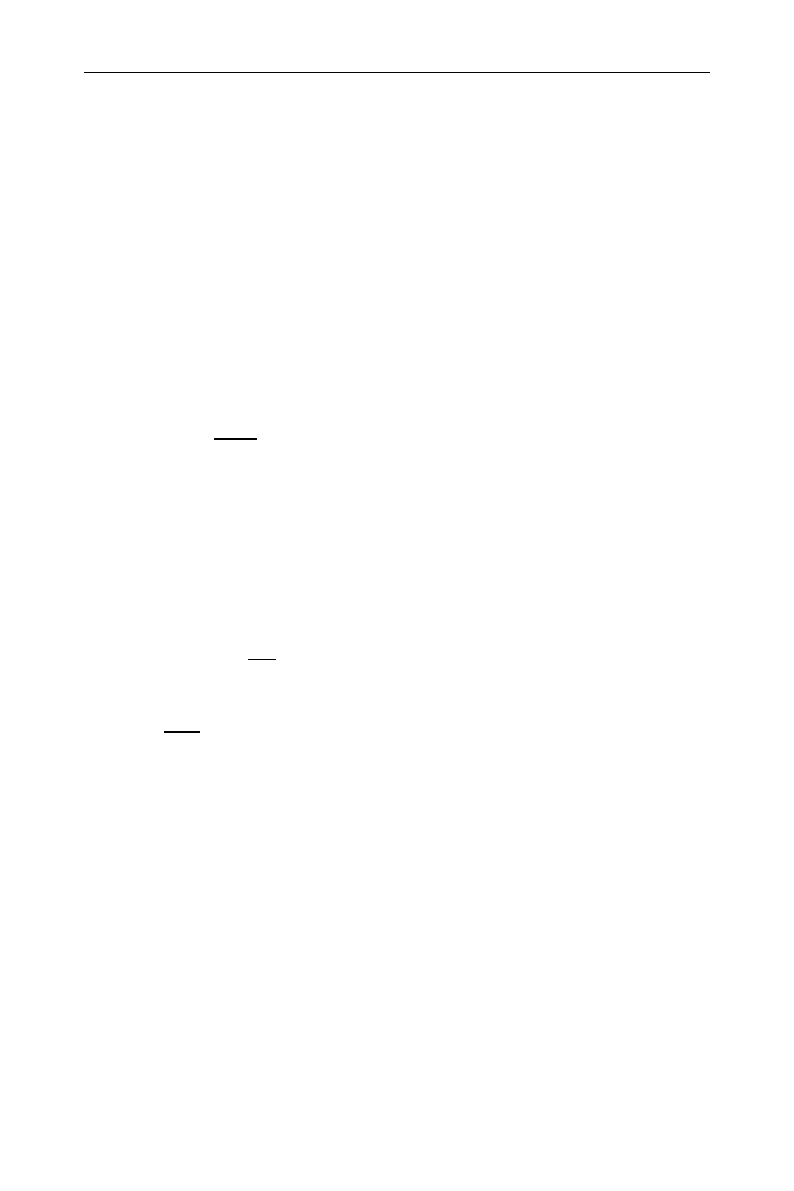Automatically or manually set the grid division scale.
⚫[Return]
Return to the previous menu.
2)[Deviation Axis►]
Set the deviation axis parameters.
⚫[Ref Deviation]
Set the reference offset position as a vertical percentage.
⚫[Position]
Set the reference position of the waveform on the deviation axis.
⚫ [Scale/Div Auto Man]
Automatically or manually set the grid division scale.
⚫[Return]
Return to the previous menu.
3)[AF Trigger►]
Set the AF triggering conditions.
⚫[AF Trigger On Off]
Set the AF trigger to be On or Off.
⚫[Edge Pos Neg]
Set the trigger to rising or falling edge.
⚫[Trigger Mode]
Set the triggering mode to single trigger or continuously trigger.
⚫[Trigger Level]
Set the trigger level as a percentage of the depth.
⚫[Trigger Delay]
Set the trigger delay time.
⚫[Return]
Return to the previous menu.
