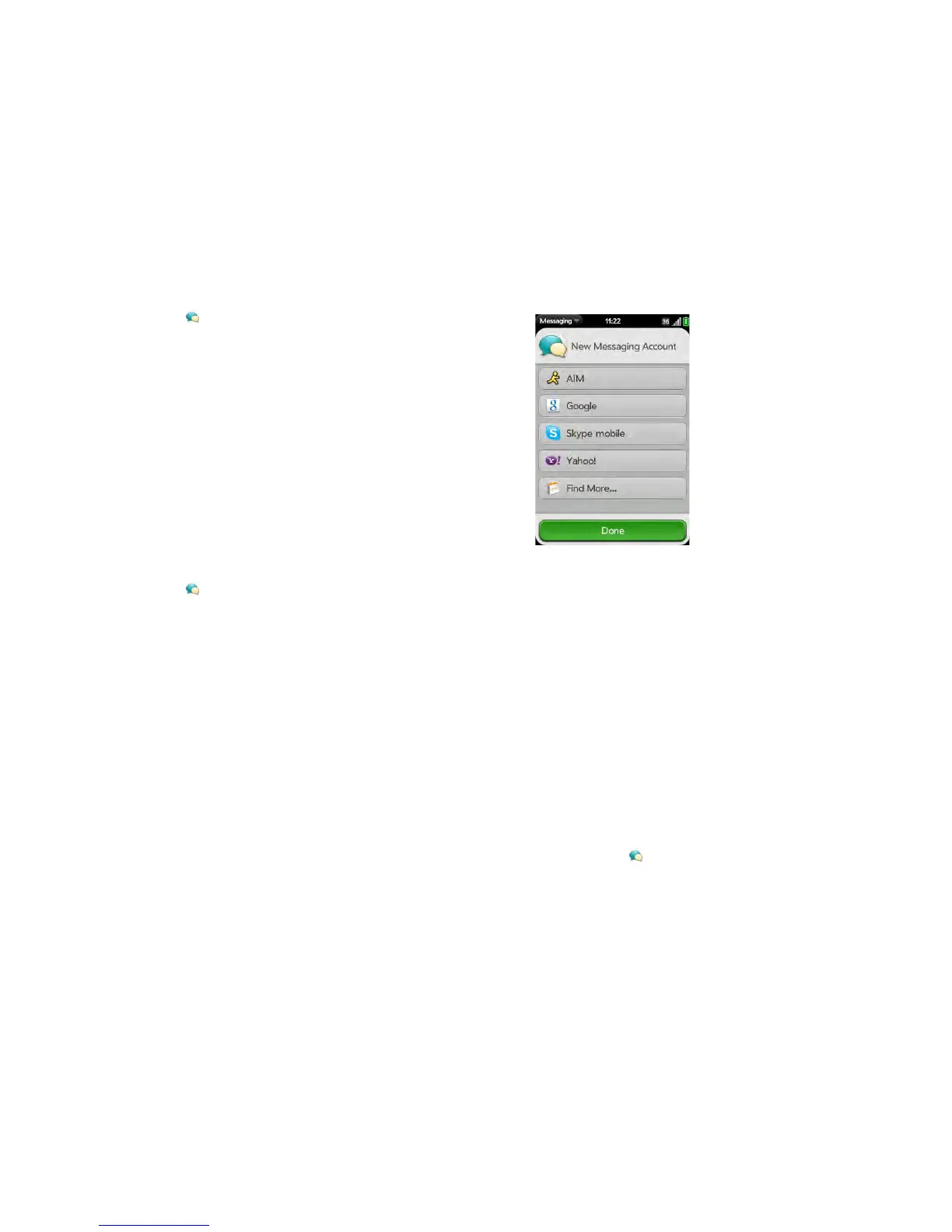Chapter 7 : Email, text, multimedia, and instant messaging 103
1 Open Messaging .
2 Open the application menu and tap Preferences & Accounts.
3 In Delivery Receipts, tap On or Off.
Set up an instant messaging (IM) account
Your phone supports Instant Messaging through popular online IM services,
such as GoogleTalk and AIM. If you already have an IM account, you can
sign in through the Messaging app or through the Accounts app (see
Manage online accounts). If your service provider takes advantage of the
Synergy feature and you have already signed in to your account in Email,
Calendar, or Contacts, the IM account should already be set up for you. If
you want to use Skype but you don’t have a Skype account you can create
an account on your phone (see Create a Skype account).
1 Open Messaging .
2 Do one of the following:
• The first time you open Messaging: Tap Add An Account.
• Any other time: Open the application menu and tap Preferences &
Accounts. Tap Add IM Account.
3 Do either of the following:
• To set up messaging with one of the accounts listed: Tap the account
type.
• To set up an account type that is not listed, tap Find More, tap an
app, and follow the instructions onscreen to add the account.
4 Enter your username and password.
5 Ta p Sign In.
6 Depending on the account, you may be presented with options for
which apps should download data from that account. For each app,
tap On or Off, and then tap Create.
7 Ta p Done.
Create a Skype account
You do not need to have a Skype account set up before using Skype in
Messaging—you can set one up directly from Messaging. You can also
create a Skype account in Accounts (see Use the Accounts application to set
up an online account), Contacts (see Use Contacts for the first time), and
Phone (see Sign in to or create a Skype account).
1 Open Messaging .