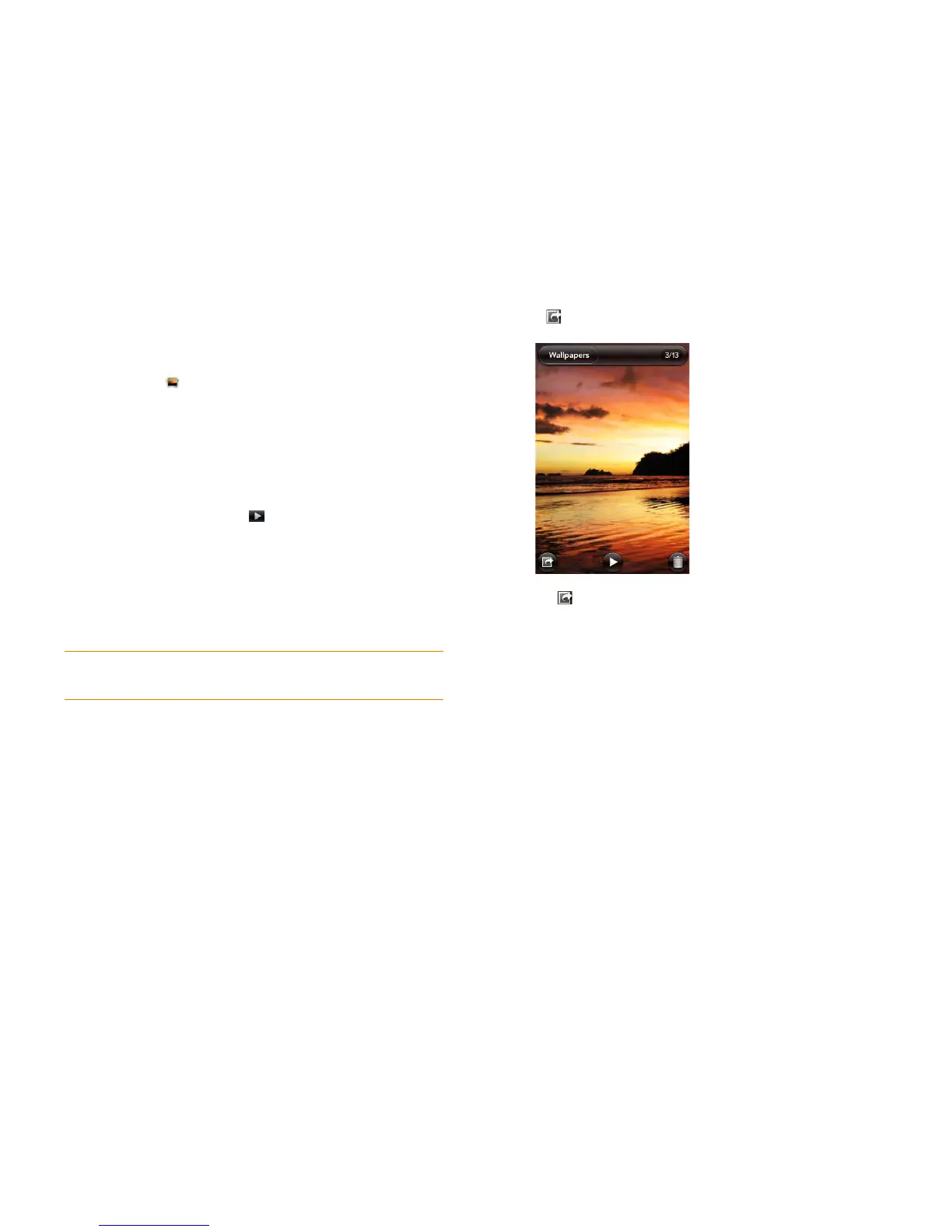Chapter 9 : Photos, videos, and music 143
Look at photos in a slideshow
You can view the photos in any album as a slideshow.
1 Open Photos .
2 Tap the album you want to view as a slideshow.
3 Do one of the following:
• To start with the first photo in the album: Open the application
menu and tap Play Slideshow.
• To select a different starting point: Tap the photo you want the
slideshow to start at and tap .
4 To exit the slideshow, tap a photo.
Add a picture to a contact
You can add a picture to a contact using the Photos application.
1 Tap a picture thumbnail to view it full-screen.
2 If is not visible, tap the screen to display it.
3 Tap an d ta p Assign to contact.
4 Enter the contact name and tap the contact.
TIP You can also add a picture to a contact in the Contacts application (see Add a
photo to a contact).