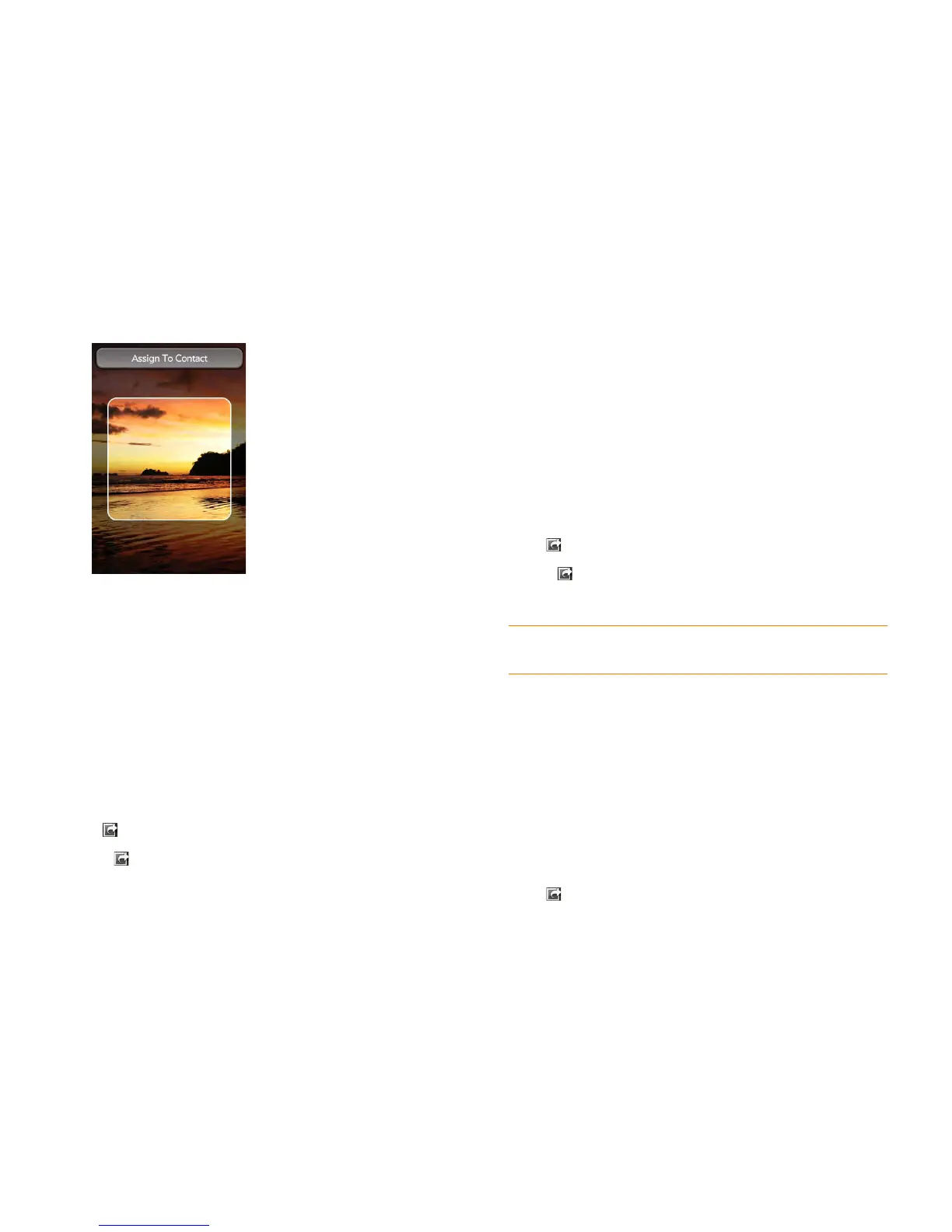144 Chapter 9 : Photos, videos, and music
5 (Optional) Do either or both of the following:
• To zoom out or in on a part of the picture: Pinch in or out on the
picture.
• To capture the portion of the picture you want for the contact photo:
Tap and hold the picture, and then drag the portion you want to the
center of the onscreen box. This portion becomes the contact photo.
6 Ta p Assign To Contact.
Save a picture as wallpaper
Wallpaper is the background screen that appears in Card view.
1 Tap a picture thumbnail to view it full-screen.
2 If is not visible, tap the screen to display it.
3 Tap and tap Set wallpaper.
4 (Optional) To zoom in or out on a part of the picture, pinch out or in on
the picture.
If you have zoomed in on a picture, to capture the portion you want to
use as wallpaper, tap and hold the picture, and then drag the portion
you want to the center of the screen. This portion becomes the
wallpaper.
5 Ta p Set Wallpaper.
Share a picture
You can send a picture to other picture-enabled devices or to an email
address as an attachment.
1 Tap a picture thumbnail to view it full-screen.
2 If is not visible, tap the screen to display it.
3 Tap an d ta p Share via email or Share via MMS.
4 Create the email or multimedia message.
Upload a picture to the web
To upload a picture to a web service such as Facebook or Photobucket, you
must already have an account with the service. If you do not already have an
account, go to a service website (for example, facebook.com or
photobucket.com) and set up an account. You must then set up the account
on your phone. You can set up the account on your phone during the upload
process, as described in this procedure, or you can set it up at any other time
(see Set up an online pictures account on your phone).
1 Tap a picture thumbnail to view it full-screen.
2 If is not visible, tap the screen to display it.
TIP You can also copy pictures from your phone to your computer (see Copy files
between your phone and your computer).