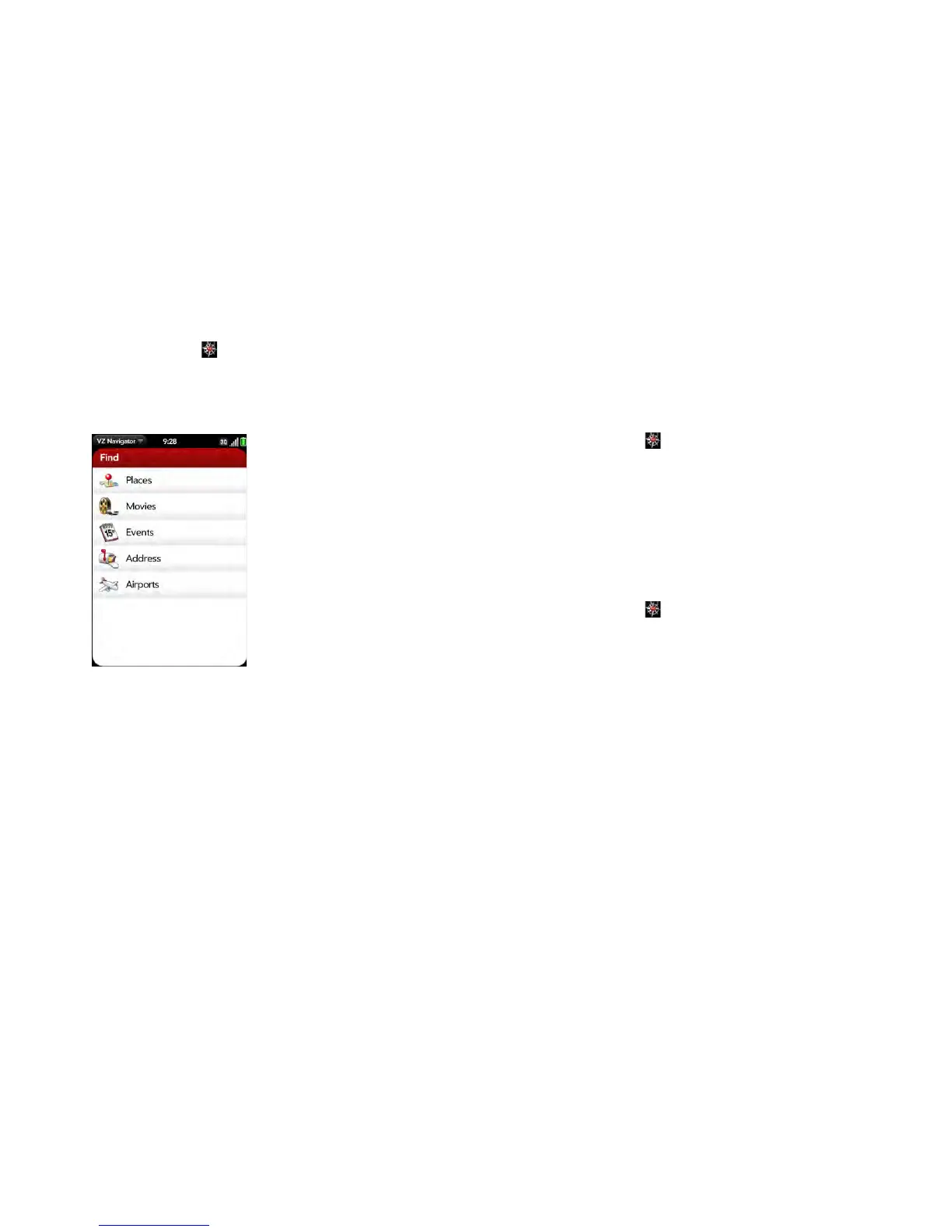178 Chapter 10 : Web and wireless connections
Find a location or a service
1 Open VZ Navigator .
2 If prompted, tap Allow Once to turn on Location Services.
3 Ta p Find.
4 Tap any of the following:
Places: Search for a variety of services, including hospitals, gas
stations, banks, restaurants, stores, and more.
Movies: Search for movies playing near you.
Events: Search for events happening near you.
Address: Search for an address.
Airports: Search for directions to an airport.
5 (Optional) On an address details page, open the application menu and
tap Add To Favorites, and then tap OK.
Sync your favorite and recently visited locations to the VZ
Navigator server
You can back up your favorites and recently visited locations to the VZ
Navigator server. If you transfer your phone number to a new phone on the
Verizon Wireless network that also has VZ Navigator, you can use the Sync
To Web feature to add your favorites and recents to your new phone.
1 Open VZ Navigator .
2 If prompted, tap Allow Once to turn on Location Services.
3 Open the application menu and tap Sync To Web.
4 Ta p OK.
Customize VZ Navigator
1 Open VZ Navigator .
2 If prompted, tap Allow Once to turn on Location Services.