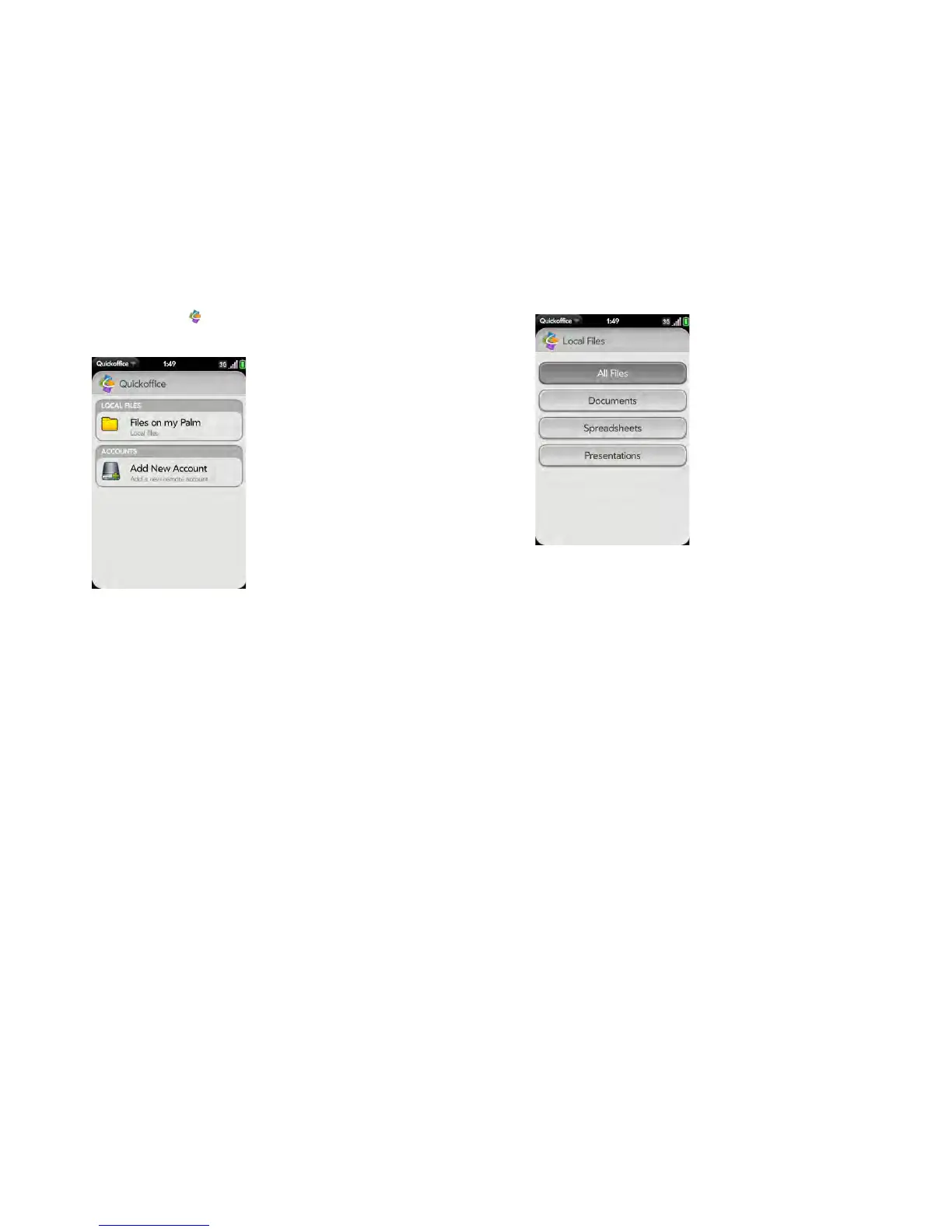Chapter 11 : Documents 185
1 Open Quickoffice . Any accounts you set up on your phone appear
onscreen. The option Files on my Palm also appears.
2 Tap an account to view files in that account. Tap Files on my Palm to
view files stored locally on your phone.
3 Ta p Documents, Spreadsheets, or Presentations to see a list of just
those file types, or tap All Files.
4 Tap t h e fil e.
Change the text display size in a Word document or Excel
®
spreadsheet
Do one of the following:
• Double-tap the screen to zoom in or out a specified amount.
• Open the application menu and tap Zoom. Tap the zoom level.
For slide shows, see Zoom into and pan a slide.
Save a file with a new name
1 With the file open, open the application menu and tap Save As.
2 Enter the new file name and tap Save As.