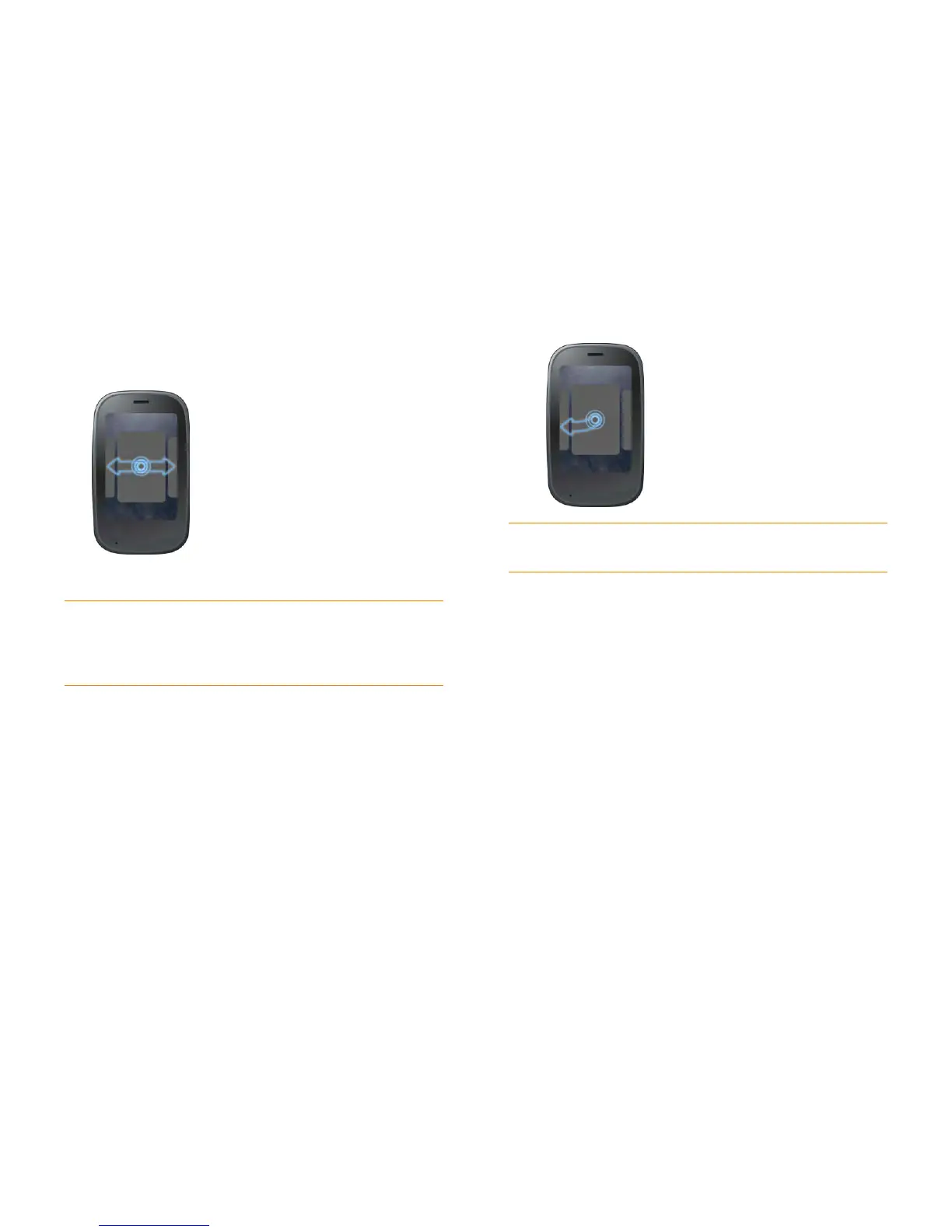Chapter 4 : Work with applications 41
Move among cards and stacks
1 In Card view (see Display all open applications (Card view)), swipe left
or right on the screen to see other open apps.
2 Tap a card to maximize the application.
Reorder/stack single cards
1 In Card view (see Display all open applications (Card view)), tap and
hold a card.
2 After the card becomes transparent, do one of the following:
• To stack the card: Drag the card on top of another card. A visual cue
appears when the cards are positioned to be stacked. Release the
card.
• To change the card order: Drag the card to another position.
Reorder a card within a stack
1 In Card view (see Display all open applications (Card view)), tap and
hold the card you want to move.
2 After the card becomes transparent, drag it across the other cards in
the stack to another position.
TIP You can also maximize the center card in Card view by tapping the center of
the gesture area, or by flicking down from the screen to the gesture area.
TIP You can set a preference to move among open apps without first going to
Card view (see Turn advanced gestures on/off).
TIP To unstack cards, tap and hold a card in a stack, and drag it to a position
outside the stack.