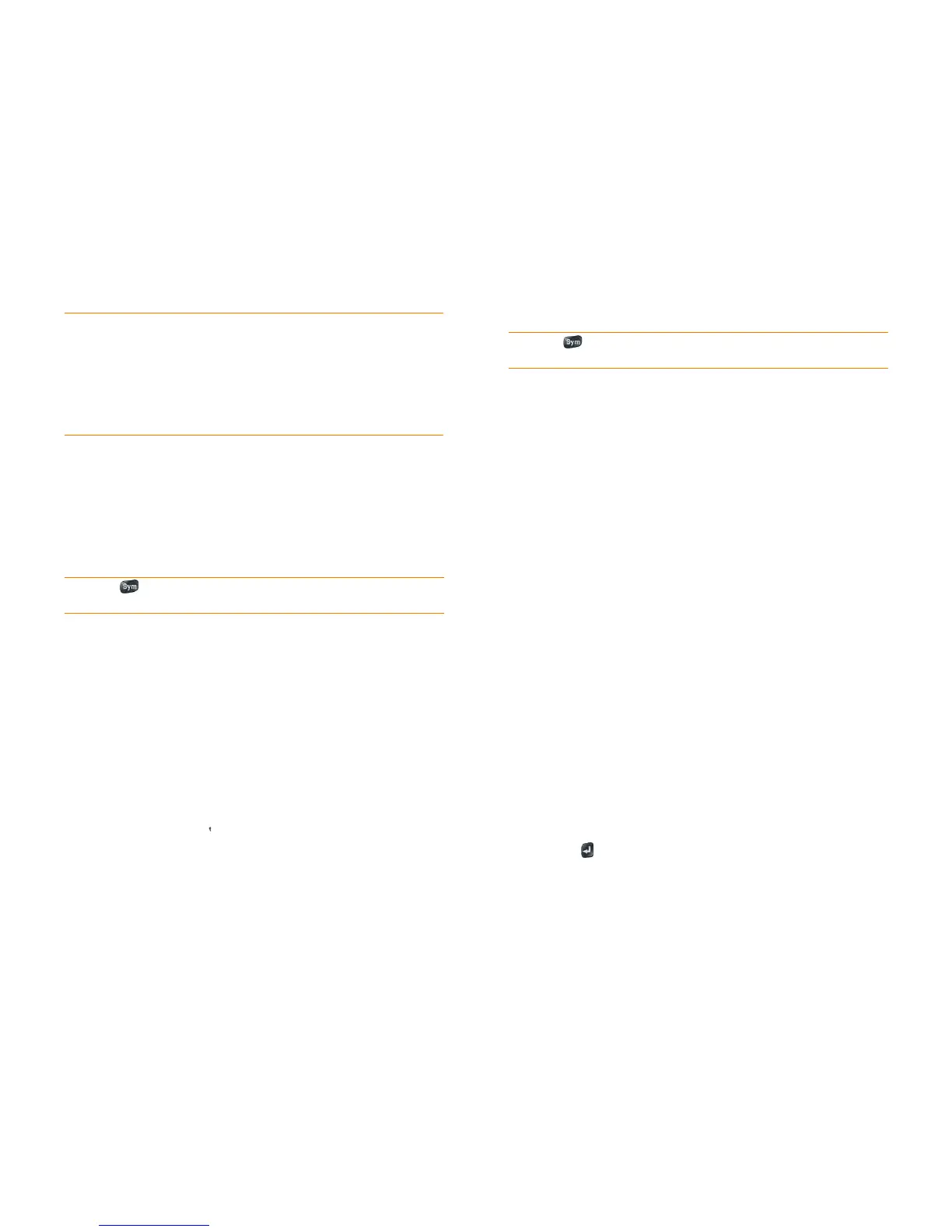Chapter 4 : Work with applications 47
3 Scroll to find the character you want.
4 Tap the character to insert it.
Symbols and accented characters
Enter information in a field
You can enter information in a field by typing or by pasting previously
copied information (see Cut, copy, and paste information). The Text Assist
feature works with all text fields (see Work with the Text Assist feature).
To accept the information you entered, do one of the following:
• Tap outside the field.
• Press Enter . If a screen contains multiple fields, pressing Enter accepts
the information you just entered and moves the cursor to the next field.
• When you are done entering information on the screen containing the
field, make the back gesture to accept the information and back out of the
screen (see Go up one level in an app (back gesture)).
TIP The symbols and accented characters are grouped according to their
similarity to the corresponding key. In some cases, the symbol is related to the
alternate character on the key, not the letter. For example, to type a € or other
currency symbol, press Sym + h. Why? Because the alternate character on the H
key is $.
TIP If you press the wrong key, press Backspace to return to the full list of
symbols and accented characters. You can then press another key.
Table 1. Symbols and accented characters
Press Sym and
press…
to select…
a or A á à ä â ã å æ Á À Ä Â Ã Å Æ ª ~ \ ` • ÷ ^ [ ] { } < >
« » Ø μ |
b or B ~ \ ` • ÷ ^ [ ] { } < > « » Ø μ |
c or C © ç Ç ¢
d or D † ‡
e or E é è ë ê ē É È Ë Ê € ¹ ¼ ½
h or H ¢ € £ ¥ ƒ
i or I í ì ï î Í Ì Ï Î ÷ ‰
j or J ¡
k or K :-) :-( ;-)
l or L ` ‘ ’ ‚ "
m or M μ :-) :-( ;-)
n or N ñ Ñ ¿
o or O ó ò ö ô œ õ ø Ó Ò Ö Ô Œ Õ Ø º “ ” „ < > « »
p or P ¶ ~ \ ` • ÷ ^ [ ] { } < > « » Ø μ |
q or Q \ ~ |
r or R ® ²
s or S ß š Š ~ \ ` • ÷ ^ [ ] { } < > « » Ø |
t or T ™ ³ ¾
u or U ú ù ü û Ú Ù Ü Û [ ] { } < > « »
v or V ^
w or W ÷ ^ ±
x or X x ¤
y or Y ÿ ý Ÿ Ý ¥ [ ] { } < > « »
zž Ž •
, or _ ~ \ ` • ÷ ^ [ ] { } < > « » Ø μ |
. … ~ \ ` • ÷ ^ [ ] { } < > « » Ø μ |
@° • Ø
Table 1. Symbols and accented characters
Press Sym and
press…
to select…