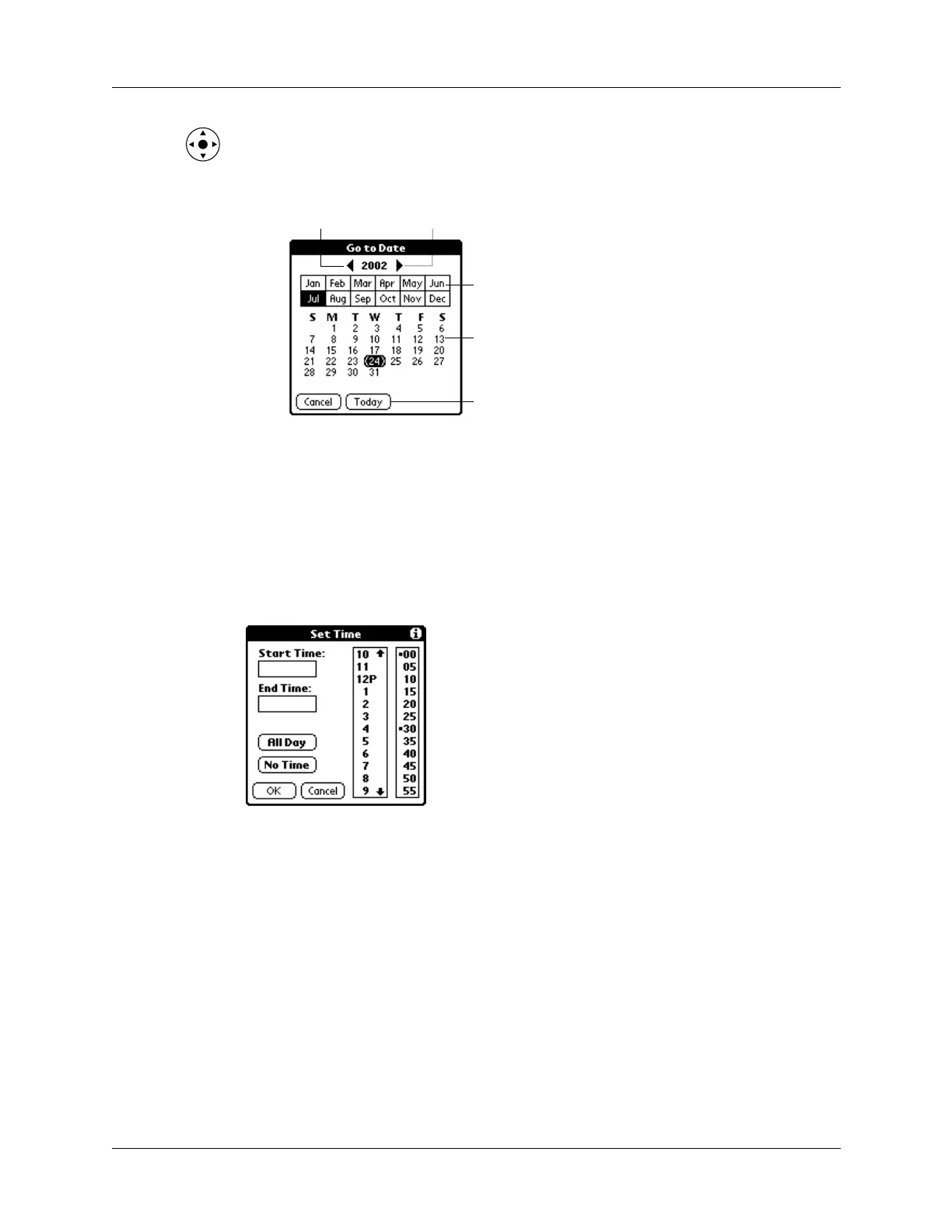Chapter 8 Using Date Book
92
– Press Up or Down on the navigator to scroll within the current day.
– Tap Go To at the bottom of the screen to open the Go to Date dialog box.
Select a date by tapping a year, month, and day in the calendar.
2. After you locate the date, follow the steps for scheduling an event for the
current day.
To schedule an untimed event:
1. Select the date that you want for the event.
2. Tap N ew.
3. Tap No Time, so that no start or end times are defined for the new event.
TIP
You can also create a new untimed event by making sure no event is
selected and then writing letters in the Graffiti writing area.
rev
ous year
ext year
Tap to select
current date
Tap to select a
month
Tap to select a
day
