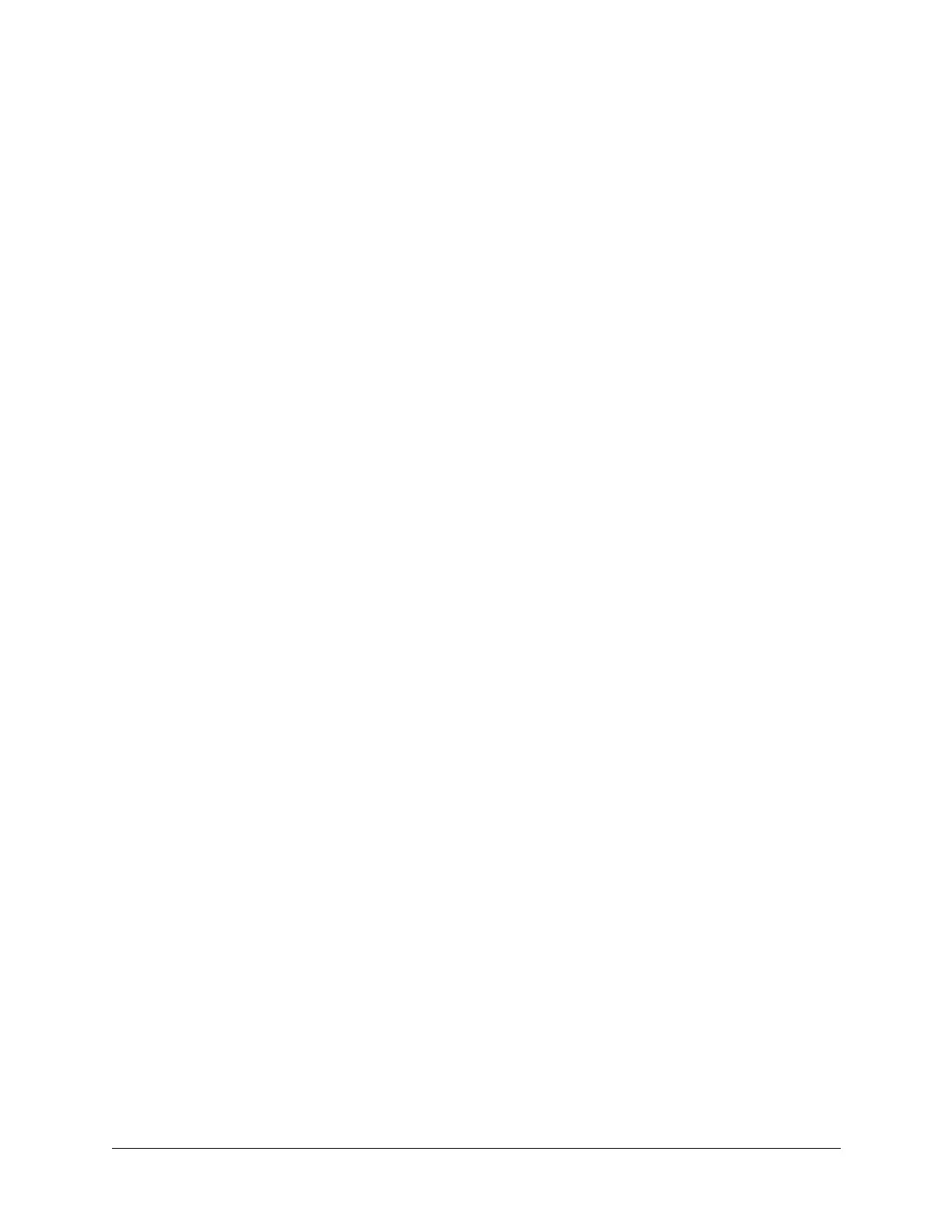3
CHAPTER 1
Setting Up Your
Palm™ Tungsten™ T Handheld
Your new Palm™ Tungsten™ T handheld enables you to do the following:
■ Access your data and view or look up information with one hand, using the
navigator
■ Capture thoughts while you’re on the go, with the voice recorder
■ Exchange data with other Bluetooth-enabled devices such as phones, PCs,
printers, networks, and more (other Bluetooth-enabled devices sold separately)
■ Share data, make backups, and extend storage capacity with optional expansion
cards (expansion slot included; expansion cards sold separately)
■ View clear, sharp, colorful images on the high-resolution screen
■ Stay organized and on time by keeping your appointments, contact
information, and to-do items in one place
■ Quickly jot notes or memos on the fly
■ Access the Internet and browse or search your favorite web sites
■ Send, receive, and compose e-mail and SMS messages
To use the Bluetooth communication, Internet, e-mail, and SMS features, you must
install the software from the Software Essentials CD-ROM onto your handheld and
have a mobile phone that supports infrared or Bluetooth communication. Web
browsing and e-mail applications also require Internet access, see “Internet access
requirements” later in this chapter for details.
