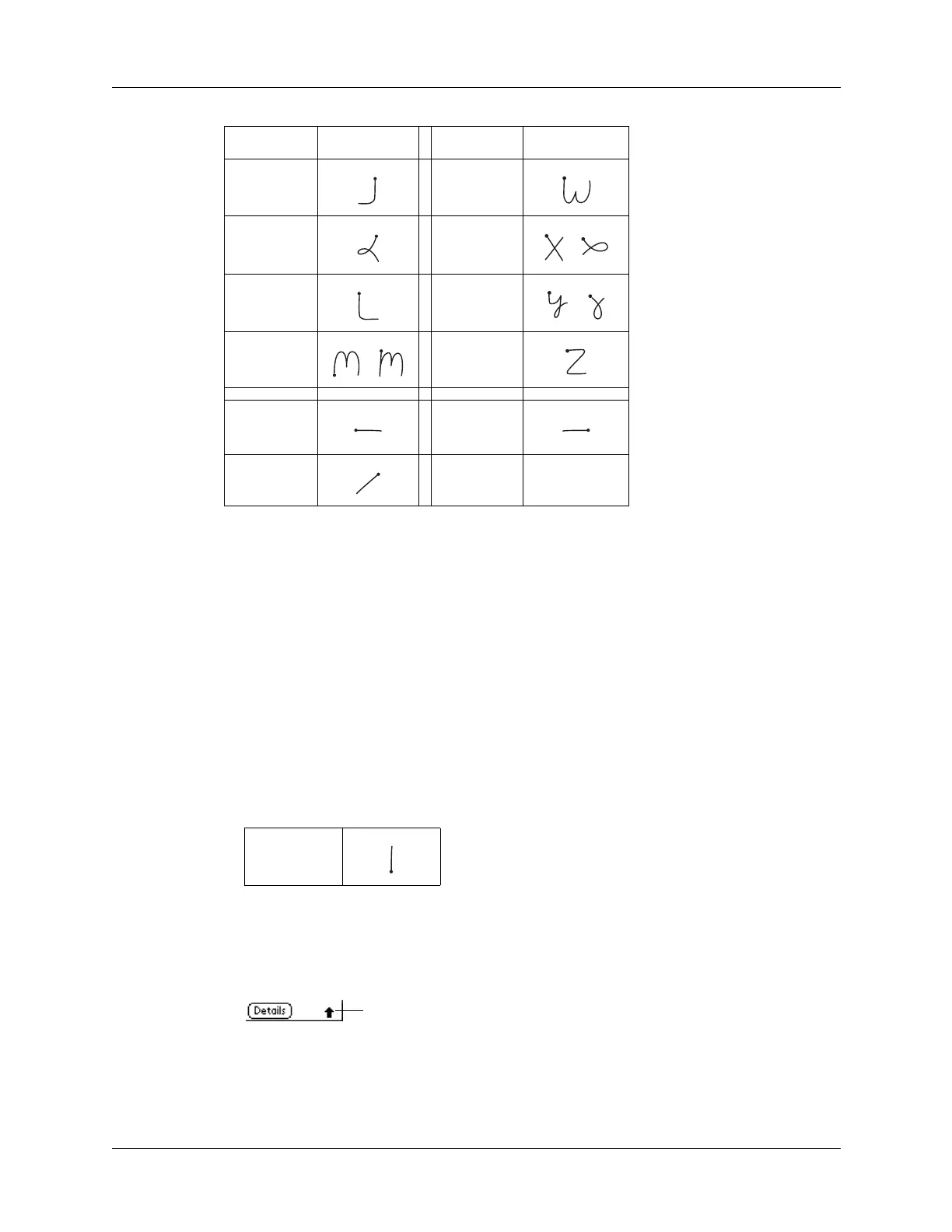Using Graffiti writing to enter data
25
TIP
A full-screen pen stroke brings up Graffiti help on your handheld. See “Pen
preferences” in Chapter 17 for details.
Capital letters
You make capital letters with the same stroke shapes as the basic alphabet
characters. You must first “shift” to caps—just as you press the Shift key on a
keyboard—and then write the character strokes.
Graffiti writing includes a feature that automatically capitalizes the first letter
when you create a new sentence or a new record (by tapping New or a blank line).
To draw the first letter of a word as a capital letter:
■ Enter the Caps Shift stroke:
TIP
When Caps Shift is active, an up arrow symbol appears in the lower-right
corner of the handheld screen. If you accidentally activate Caps Shift,
backspace will cancel it.
Letter Strokes Letter Strokes
JW
KX
LY
M
Z
Space Backspace
Carriage
return
Period
Ta p t w i c e
or
Caps
Shift
Caps Shift
