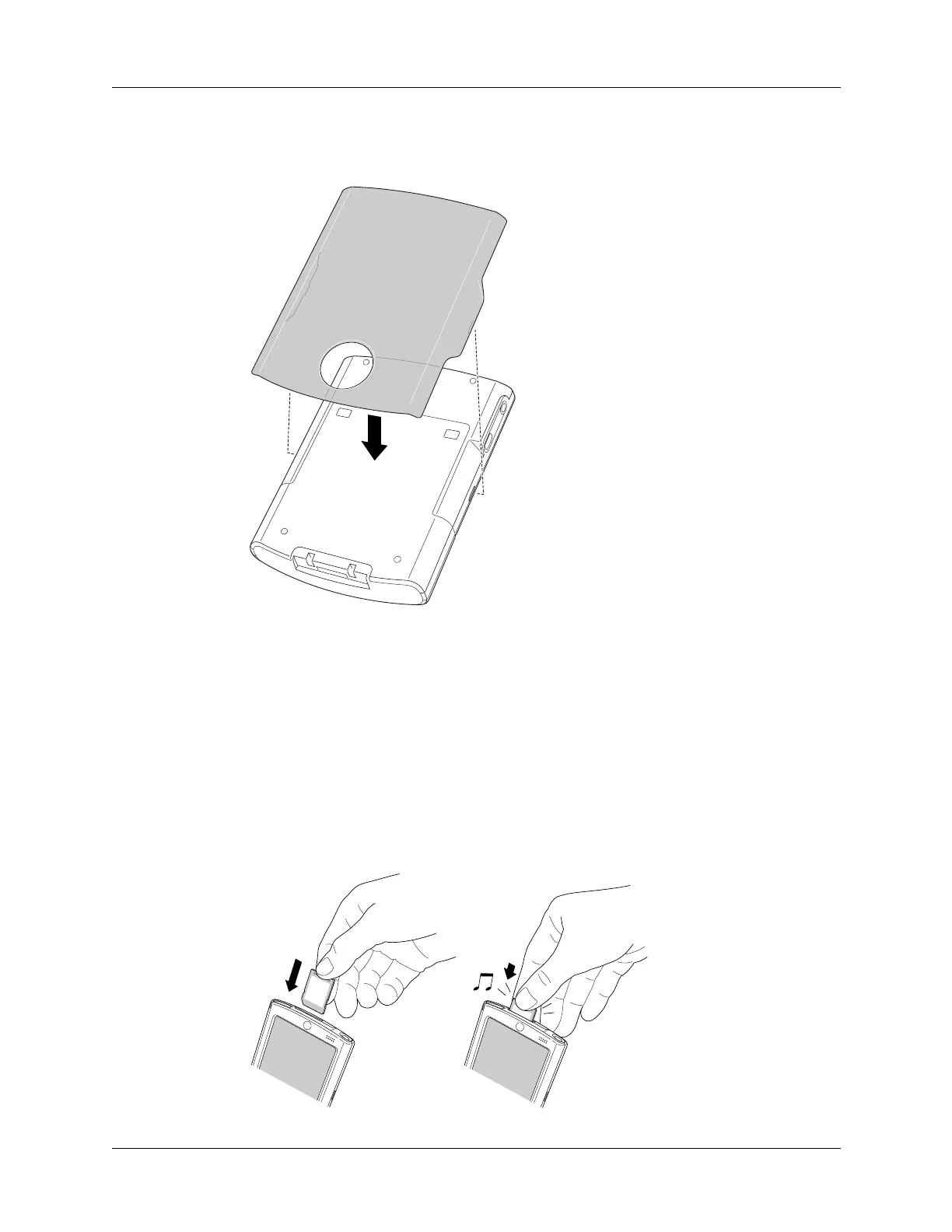Adding an expansion card
15
2. Store the cover by aligning the cover tabs with the notches on the sides of your
handheld, and then gently pressing it onto the back of your handheld.
Adding an expansion card
An expansion card (sold separately) increases the variety of tasks you can do and
the amount of space you have to store software and data on your handheld.
To insert a card:
1. Insert the card into the expansion slot with the label side facing the display.
2. Push the card in with your thumb. You feel the card lock and hear the system
sound.
Push
