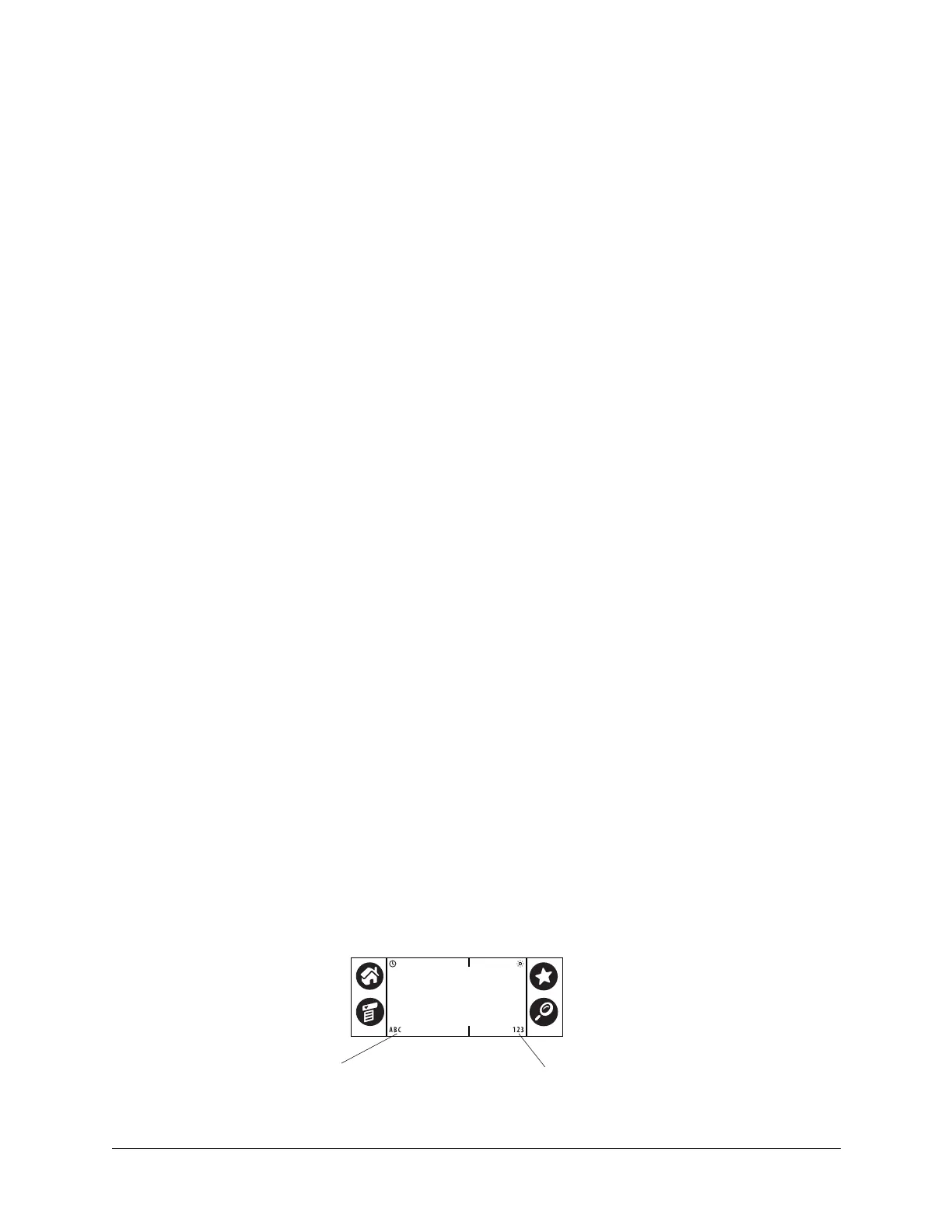21
CHAPTER 3
Entering Data on Your Handheld
This chapter explains several ways to enter data on your handheld, and it covers
the following topics:
■ Using the onscreen keyboard
■ Using Graffiti
®
handwriting recognition
■ Beaming data from a device that has an infrared (IR) port
■ Sending data from another Bluetooth-enabled device
■ Entering or importing data in Palm™ Desktop software and then synchronizing
with your handheld
■ Using Note Pad
■ Using Voice Memo
■ Using a portable keyboard accessory, sold separately and attached to the
universal connector
Using the onscreen keyboard
You can open the onscreen keyboard anytime you need to enter text or numbers
on your handheld. You can also use Graffiti writing when the keyboard is open,
which makes it easy to switch between these two methods of entering data.
To use the onscreen keyboard:
1. Open any application (such as Memo Pad).
2. Tap any record, or tap New.
3. Tap ABC to open the alphabetic keyboard, or tap 123 to open the numeric
keyboard.
Tap here for
alphabetic keyboard
Tap here for
numeric keyboard
