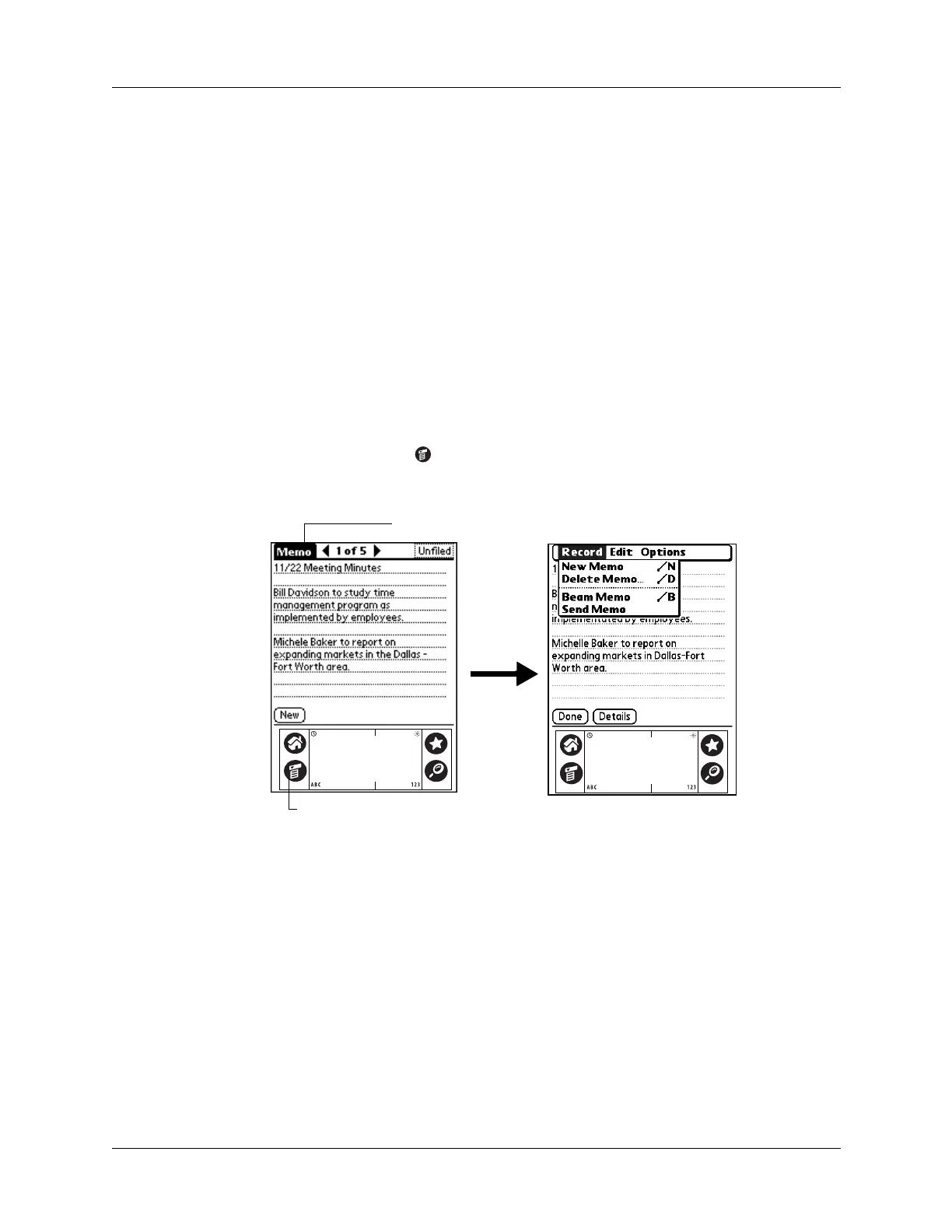Chapter 4 Working with Applications
48
NOTE
The Sort By setting is in effect each time you use the copy feature. Each time
you want to copy an application only, you must select the Copy Applications Only
check box.
Using menus
Menus on your handheld are easy to use. Once you have mastered them in one
application, you can use them the same way in all other applications.
The menus of each application are illustrated in the chapter that discusses that
application.
To open the menu bar:
1. Open an application (such as Memo Pad).
2. Do one of the following:
– Tap the Menu icon .
– Tap the inverted title area at the top of the screen.
In this example, three menus are available: Record, Edit, and Options. The Record
menu is selected and contains the commands New Memo, Delete Memo, Beam
Memo, and Send Memo.
Choosing a menu
The menus and menu commands that are available depend on the application that
is currently open. Also, the menus and menu commands vary depending on which
part of the application you’re currently using. For example, in Memo Pad, the
menus are different for the Memo list screen and the Memo record screen.
Tap the Menu icon
ap t
e t
t
e area
