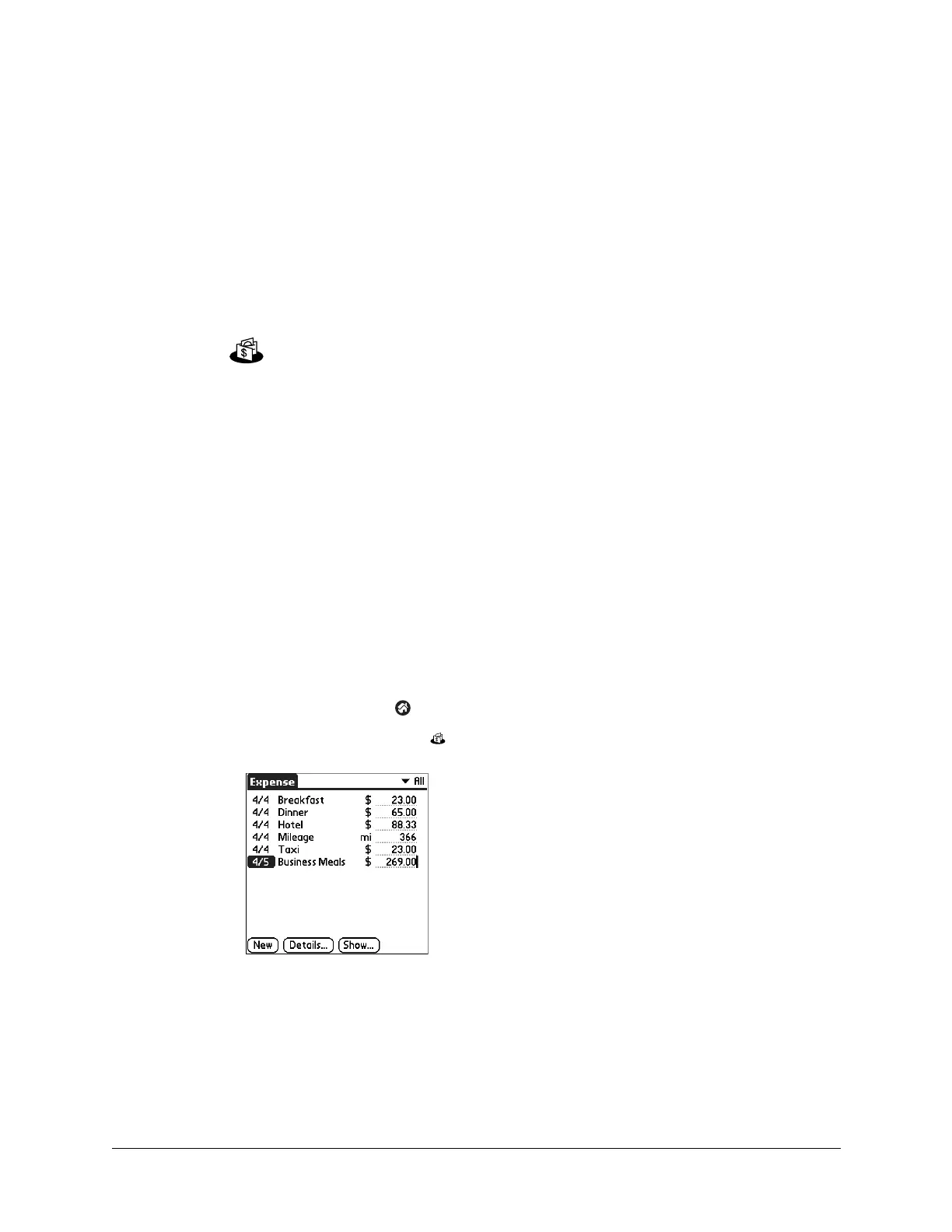105
CHAPTER 9
Using Expense
Expense enables you to keep track of your expenses and then transfer the
information to a spreadsheet on your computer. In Expense you can do the
following:
■ Record dates, types of expenses, amount spent, payment method, and other
details associated with any money that you spend.
■ Assign expense items to categories so that you can organize and view them in
logical groups.
■ Keep track of vendors (companies) and people involved with each expense.
■ Log miles traveled for a particular date or expense category.
■ Sort your expenses by date or expense type.
■ Send or export your expense information to popular computer applications,
such as Microsoft Excel or Microsoft Word, using Palm™ Desktop software and
HotSync
®
technology on a Windows computer.
To open Expense:
1. Tap the Home icon .
2. Select the Expense icon .
