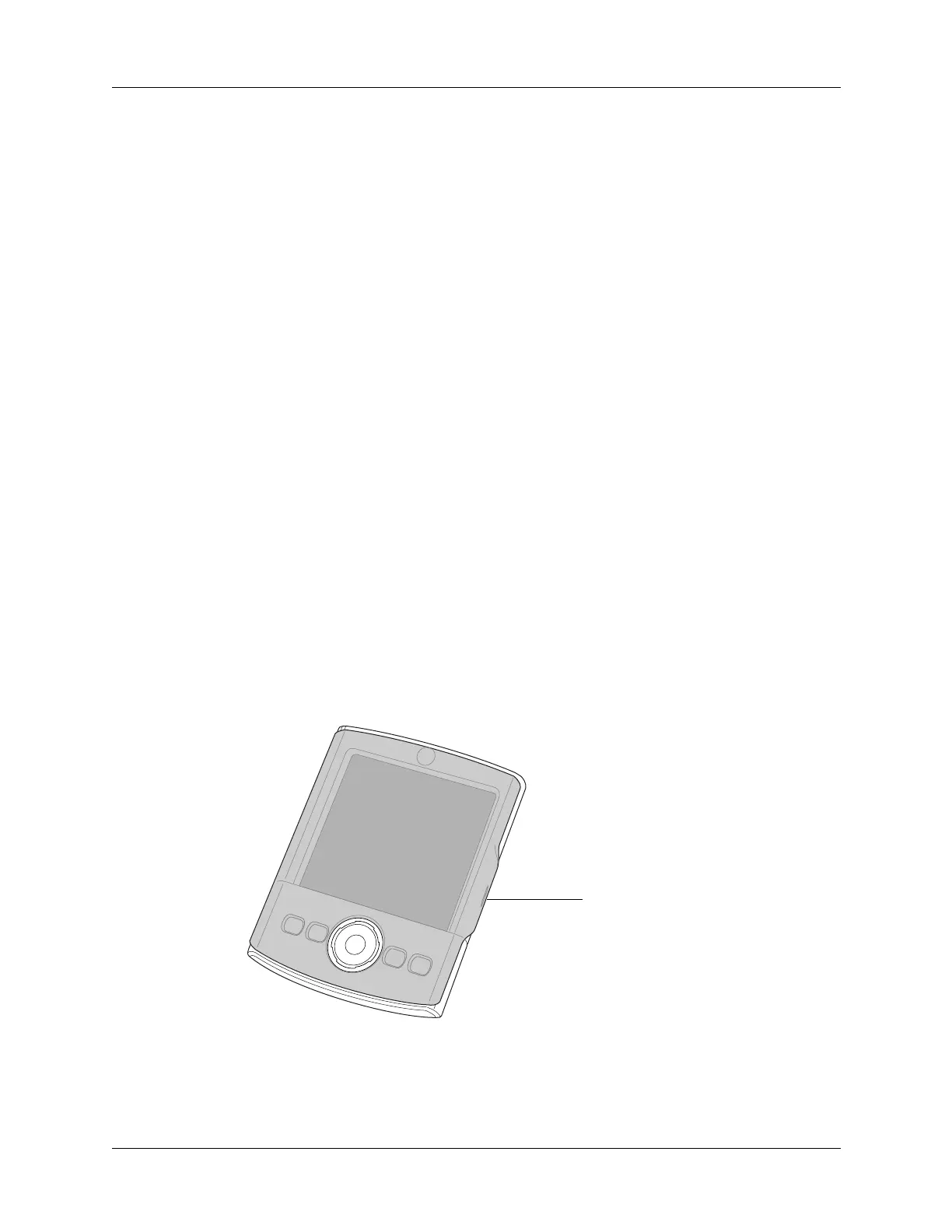Chapter 2 Exploring Your Handheld
14
Using the protective cover
The cover protects your handheld screen when it is not in use. When the cover is
on, you can still view information on your handheld and use the navigator to
navigate through your data and accomplish tasks.
To remove the cover:
1. Gently lift one of the cover tabs from the side of your handheld.
Reset button
Resets your handheld. Under normal use, you should not
have to use the reset button. See “Resetting your handheld”
in Appendix A for information about when and how to use
the reset button.
Attach points
Enable you to connect optional accessories to your
handheld, such as a modem or sled. These accessories are
sold separately and are typically available from third-party
developers.
Universal connector
Connects your handheld to the cradle/cable, which in turn
connects to the back of your computer and through the AC
adapter to the wall current. This enables you to recharge
your handheld as well as update the information between
your handheld and your computer, using HotSync
technology.
The universal connector also connects peripheral hardware
devices to your handheld.
Cover tab
