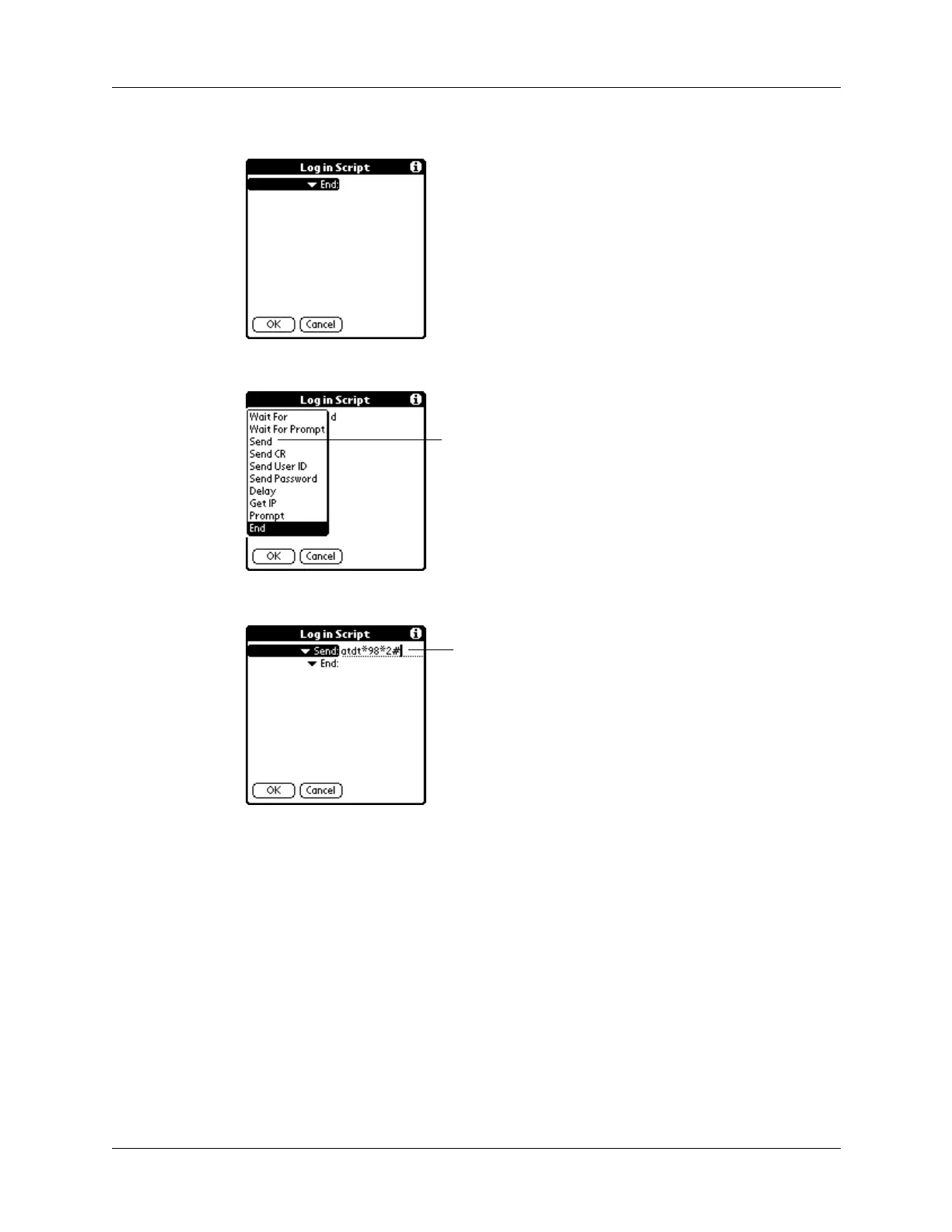Chapter 17 Setting Preferences for Your Handheld
226
2. Tap Script.
3. Tap End to expand the pick list, and then tap Send.
4. In the Send field, enter the INIT string provided by your wireless operator.
5. Tap OK.
High-speed wireless data network services are not available in all locations. If you
pass from an area with coverage into one without coverage, you will lose your
network connection with no notice.
If your network connection drops unexpectedly, check your phone to see if a high-
speed wireless data network is active and available for the area you are in. If a
high-speed wireless data network is available, reconnect to the network using the
preceding steps.
If a high-speed wireless data network is not available, you must switch your phone
to a standard (non-GPRS) phone connection and access the Internet using your ISP.
You can do this only if you have previously created a standard connection with
your phone. For instructions on creating a standard connection, see “Setting up a
phone connection” in Chapter 12.
Tap here to send INIT string
Enter INIT string here
