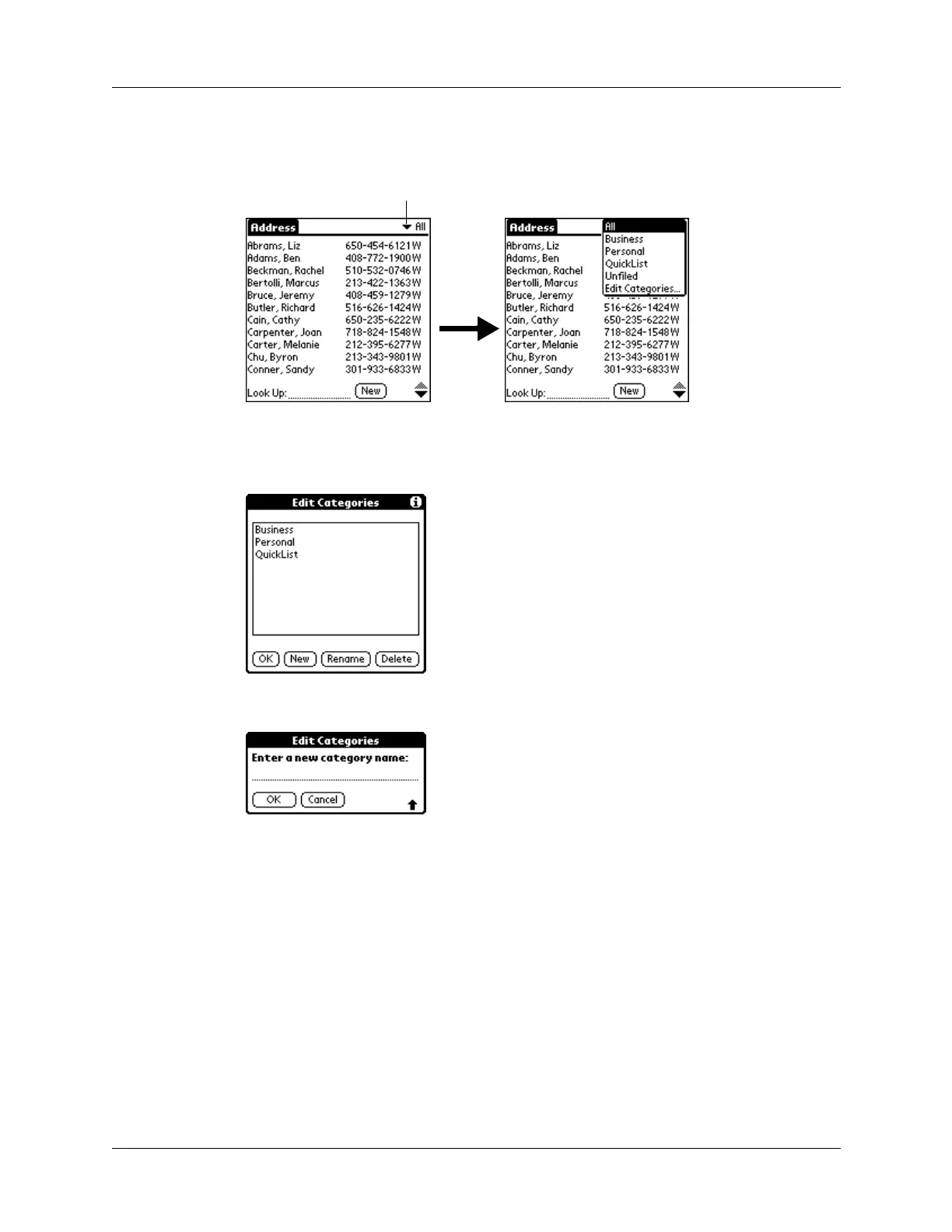Chapter 4 Working with Applications
56
To define a new category:
1. Tap the category pick list in the upper-right corner of the screen or list.
2. Select Edit Categories.
3. Tap N ew.
4. Enter the name of the new category, and then tap OK.
5. Tap OK.
You can assign any of your records to the new category.
ap
ere
