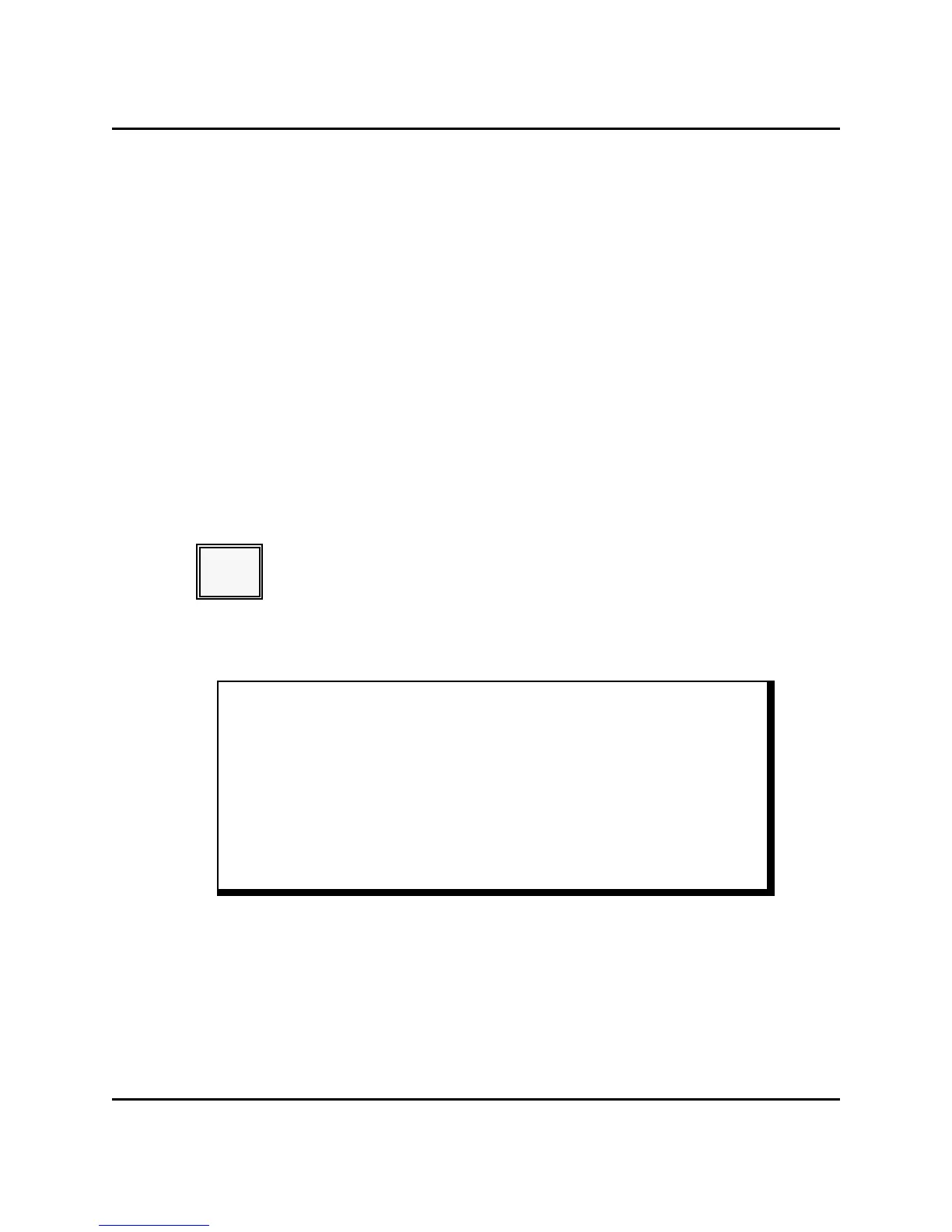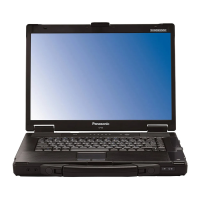OPERATOR PROCEDURES Currency Exchange
Currency Exchange
The Currency Exchange key translates your transaction total into a foreign currency. You
may have up to 15 currency exchange keys on your keyboard, each programmed with the
current exchange rate. Or you may have a single Currency Exchange key that accesses
the exchange rates with a code number. Refer to the procedure used for your system.
Coded Currency Exchange Key
If you have a single key (Exchange #, Rate #, Currency Look-Up, etc.) that accesses all of
the exchange rates you need, each exchange rate is assigned a number. For this type of
currency exchange, use this procedure to convert the transaction total to the appropriate
foreign currency.
1. Enter all of the items ordered.
2. If you already know the number of the exchange rate you need, go to step 3. If you
are not sure about the numbers, press the RATE # key.
RATE
#
The screen lists the first set of exchange rates and their associated numbers, as
shown here.
11:15 LVL1 REG
1 CANADA $ TABLE #GST2
2 STERLING #003
3 YEN
4 PESO
5 USA $ TAX .50
TOTL 9.85
SAM
DAVE
Note: When you press the RATE # key, the first five exchange rates and numbers display.
You can press RATE #, as often as needed, until the rate you need displays.
3. Enter the number associated with the exchange rate you need.
2-50 Panasonic 5000 Version 4.0 Operating Instructions - Rev. 2.0
