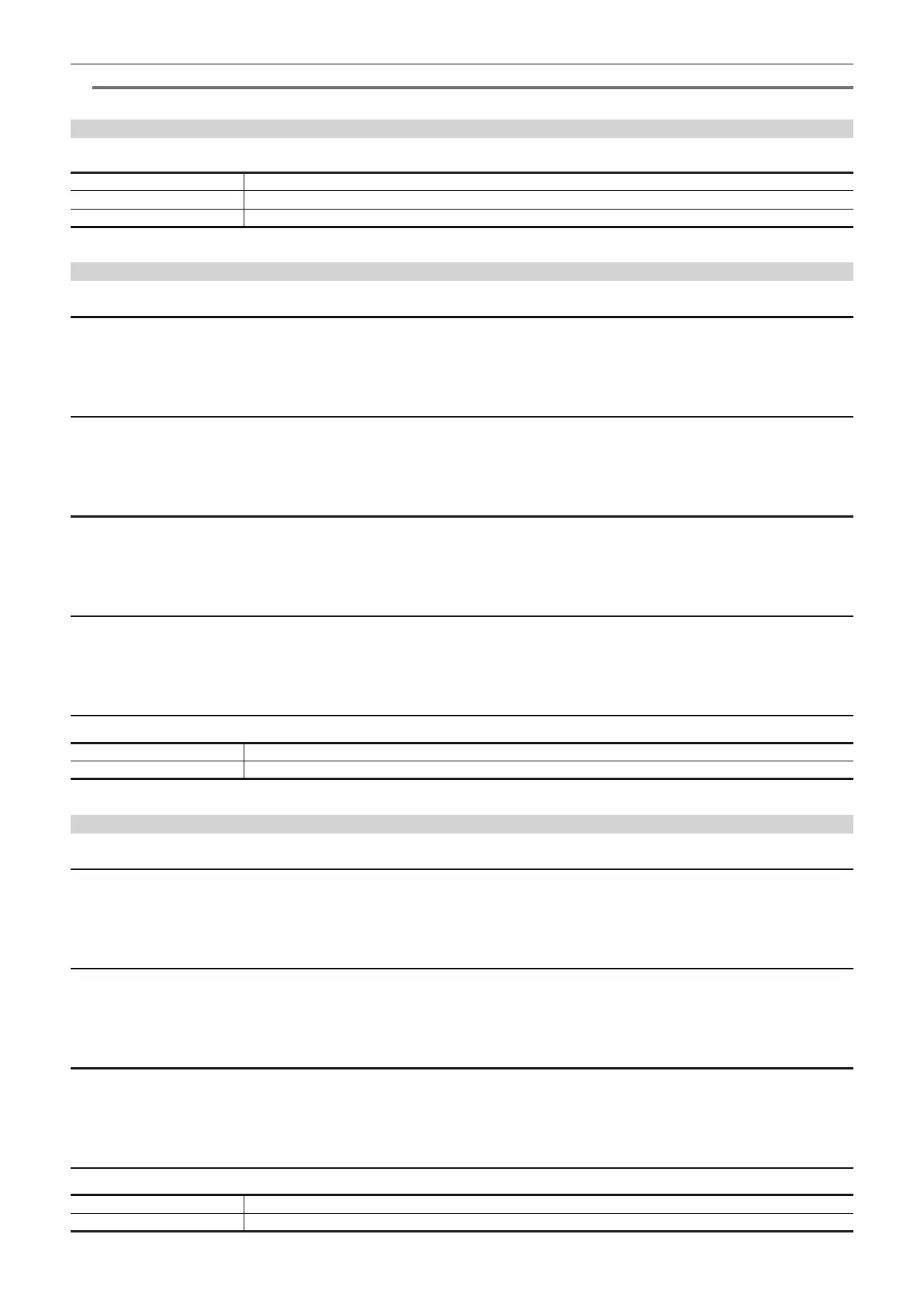– 88 –
Chapter 4 Operation — Menu settings
@@
NOTE
t The setting is xed to [OFF] when the [SYSTEM] menu → [COLOR SETTING] is set to [V-Log].
[SD DOWNCON MODE]
Sets the mode of the SD down converter output signal from an external output terminal.
[SIDE CROP] Outputs an equal top and bottom width.
[LETTER BOX] Outputs an equal right and left width.
[SQUEEZE] Outputs by compressing in the horizontal direction to t the screen.
(Factory setting: [LETTER BOX])
[LCD]
[BRIGHTNESS]
Adjusts the brightness of the LCD monitor.
The items that can be set are as follows.
f [−15]…[15]
(Factory setting: [0])
[COLOR LEVEL]
Adjusts the color level of the LCD monitor.
The items that can be set are as follows.
f [−15]…[15]
(Factory setting: [0])
[CONTRAST]
Adjusts the contrast of the LCD monitor.
The items that can be set are as follows.
f [−30]…[30]
(Factory setting: [0])
[BACK LIGHT]
Adjusts the brightness of the LCD monitor backlight. [0] is the standard brightness.
The items that can be set are as follows.
f [−1], [0], [1], [2]
(Factory setting: [0])
[SELF SHOOT]
Sets the display of the LCD monitor when mirror shooting is performed.
[NORMAL] Does not invert the left and right sides.
[MIRROR] Inverts the left and right sides.
(Factory setting: [MIRROR])
[VF]
[BRIGHTNESS]
Adjusts the brightness of the viewnder.
The items that can be set are as follows.
f [−15]…[15]
(Factory setting: [0])
[COLOR LEVEL]
Adjusts the color level of the viewnder.
The items that can be set are as follows.
f [−15]…[15]
(Factory setting: [0])
[CONTRAST]
Adjusts the contrast of the viewnder.
The items that can be set are as follows.
f [−30]…[30]
(Factory setting: [0])
[VF COLOR]
Sets whether to display video in the viewnder in color or black and white.
[ON] Displays in color.
[OFF] Displays in black and white.
