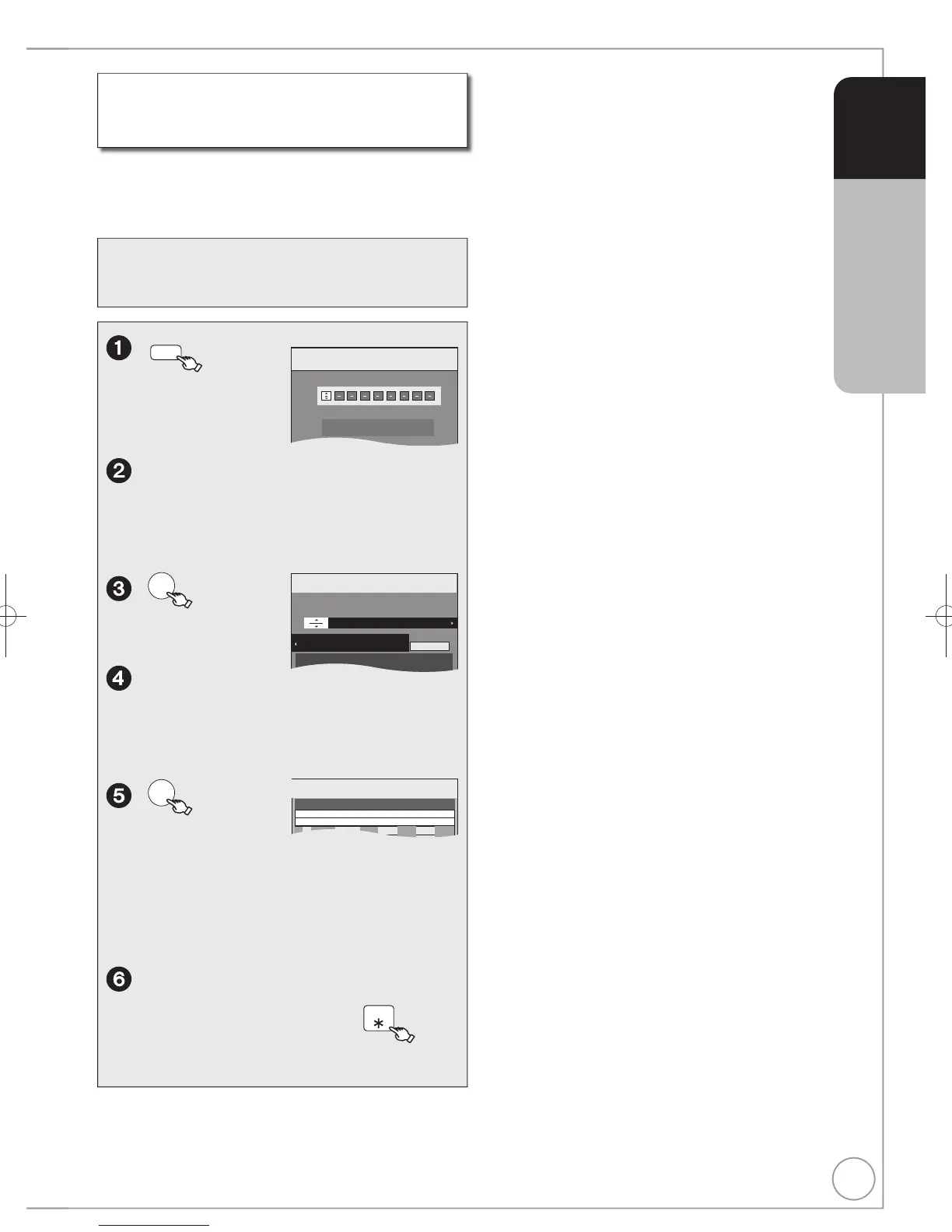15
RQT9272
Quick Start Guide STEP 3
Input PlusCode
Number 09, and press OK.
VIDEO Plus+
Record
1:58 SP
DVD
30:24 SP
Remain HDD
WED 23/04/08 12:53:00
Enter a PlusCode number for a
digital satellite station (e.g. Sky
One) with the numbered buttons.
– Press [] to move back to correct a digit.
OK
Timer
Recording
1:58 SP
DVD
30:24 SP
HDD Remain
WED 23/04/08 12:54:00
Channel Stop
20 : 00
Start
19 : 00
Date
23 / 4 WED
HDD
DVD
HDD
Programme Name
Mode
SP
Please select channel.
“-- ---” will appear under “Channel”.
, to select the AV2 input that
is to be used for recording from
the digital satellite station.
OK
Timer
Recording
1:58 SP
DVD
30:24 SP
HDD Remain
WED 23/04/08 12:54:00
Mode
Stop Start
No.
Date
HDD
DVD
Channel
Drive
space
01 AV2 23/4 WED 19:00 20:00 HDD SP OK
New Timer Programme
– The AV2 input corresponding to the PlusCode
number is memorised.
– Repeat steps above until you have set
dummy timer recordings for each of the digital
satellite stations that you will make VIDEO
Plus+ recordings from.
to select each programme that
you have just set, then
DELETE
The programme is deleted from the timer
recording list.
Preparation:
Turn on the digital satellite receiver(s).
Select a correct station.
This unit doesn’t have a built-in satellite tuner.
If the satellite receiver is connected to this unit (
11), the
following operation will allow you to use PlusCode numbers to
make timer recordings for digital satellite stations.
Tips
To exit the screen
Press [EXIT].
VIDEO Plus+ system setting for digital
satellite stations (Memorizing the PlusCode
number)
DMR-EH59EM.indb15DMR-EH59EM.indb15 2009/01/099:29:522009/01/099:29:52
