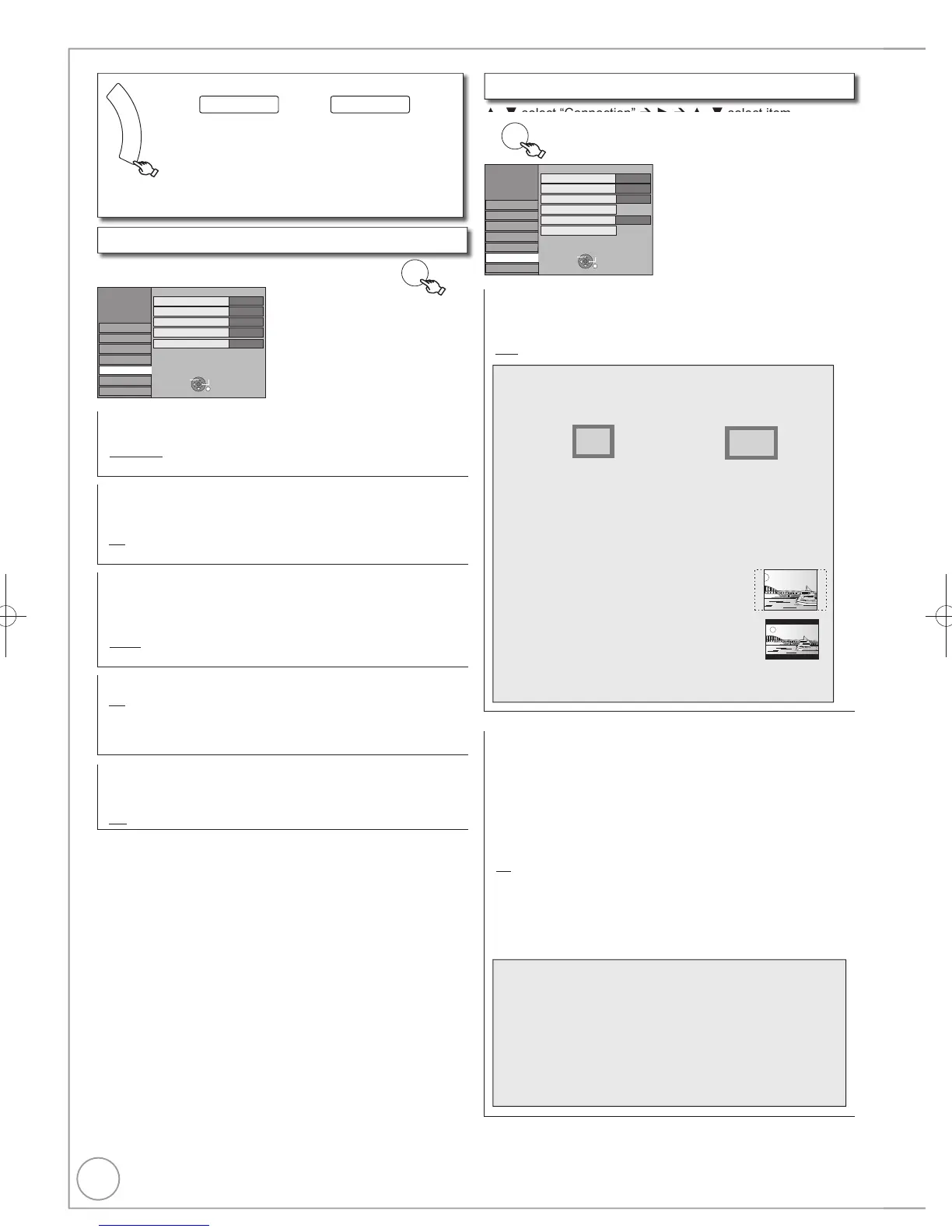70
RQT9272
Display and Connection Settings
On-Screen Messages
Choose whether to show status messages automatically.
[Automatic]
[Off]
Grey Background
Select “Off” if you do not want to have the unit show the grey
background when tuner reception is weak.
[On]
[Off]
FL Display
Changes the brightness of the unit’s display.
Regardless of the setting, when “Power Save” ( 72) is “On” and
this unit is turned off, the unit’s display is turned off.
[Bright]
[Dim]
Screen Saver
[On] When this unit is not operated for approximately
5 minutes, the screen saver is displayed. To return to the
previous screen, press [OK].
[Off]
FUNCTION MENU Display
[On] When the unit is turned on, the FUNCTION MENU will be
displayed. ( 41)
[Off]
F
U
N
C
T
I
O
N
M
E
N
U
( 66, Accessing the Setup Menu)
All factory default settings are indicated with “Underlined” text.
Others Setup
Display
, select “Display” , select item
Setup
Picture
Sound
Display
Connection
Tuning
Others
RETURN
SELECT
TAB
Disc
On-Screen Messages
Automatic
Grey Background
On
Bright
FL Display
On
Screen Saver
Off
FUNCTION MENU Display
, select “Connection” , select item
OK
Setup
Picture
Sound
Display
Connection
Tuning
Others
Disc
Progressive
TV Aspect
16:9
Off
HDMI Settings
AV1 Output
RGB 2
AV2 Settings
PAL
TV System
RETURN
TAB
SELECT
TV Aspect
This setting needs to be changed when connected to a 4:3
standard aspect TV.
[16:9] [4:3] [Letterbox]
Notes
Aspect 4:3/16:9
4:3
16:9
4:3 standard aspect television 16:9 widescreen television
16:9:
When connected to a 16:9 widescreen
television.
4:3: When connected to a 4:3
aspect television, side picture is
trimmed for 16:9 picture
( 92, Pan & Scan).
Letterbox: When connected to a 4:3
aspect television,
widescreen picture is
shown in the letterbox
style ( 92).
Progressive
You can enjoy progressive video by connecting this unit’s
COMPONENT VIDEO OUT terminals to an LCD/plasma
television or LCD projector compatible with progressive scan
( 93).
Before this setting, set “AV1 Output” to “Video (with
component)” or “S Video (with component)” ( 71)
[On] Output becomes progressive.
[Off]
This setting is fi xed with “Off” and there is no output from
the COMPONENT VIDEO OUT terminals if you set “AV1
Output” to “RGB 1 (without component)” or “RGB 2 (without
component)” ( 71).
Notes
When connected to a regular television (CRT: Cathode
ray tube) or a multi-system television using PAL mode,
even if it is progressive compatible, progressive output
can cause some flickering. Turn off “Progressive” if this
occurs ( 62).
Picture will not be displayed correctly if connected to
an incompatible television.
DMR-EH59EM.indb70DMR-EH59EM.indb70 2009/01/099:30:242009/01/099:30:24
