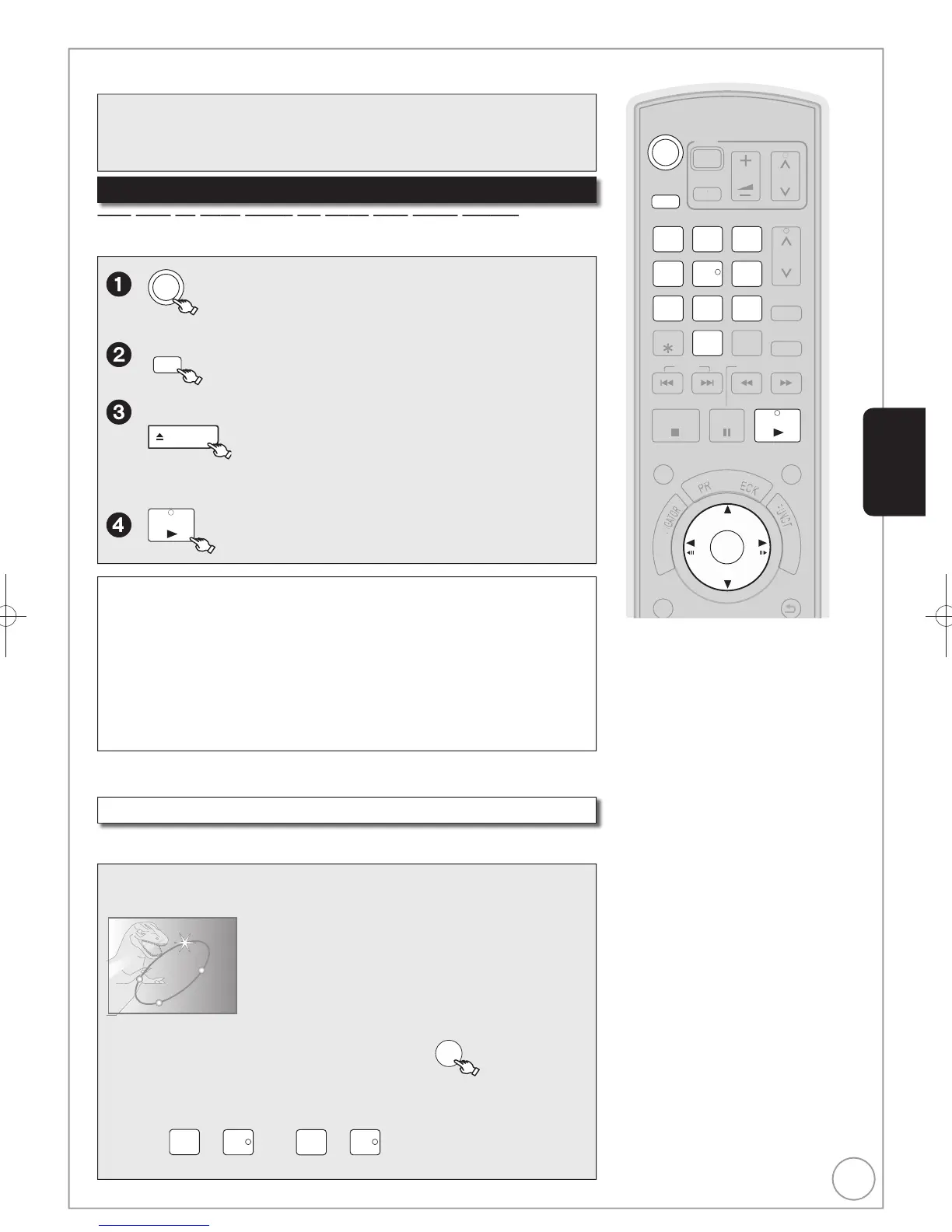21
RQT9272
Notes
[HDD] [RAM] [-R] [-R]DL] [-RW‹V›] [+R]
[+R]DL] [+RW] [-RW‹VR›]
Playback starts from the most recent
recording.
[DVD-V] [VCD]
Playback starts from the point specifi ed
by the disc.
[CD]
Playback starts from the beginning of
the disc.
Depending on the disc type, playing
may automatically start without
pressing [ PLAY].
The unit takes some time to read the
disc before play starts.
DISCS CONTINUE TO ROTATE
WHILE MENUS ARE DISPLAYED.
Press [ STOP] when you fi nish to
preserve the unit’s motor and your
television screen.
If “” appears on the TV, the operation
is prohibited by the unit or disc.
[DVD-V] [VCD]
Generally, menu screens that appear on the TV may be navigated as
follows: e. g.,
DINOSAUR
Play
Chapter List
Subtitles
Trailer
DVD TOP MENU
[DVD-V]
, , , to select an item, then
OK
You can sometimes use the numbered buttons to select an item.
[VCD]
Press the numbered buttons to select an item.
e. g., “5”:
0
5
1
[HDD] [RAM] [-R] [-R]DL] [-RW‹V›] [+R] [+R]DL] [+RW] [DVD-V] [-RW‹VR›]
[VCD] [CD]
DRIVE
SELECT
to select the HDD or DVD drive.
If you selected the DVD drive
to open the tray (Button located on front of the unit).
– Insert a disc ( 77), then press [ OPEN/CLOSE] again to close
the tray.
PLAY/x1.3
Stopping Play
Press [].
– The stopped position is
memorized.
(Resume play function)
– The stopped position is cleared
when you press [] several
times.
Pausing Play
Press [].
– Press again to restart play.
Preparation:
Turn on the television and select the appropriate video input to suit the
connections to this unit.
Tips
To return to the menu screen
[DVD-V]
1. Press [OPTION].
2. Press [, ] to select “Top Menu” or
“Menu”, then press [OK].
[VCD]
Press [RETURN].
Menu Screens on the TV
Playback
Refer to “Advanced Playback” ( 34 to 36) for detail information.
Playing recorded video contents/Playing play-only discs
Basic Operations
DMR-EH59EM.indb21DMR-EH59EM.indb21 2009/01/099:29:572009/01/099:29:57
