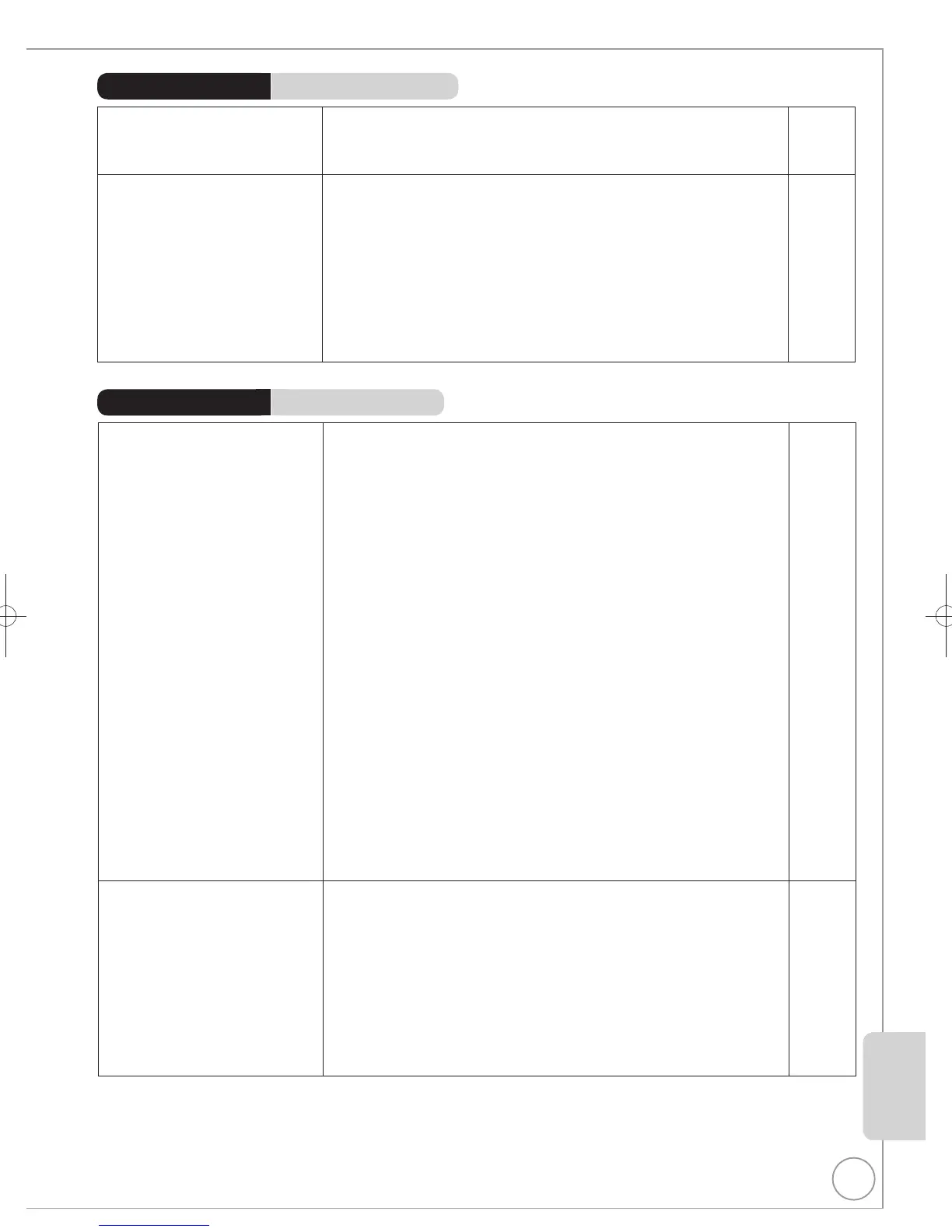87
RQT9272
Reference
No sound.
Low volume.
Distorted sound.
Cannot hear the desired
audio type.
Check the connections and the “Digital Audio Output” settings. Check the
input mode on the amplifier if you have connected one.
10−12,
69,
74−76
Press [AUDIO] to select the audio.
36
Check if TV is muted.
−
Check if amplifier is muted.
−
Sound is not output while fast-forwarding during chasing playback and
simultaneous record and playback.
−
Audio may not be output due to how files were created. (DivX)
−
The sound effects will not work when the bitstream signal is output from
the HDMI AV OUT terminal or the DIGITAL AUDIO OUT terminal.
−
Audio may not be heard when more than 4 devices are connected with
HDMI cables. Reduce the number of connected devices.
−
To output audio from a device connected with an HDMI cable, set “Digital
Audio Output” to “HDMI and Optical” in the Setup menu.
71
Depending on the connected equipment, the sound may be distorted if this
unit is connected with an HDMI cable.
−
If recording to the HDD or a DVD-RAM when “Recording Format” is set to
“Video format”, you can only record either the main or secondary audio of
a bilingual broadcast.
If you do not intend to copy the title to a DVD-R, DVD-R DL, DVD-RW
(DVD-Video format), +R, +R DL or +RW set “Recording Format” in the
Setup menu to “VR format”.
68
Make sure the connections are pushed in firmly.
10−12,
74−76
Try connecting an alternative cable.
Cannot switch audio.
You have used a digital connection. Set “Dolby Digital” to “PCM” or
connect using audio cables (analogue connection).
69, 76
There are discs whose audio cannot be changed due to how the disc was
created.
−
You cannot switch the audio in the following cases.
– When a DVD-R, DVD-R DL, DVD-RW (DVD-Video format), +R, +R DL
or +RW disc is in the disc tray while DVD drive is selected.
−
– When the recording mode is XP and “Audio Mode for XP Recording” is
set to “LPCM”.
69
– When “Recording Format” is set to “Video format”. (The default setting is
“Video format”).
68
Playback Issues Sound
Page
Cannot see the beginning of the
title played.
(If connecting to a TV that supports VIERA Link with an HDMI cable)
When [ PLAY] is pressed on this unit’s remote control, but you may not
be able to see the beginning of the title played until the picture is displayed
on the TV. Using [], return to the beginning of the title.
−
The picture is distorted during play,
or video will not play correctly.
You may be playing a TV programme recorded with poor reception or
unfavourable weather conditions.
−
The picture may be distorted or a black screen may appear briefly
between recorded titles in the following situations:
– between titles recorded with different recording modes.
– between scenes recorded with different aspect ratios.
– between scenes recorded with different resolutions.
– between playlist chapters.
−
Make sure the connections are pushed in firmly.
10−12,
74−76
Try connecting an alternative cable.
Playback Issues Picture (Continued)
Page
