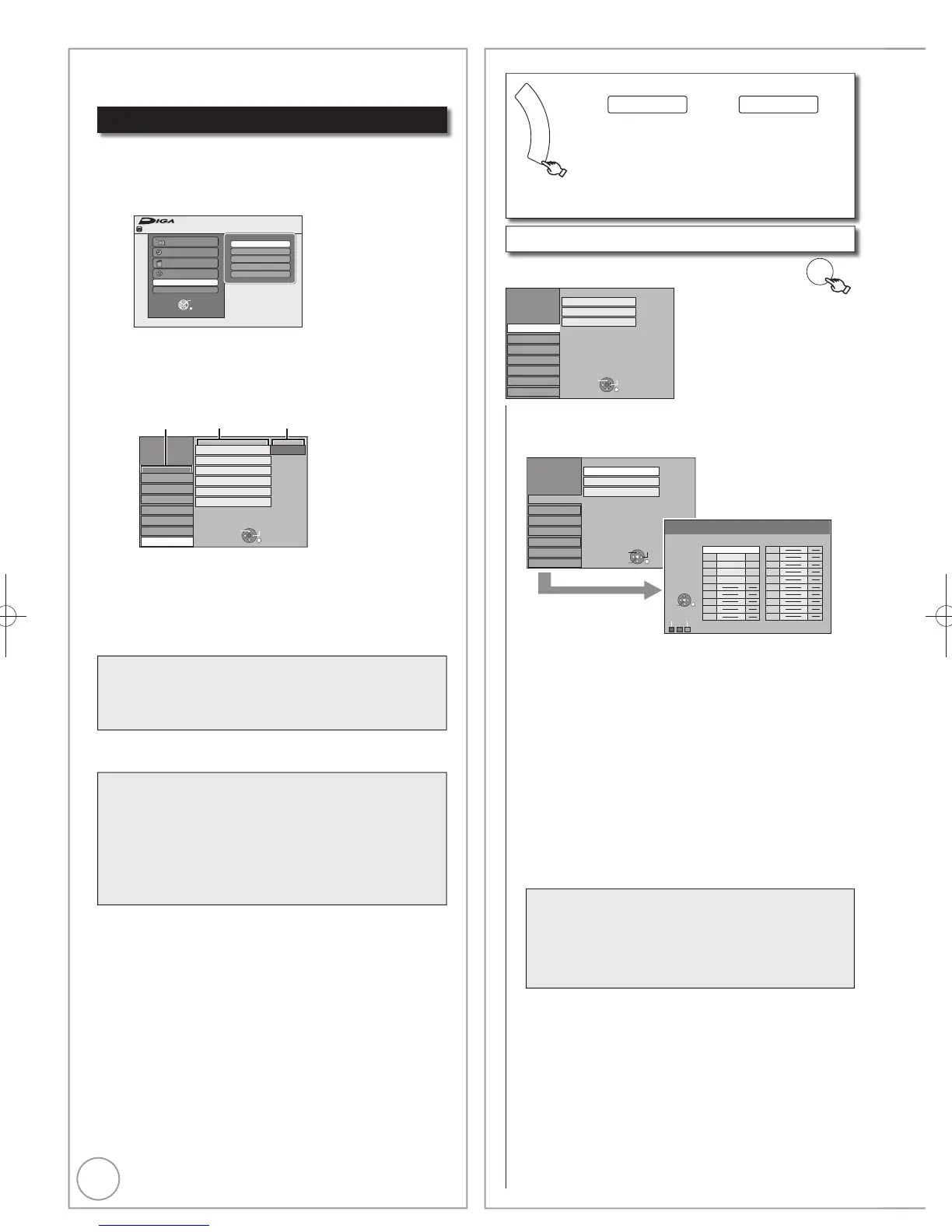66
RQT9272
Accessing the Setup Menu
With the unit stopped
Press [FUNCTION MENU].
Press [, ] to select “Others”, then press
[OK].
FUNCTION MENU
OK
RETURN
Playback
Recording
Delete
Copy
Others
Drive Select
Remain
30:00 SP
HDD
Playlists
Flexible Rec
DV Auto Rec
HDD Management
Setup
Press [, ] to select “Setup”, then press [OK].
Press [, ] to select a menu, then press [] to
go to the item list.
Menus Items Options
Setup
Clock
DivX Registration
Remote Control
DVD 1
Setting for Standby
Disc
Picture
Sound
Display
Tuning
Connection
Others
RETURN
TAB
SELECT
Initialize
Owner ID
Press [, ] to select an item to change, then
press [OK].
Press [, ] to select the option, then press
[OK].
Notes
Changed settings remain intact even when switching
the unit to standby mode.
Tips
To return to the previous screen
Press [RETURN]. Even if you have changed an option,
the change is not activated until you press [OK].
To exit the screen
Press [EXIT].
You can change the unit’s settings using Setup menu.
Setup Menu Channel Settings
F
U
N
C
T
I
O
N
M
E
N
U
( left, Accessing the Setup Menu)
All factory default settings are indicated with “Underlined” text.
Others Setup
Tuning
, select “Tuning” , select item
OK
Setup
Disc
Picture
Sound
Display
Connection
Tuning
Manual Tuning
Auto-Setup Restart
Others
Download from TV
RETURN
TAB
SELECT
Manual Tuning
You can add or delete channels, or change programme
positions.
Setup
Manual Tuning
Auto-Setup Restart
Download from TV
Disc
Picture
Sound
Display
Tuning
Connection
Others
OK
RETURN
TAB
SELECT
Manual Tuning
Pos
Channel
CH
Pos
Channel
CH
Delete
Add
Move
1 BBC1 4
2 BBC2 2
3 1TV 5
4 CH4 8
5 CH5 10
6
7
8
9
10
11
12
13
14
15
16
17
18
19
20
OK
RETURN
SELECT
To delete a programme position
Press [, , , ] to select a programme
position, then press the “Red” button.
To add a blank programme position
Press [, , , ] to select a programme
position, then press the “Green” button.
To move a TV station to another programme
position
1. Press [, , , ] to select a programme
position, then press the “Yellow” button.
2. Press [, , , ] to select the new
programme position to which you want to assign
the TV station, then press [OK].
Notes
When the unit sets itself automatically with VIERA
Link or Q Link function ( 13), only deletion of the
programme position can be performed.
DMR-EH59EM.indb66DMR-EH59EM.indb66 2009/01/099:30:232009/01/099:30:23
