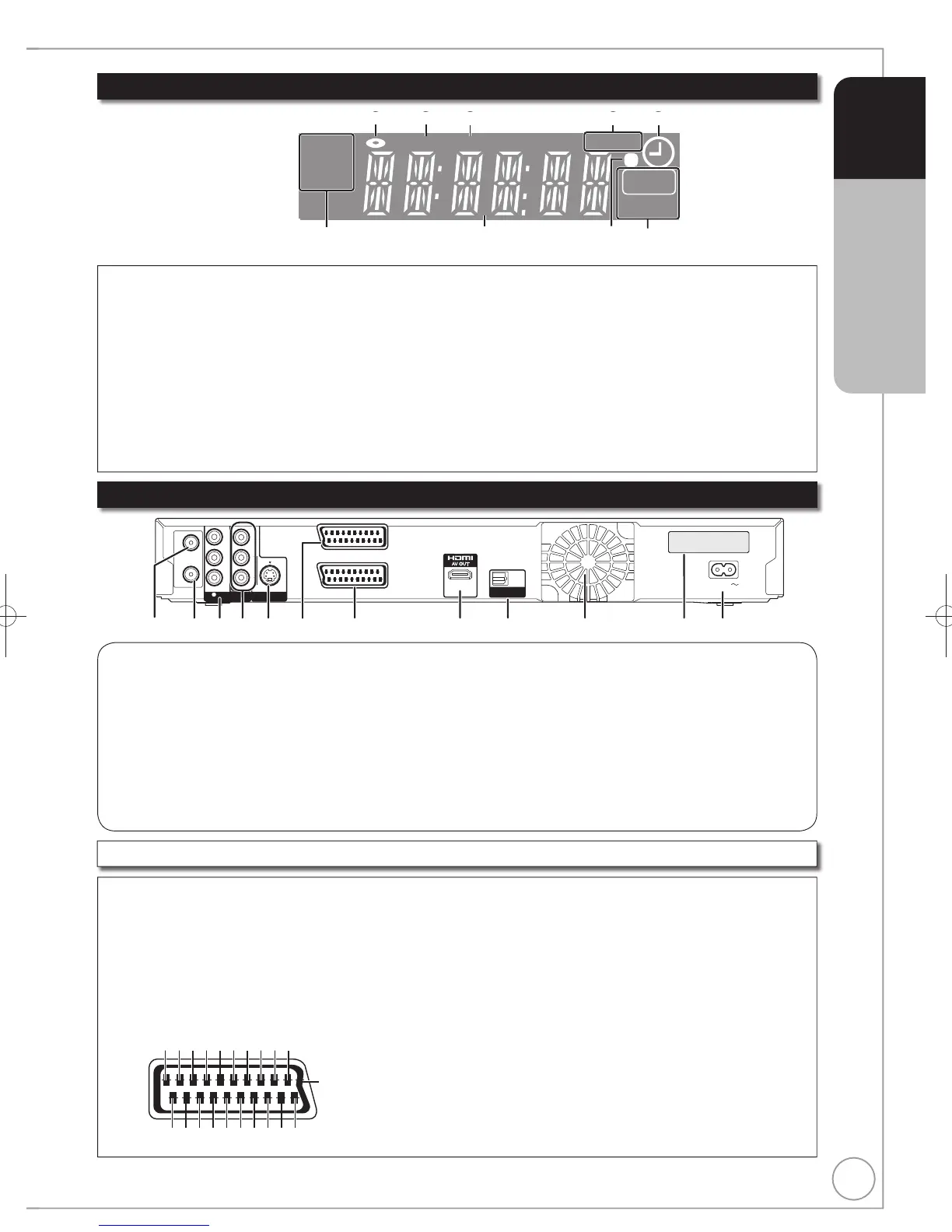The Unit’s Display
Rear Panel
21-pin Scart terminal
AV1 Scart terminal (TV)
1 Audio output CH2 (R)
2 Audio input CH2 (R)
3 Audio output CH1 (L)
4 Audio ground
5 Blue ground
6 Audio input CH1 (L)
7 Blue output
8 Switching voltage output
9 Green ground
10 Q Link control signal
11 Green output
12 Reserved
13 Red ground
14 Blanking ground
15 Red output/chrominance output
16 Blanking output
17 Video output ground
18 Video input ground
19 Video output/luminance output
20 Video input
21 Ground
AV2 Scart terminal (EXT)
1 Audio output CH2 (R)
2 Audio input CH2 (R)
3 Audio output CH1 (L)
4 Audio ground
5 Blue ground
6 Audio input CH1 (L)
7 Blue input
8 Switching voltage input
9 Green ground
10 Reserved
11 Green input
12 Reserved
13 Red ground
14 Blanking ground
15 Red input/chrominance input
16 Blanking input
17 Video output ground
18 Video input ground
19 Video output
20 Video input/luminance input
21 Ground
The 21-pin Scart terminal transmits both input
and output signals for picture and sound.
TVs equipped with the same type of terminal
can be connected here.
This type of terminal is also called Peritel, Euro
Connector and Euro AV.
When the unit is connected to a Q Link-
compatible TV with a fully wired 21-pin Scart
cable, you can use convenient functions of
Q Link.
Quick Start Guide STEP 1
Disc indicator
This indicator lights up when a disc that is supported by this unit
is inserted.
Copying indicator
USB port indicator
Linked timer recordings with external equipment
indicator ........................................................ ( 29)
Timer recording indicator ( 23)
On:
When a Timer recording programme is registered
Flashes:
The Timer recording indicator fl ashes when the unit cannot go to
Timer recording standby.
Drive (HDD or DVD) indicator
Main display section
Current time/playback counter, various messages
Remote control visual feedback
This fl ashes when it is operated by the remote control.
Recording/Playback indicator
Aerial input terminal ...........................( 10, 11, 74)
Aerial output terminal ........................( 10, 11, 74)
COMPONENT VIDEO OUT (PROGRESSIVE/
INTERLACE) terminals ................................ ( 75)
Y = Luminance signal (brightness), P
B
= Chrominance signal
(colour difference), P
R
= Chrominance signal (colour difference)
VIDEO/AUDIO output terminals ............. ( 75, 76)
S VIDEO output terminal .............................. ( 75)
AV1 (TV) 21-pin Scart terminal
.....( 10, 11, 74)
TV set connection
AV2 (EXT) 21-pin Scart terminal .....( 11, 74)
Connection of an external unit
HDMI AV OUT terminal ....................( 12, 76)
Digital audio and video output terminal
Digital audio output terminal ..................( 76)
Cooling fan
Serial number
AC IN~ = Power supply
Connection for the AC mains lead