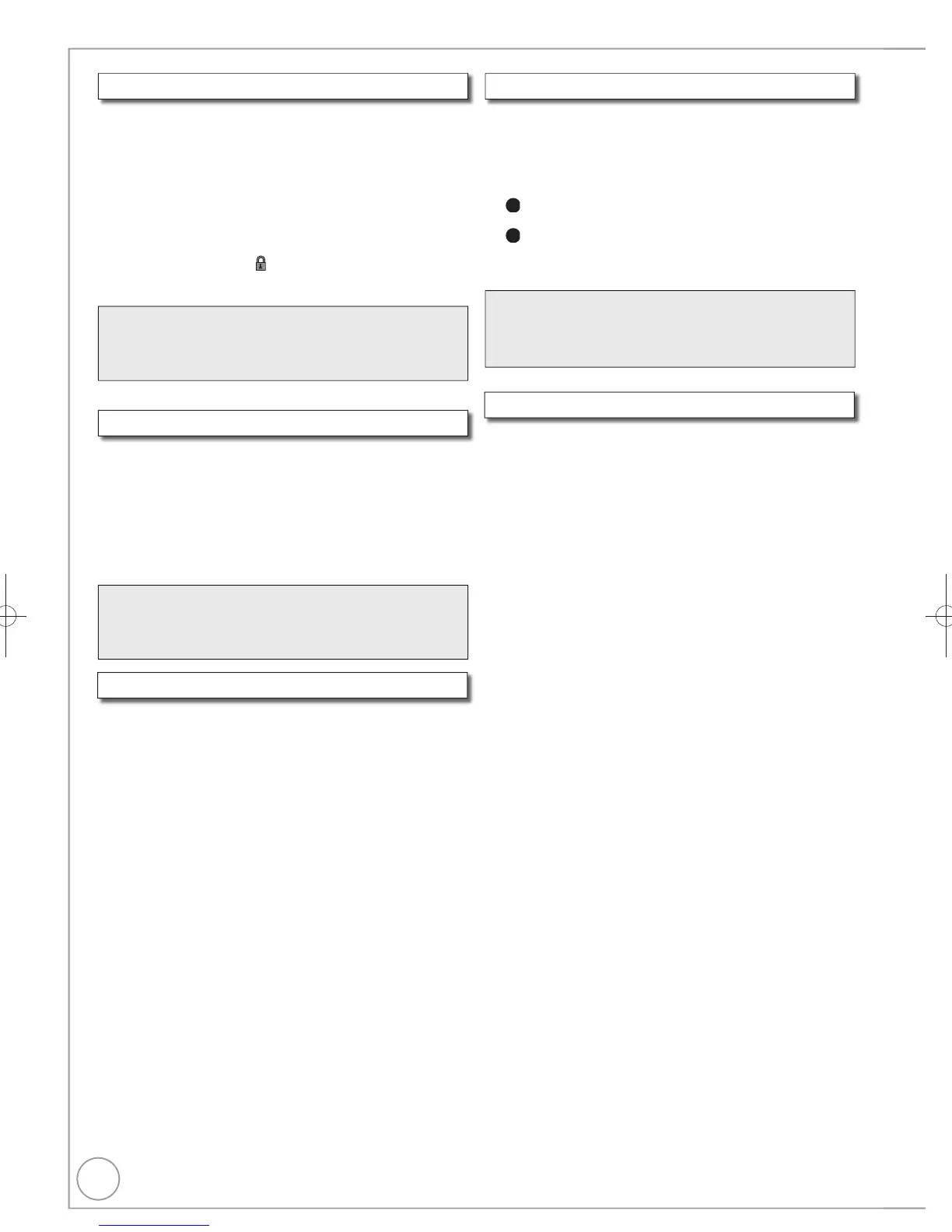50
RQT9272
Set up Protection/Cancel Protection
Enter Album Name
[HDD] [RAM]
Set protection to prevent pictures from being accidentally
deleted.
Perform steps − of “Accessing the Album (still picture)/
Picture View” ( 49).
Press [, ] to select “Set up Protection” or
“Cancel Protection”, then press [OK].
Press [] to select “Yes”, then press [OK].
– The lock symbol “
” appears when the still picture or
album is protected.
Notes
Even if you set protection using this unit, album may be
deleted by other equipment.
[HDD] [RAM]
Perform steps − of “Accessing the Album (still picture)/
Picture View” ( 49).
Press [, ] to select “Enter Album Name”, then
press [OK].
– You can give a name for the album ( 72, Entering
Text).
Notes
Album names entered using this unit may not be
displayed on other equipment.
Copy to DVD/Copy to HDD
[HDD] [RAM]
Perform steps − of “Accessing the Album (still picture)/
Picture View” ( 49).
Press [, ] to select “Copy to DVD” or “Copy to
HDD”, then press [OK].
For copy to DVD-RAM or HDD
Press [, ] to select “Start”, then press [OK].
For copy to DVD-R
Press [, ] to select “Copy & Finalise” or “Copy
Only”, then press [OK].
Notes
Use blank discs or unfinalized discs on which JPEG
images are recorded to DVD-R with this unit.
Still Pictures and Music—Editing
Properties
[HDD] [RAM] [-R] [-R\DL] [CD] [USB]
Information (e.g., image size and fi le size) is shown.
Perform steps − of “Accessing the Album (still picture)/
Picture View” ( 49).
Press [, ] to select “Properties”, then press
[OK].
To exit the Properties screen, press [OK].
Change Date
[HDD] [RAM]
You can change the date of this picture.
Perform steps − of “Accessing the Album (still picture)/
Picture View” ( 49).
Press [, ] to select “Change Date”, then press
[OK].
Press [, ] to select the item, then press [, ]
to change.
Press [OK].
DMR-EH59EM.indb50DMR-EH59EM.indb50 2009/01/099:30:172009/01/099:30:17
