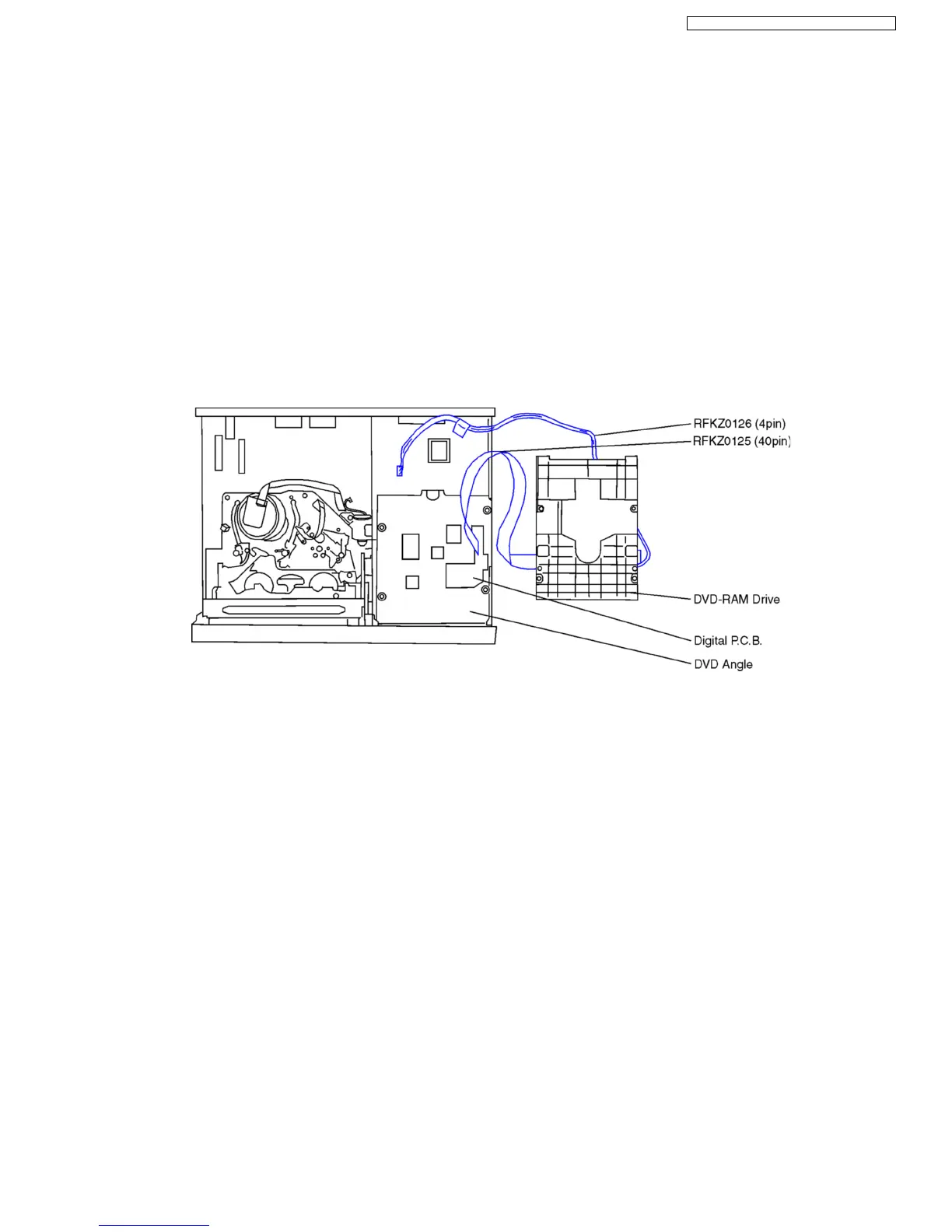16.3. CHECKING AND REPAIRING OF DVD-RAM DRIVE
1. Top Case
·
Remove 4 Screws (A) on side and 3 Screws (B) on rear side.
·
Remove Top Case.
2. DVD-RAM Drive
·
Remove the Screw (A) and the Earth Angle.
·
Remove 3 Screws (B).
·
Lift up DVD-RAM Drive slightly.
·
Remove wire cable from Wire Clamper (A).
·
Disconnect Connector P1103 and FFC from Digital P.C.B. .
·
Remove DVD-RAM Drive and put it beside chassis.
·
Connect Extension Cables:
−
− −
− between Power & Digital I/F P.C.B. and DVD-RAM Drive with RFKZ0126
−
− −
− between Digital P.C.B. and DVD-RAM Drive with RFKZ0125
41
DMR-ES30VEG / DMR-ES30VEC / DMR-ES30VEB
