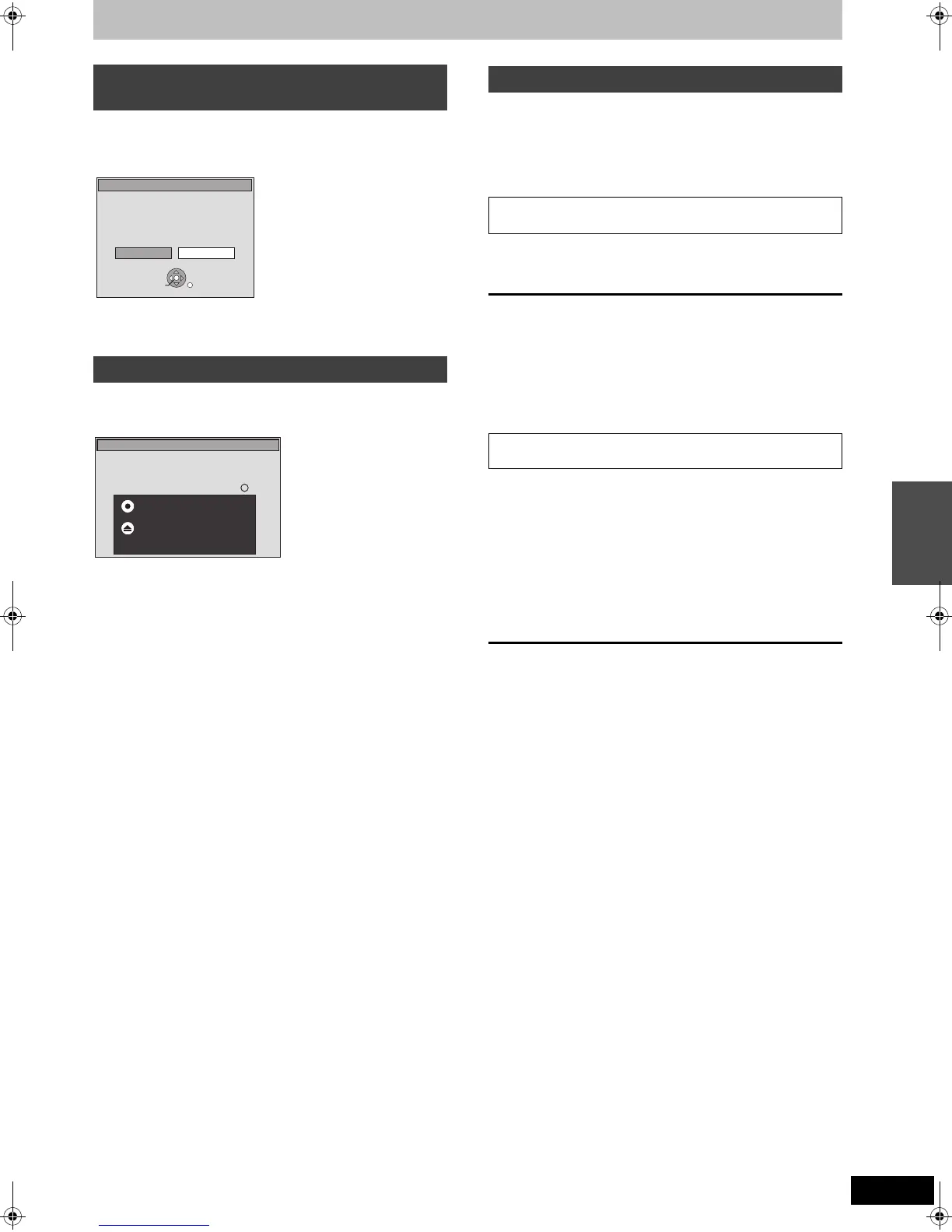25
RQT9127
[RAM] [-RW‹V›] [+R] [+R]DL] [+RW]
When you insert a new disc or a disc recorded on a computer or
other equipment, a format confirmation screen is displayed. Format
the disc to use it. However, all the recorded contents are deleted.
Press [2, 1] to select “Yes” and press [OK].
To format a disc
“Deleting all the contents of a disc—Format” (➡ 56)
[-R] [-R]DL] [-RW‹V›] [+R] [+R]DL]
The following screen appears when you have not processed the disc
for play on other equipment.
∫ To finalise the disc
Press [¥ REC] on the main unit.
≥You cannot stop this process once you have started it.
≥If you want to set play menu select or provide a disc name,
select “Auto-Play Select” (➡ 56) or “Disc Name” (➡ 55) in
“DVD Management” before finalising.
∫ To open the tray without disc finalisation
Press [< OPEN/CLOSE] on the main unit.
≥You can play DVD or VHS while recording to the other drive. The
recording will not be affected
–DVD playback (➡ 16)
– VHS playback (➡ 17)
[Note]
You cannot watch images on a tape from the DVD priority out
terminals while recording on a disc (➡ 8).
[RAM]
Press [1] (PLAY) during recording.
There is no sound output while searching forward or backward.
To stop play
Press [∫].
To stop recording
2 seconds after play stops, press [∫].
To stop timer recording
2 seconds after play stops
1Press [∫].
2Press [2, 1] to select “Stop Recording” and press [OK].
[RAM]
≥You can also change the drive and play while recording. Press
[DRIVE SELECT].
1 Press [DIRECT NAVIGATOR] during
recording.
2 Press [3, 4, 2, 1] to select a title
and press [OK].
≥There is no sound output while searching forward or
backward.
To stop play
Press [∫].
To exit the Direct Navigator screen
Press [DIRECT NAVIGATOR].
To stop recording
After play stops
1 Press [DIRECT NAVIGATOR] to exit screen.
2 If the recording is on the other drive
Press [DRIVE SELECT] to select the recording drive.
3Press [∫].
To stop timer recording
After play stops
1 Press [DIRECT NAVIGATOR] to exit screen.
2 If the recording is on the other drive
Press [DRIVE SELECT] to select the recording drive.
3Press [∫].
4Press [2, 1] to select “Stop Recording” and press [OK].
[Note]
“Chasing playback” and “Simultaneous rec and play” can only be
used with programmes of the same encoding system (PAL/NTSC).
When the format confirmation screen is
displayed
When removing a recorded disc
This disc is not formatted properly.
Do you want to format the disc now ?
Format
NoYes
OK
SELECT
RETURN
Finalise the disc so that it can be played
on other DVD players.
Note: Recording or Editing is not possible
after finalising. This may take up to min.
Finalise
Press the REC button to start finalise.
Press the OPEN/CLOSE button to exit.
The disc cannot be played on other
DVD players without finalising.
Playing while you are recording
Playing from the beginning of the title you are
recording—Chasing playback
Playing a title previously recorded while recording—
Simultaneous rec and play
Advanced recording
DMREZ48VGN-RQT9127-L_eng.book 25 ページ 2008年5月7日 水曜日 午前9時28分
